DNF Controls DMAT-O-22 User Manual
Page 19
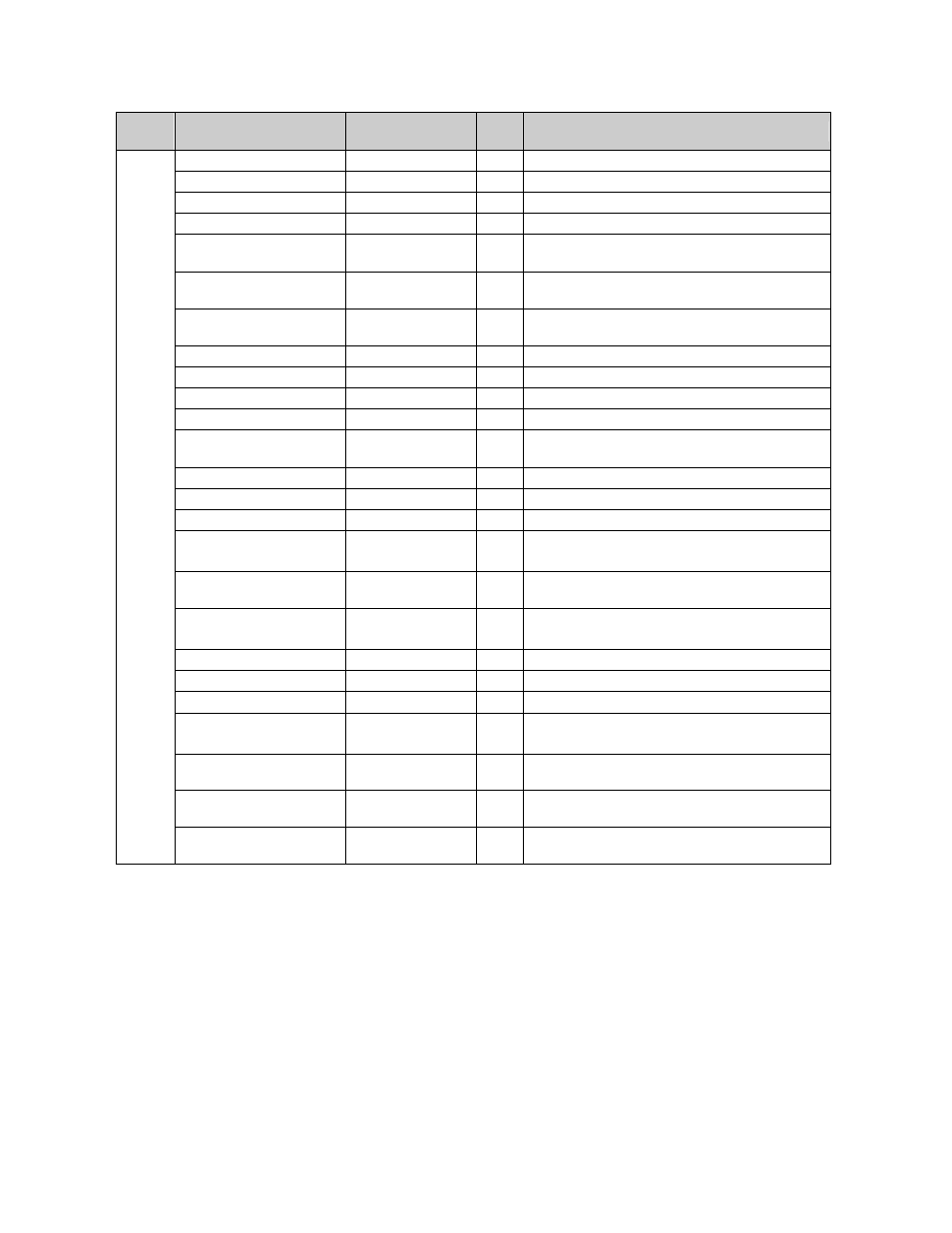
DMAT-O-22 Sports Controller, Odetics Protocol
Page 15 of 21
Current
Mode
Operation
Function
Next
Mode
Description
[REC]
E to E
EE Go to EE mode.
[PLAY]
Play
PL
Play current Playlist from highlighted element.
T-BAR
Slomo
PL
Slomo Playlist from its current location.
[JOG]
Jog
PL
Jog playlist from its current location.
[LAST] (Playlist not
playing)
Cue to Previous
Element
PL
Cue to previous element in Playlist.
[NEXT] (Playlist not
playing)
Cue to Next
Element
PL
Cue to next element in Playlist.
[NEXT] (Playlist playing)
Go to next element
PL
Immediately go to the next element in the Playlist
during Playlist playout.
{SKIP}
Skip next element
PL
Skip next element during Playlist playout.
[IN]
Mark IN Point
PL
Modify IN point of current Playlist element.
[OUT]
Mark OUT Point
PL
Modify OUT point of current Playlist element.
[RECALL CLIP]
Recall CLIP
CP Recall current clip number.
Entered Number +
[RECALL CLIP]
Recall CLIP
CP
Recall entered clip number.
[SHIFT] + IN
Search to IN
PL
Search to current element IN POINT.
[SHIFT] + OUT
Search to OUT
PL
Search to current element OUT POINT.
[INS/ADD]
Add Element
PL
Add current CLIP to end of current Playlist.
Enter Number +
[INS/ADD]
Add Element
PL
Add entered CLIP number to end of current
Playlist.
[ALT] + [INS/ADD]
Insert element
PL
Insert current CLIP into current Playlist at
highlight bar.
Enter Number +
[ALT] + [INS/ADD]
Insert element
PL
Insert current CLIP into current Playlist at
highlight bar.
[DEL ELEM]
Delete Element
PL
Delete currently highlighted element in Playlist.
[ALT] + [DEL ELEM]
Delete Playlist
PL
Delete current Playlist.
[LIST]
Load Playlist
PL
Load current Playlist and cue first element.
Enter Number +
[LIST]
Load Playlist
PL
Load entered Playlist number and cue first
element.
[SHIFT] + [NEXT]
Cue to next IN/OUT
PL
Cue to next IN POINT or OUT POINT in current
Playlist.
[SHIFT] + [LAST]
Cue to previous
IN/OUT
PL
Cue to last IN POINT or OUT POINT in current
Playlist.
PL
{SPEED}
Assign speed to
element
PL
Assign speed to highlighted Playlist element.
