Menu options – DNF Controls 4000CL-LPH User Manual
Page 12
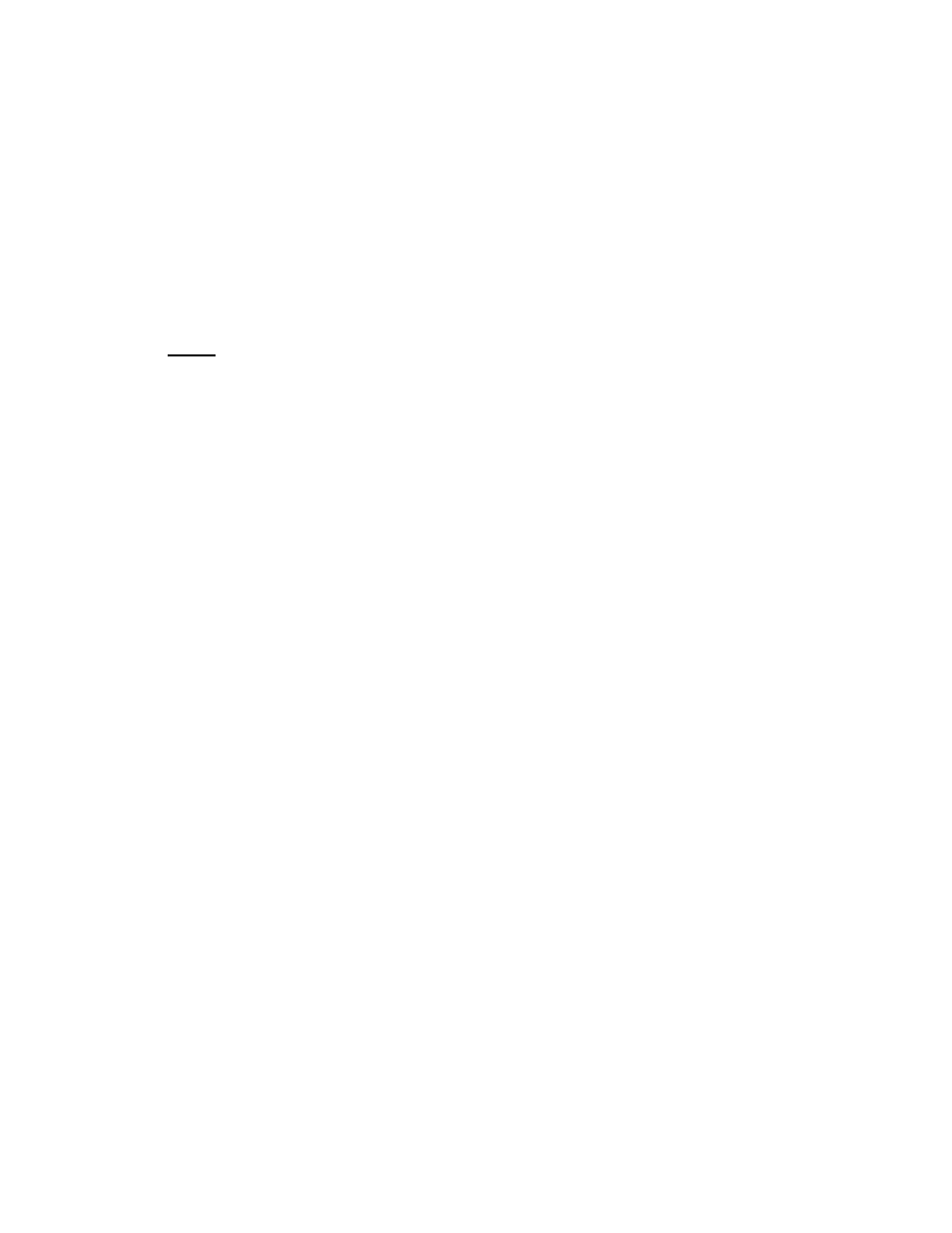
1
1
2
2
4000CL-LPH, 400 Clip Fast Access System, Louth Phillips Protocol
10. MENU
OPTIONS
1. Press
[MENU]. The MENU key indicator will turn on.
2.
Turn the Wheel to select item to change.
3. Press
[MENU] to change the desired mode for that option.
4.
Turn the Wheel at any time to select another item.
5. Press
[ESC] at any time to exit Setup Menu.
The MENU key indicator will turn off.
SETUP
Turn WHEEL to select ITEM to change. Press [MENU] to toggle
MENU:
between available modes of operation for each item. Press [SHIFT] to save changes and
exit.
RECORD
Lockout, Assemble Crash/Full, or Insert. Only in INSERT mode: Press the key located
below the display, to toggle Video, Audio1, Audio2, Audio3 or Audio4 record on/off.
SLOMO
Select speed range: 0 Æ +200 OR -100 Æ +200. (WHEEL ONLY)
SPEED
RANGE
SLOMO
UPDate Mode - when exiting SLO-MO mode, the last used speed is saved
PRESET
in the Preset Speed register.
(WHEEL
ONLY)
STATic Mode - the Preset Speed register is NOT updated when exiting SLO-MO mode.
It is only changed in PRESET SLOMO MODE.
MAX
Select the desired wind speed when [RWD] or SPEED [FFWD] is
WIND pressed.
MARK Q
Enable/Disable automatic ADVANCE to next Cue Point.
SET
Press
[DEL] to reset all modes to their default value.
FACTORY
DEFAULTS
CLEAR
Press [DEL] to clear all Cue Point locations to 00:00:00:00.
CUE
MEMORY
DISPLAY
The version number for the currently installed software is displayed.
SOFTWARE
VERSION
RECORD=
[RECORD] or [RECORD] + [PLAY]
