Getting started, Description, Definitions – DNF Controls 3040P-L_&_3040P-L-LT User Manual
Page 5: Installation, Ii. description, Iii. installation
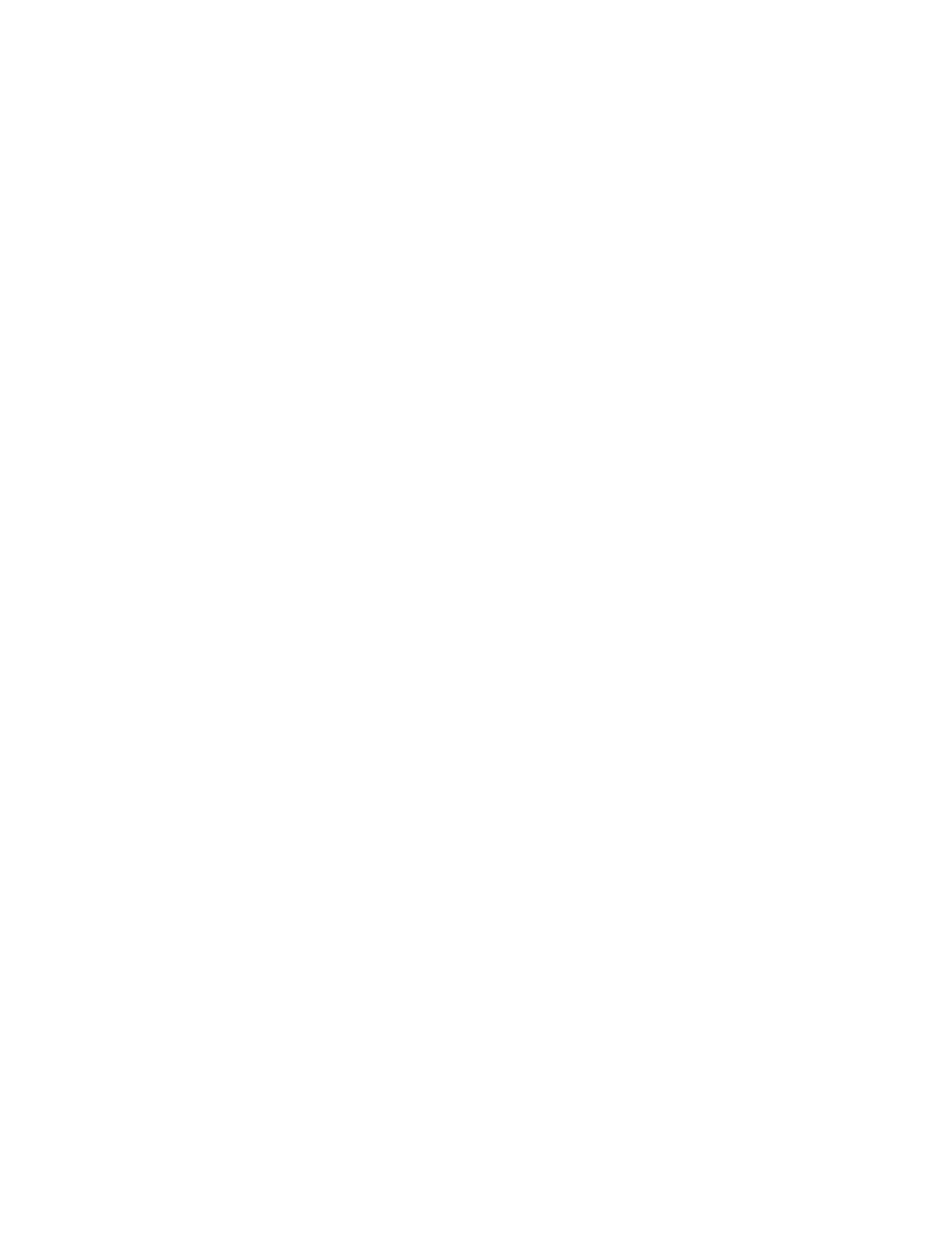
3040P-L & 3040P-L-LT, Playlist Playout System, Louth Protocol Page
3
3
o
o
f
f
2
2
4
4
Getting Started
II. DESCRIPTION
The 3040P-L Playlist Playout System consists of the ST400 with a large LCD
display and Playlist software. The Playlist is stored in non-volatile memory in
the ST400.
The 3040P-L is ideal as an On-Air Automation System backup as it doesn’t need
a separate video output; simply connect the 3040P-L to the video server. The
3040P-L supports 2000 elements, which means there can be up to 50 playlists
of 40 clips each or one list with 2000 elements. The 3040PL-LT List Transfer
supports 5 lists x 400 elements.
Scroll the list of available clips in the video server. Build a stack of clips for
individual playout or list playout. While a playlist is playing, insert new clips
into the list or delete unwanted clips. Set the start time for each clip to play
from.
Definitions
Words surrounded by brackets in bold type, [ENTER], are keys on the ST400.
Words surrounded by brackets in bold italic type, {LOAD}, are softkeys on the
ST400.
[XXX] + [XXX] means hold the two keys down simultaneously.
III. INSTALLATION
A. Plug one end of a 9-conductor, RS422 serial cable into the VTR 1 (2,3,4,5)
connector on the rear of the ST400. (NOTE: VTR6 is for CAPTURE only.)
B. Plug the other end of the cable into the REMOTE connector on the Video
Server.
C. Connect Video Reference (Black Video) to the REF VIDEO connector on the
rear of the ST400.
D. Plug the power supply into an outlet, 90 VAC to 240 VAC.
