Chapter 5 – DFI HM920-HM86 User Manual
Page 66
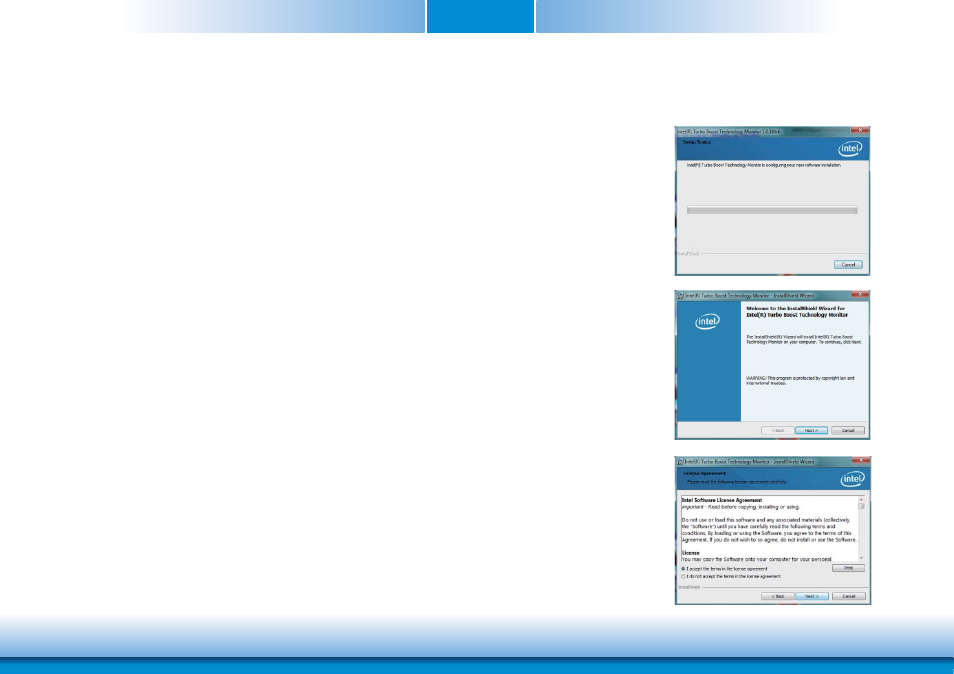
www.dfi .com
Chapter 5 Supported Software
66
Chapter 5
F6 Floppy
This is used to create a floppy driver diskette needed when you install Windows® XP using
the F6 installation method. This will allow you to install the operating system onto a hard drive
when in AHCI mode.
1. Insert a blank floppy diskette.
2. Locate for the drivers in the CD then copy them to the floppy diskette. The CD includes
drivers for both 32-bit and 64-bit operating systems. The path to the drivers are shown
below.
32-bit
CD
Driver:\IRST\WINDOWS\f6flpy-x86
64-bit
CD
Drive:\IRST\WINDOWS\f6flpy-x64
Intel Turbo Boost Monitor (For Windows 7/8)
To install the driver, click “Intel Turbo Boost Monitor” on the main menu.
1. The setup program is configuring
the new software installation
.
2. Click Next.
3. Read the license agreement and
then click “I accept the terms
in the license agreement”. Click
Next.
