Chapter 5 – DFI HM920-HM86 User Manual
Page 55
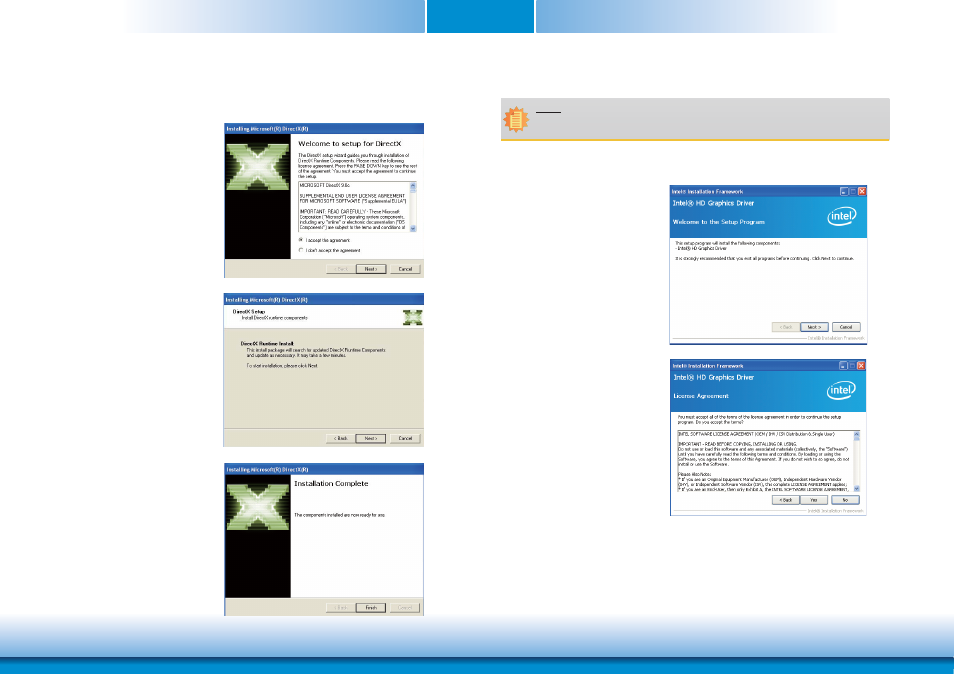
www.dfi .com
Chapter 5 Supported Software
55
Chapter 5
1. Click “I accept the
agreement” then click Next.
Microsoft DirectX 9.0C (For Windows XP)
To install the utility, click “Microsoft DirectX 9.0C Driver” on the main menu.
2. To start installation, click
Next.
3. Click Finish. Reboot the
system for DirectX to take
effect.
Intel HD Graphics Drivers (For Windows XP)
1. Setup is ready to install the graph-
ics driver. Click Next
.
2. Read the license agreement
then click Yes.
To install the driver, click “Intel HD Graphics Drivers” on the main menu.
Note:
Before installing Intel HD Graphics Drivers, make sure you have installed Microsoft
.NET Framework 3.5 SP1.
This manual is related to the following products:
