Chapter 4 – DFI HM920-HM86 User Manual
Page 45
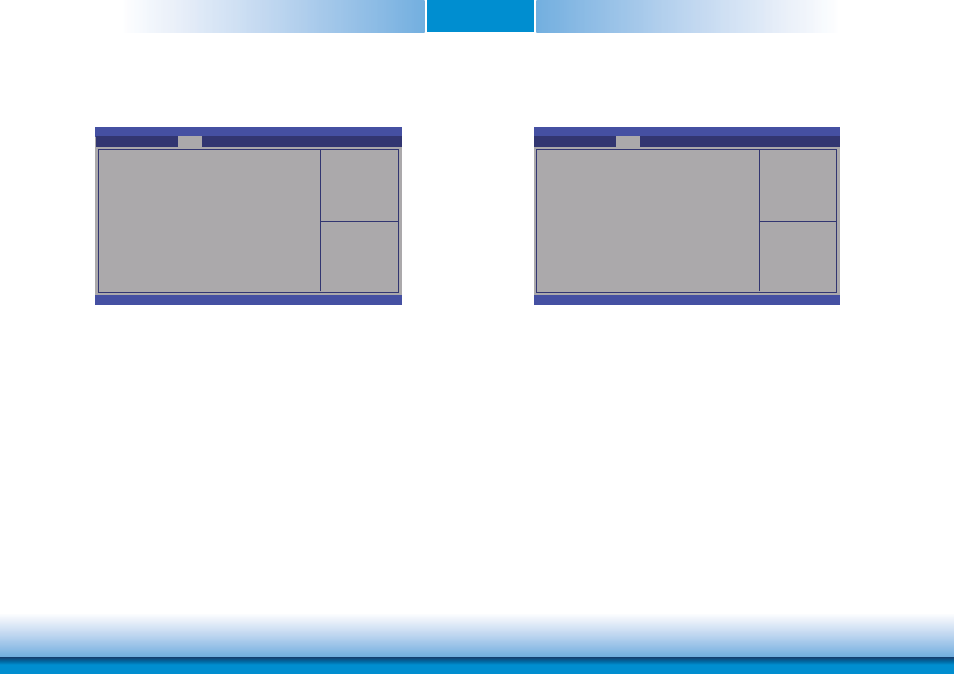
www.dfi .com
Chapter 4 BIOS Setup
45
Chapter 4
System Agent (SA) Configuration
This section configures the parameters of System Agent (SA).
Check to enable VT-d
function on MCH.
Aptio Setup Utility - Copyright (C) 2012 American Megatrends, Inc.
Version 2.15.1236. Copyright (C) 2012 American Megatrends, Inc.
System Agent Bridge Name
System Agent RC Version
VT-d Capability
VT-d
Graphics Confi guration
NB PCIe Confi guration
Memory Confi guration
Haswell
1.4.0.0
Supported
[Enabled]
Chipset
Primary Display
Auto When the system boots, it will auto detects the display device.
IGFX When the system boots, it will first initialize the onboard VGA.
PEG When the system boots, it will first initialize the PCI Express x16 graphics
card.
Internal Graphics
Keep IGD enabled based on setup options.
Select which of IGFX/
PEG/PCI Graphics device
should be primary display
or select SG for Switch-
able Gfx.
Aptio Setup Utility - Copyright (C) 2012 American Megatrends, Inc.
Version 2.15.1236. Copyright (C) 2012 American Megatrends, Inc.
Graphics Confi guration
IGFX VBIOS Version
IGfx Frequency
Primary Display
Internal Graphics
DVMT Pre-Allocated
LCD Control
2175
800 MHz
[Auto]
[Enabled]
[32MB]
Chipset
VT-d
Check to enable VT-d function on MCH.
Enter:
+/-:
F1:
F2:
F3:
F4:
ESC:
Select Screen
Select Item
Select
Change Opt.
General Help
Previous Values
Optimized Defaults
Save and Reset
Exit
Enter:
+/-:
F1:
F2:
F3:
F4:
ESC:
Select Screen
Select Item
Select
Change Opt.
General Help
Previous Values
Optimized Defaults
Save and Reset
Exit
Graphics Configuration
This section is used to configure the graphics settings.
