Radio association (menu r), Exit the radio association menu, Option configuration (menu 3) – Delta Dore 620 RADIO DRIVER Installation User Manual
Page 9
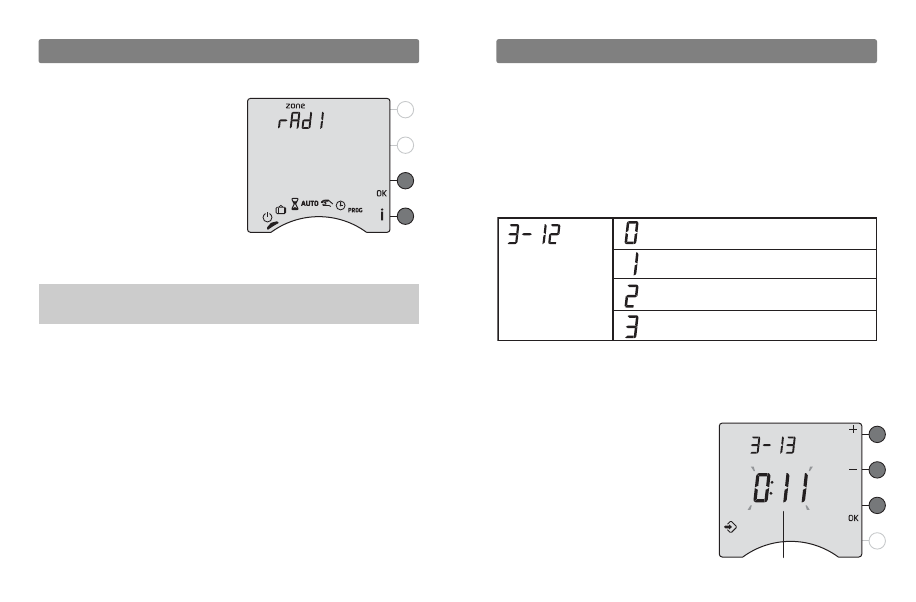
Menus
3
-12 to
3
-18 can only be accessed if RADIO
DRIVER is associated with a RADIO TYWATT or with
a PLC RADIO GP8 (and its counting function).
To access the display of consumption, heating, DHW
and other uses, you must declare the number of CTs
(current transformers, ref. 6
33
0004) associated with
the RADIO TYWATT option.
3-13 to 3-18 Cost per Kwh (incl. tax)
The price displayed is the price per kWh (excl.
subscription) expressed in euros including taxes
(price including municipal and regional taxes and VAT
(average of
3
0%).
For further information, contact
your electricity provider.
We advise you to round to
the nearest cent.
E.g. 0.1085 euros is 0.11 euros.
0.11 e
u
ro
s
(incl. t
a
x)
N
u
m
b
er of CT
s
No con
su
mption indic
a
tion
(
b
y def
au
lt)
1 CT (He
a
ting)
2 CT
s
(He
a
ting + DHW)
3 CT
s
(Three ph
as
e)
- 17 -
Radio association (menu R)
- 16 -
Associating wireless receivers with
the RADIO DRIVER
To associate the radio
receivers, press on OK as
many times as needed to
display the zone to associate
(e.g. “zone rAd1”).
On the receiver, press the button until the LED flashes
(~
3
seconds).
On RADIO DRIVER, at the “zone rAd1” screen,
press the
i
button.
Check that the receiver’s LED is no longer flashing.
The receiver is associated with zone 1 of the RADIO
DRIVER.
Restart the procedure for all the receivers to be
associated with zone 1.
Press OK to move to the next zone.
Exit the radio association menu
To quit the radio association menu, turn the knob to
the right.
To associate a Radio D
3
0 wireless/infrared gateway,
press the MODE button for
3
seconds.
Option configuration (menu 3)
