Radio test, Return to the factory configuration – Delta Dore 620 RADIO DRIVER Installation User Manual
Page 11
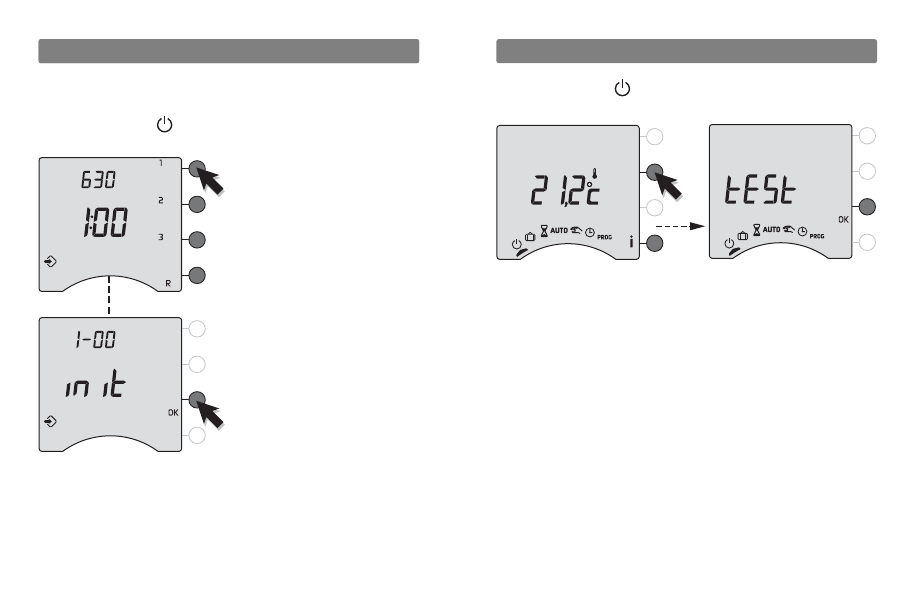
- 21 -
Turn the knob to
, then hold the 2
nd
button
(from the top) down for 5 seconds until tESt appears.
The receiver LED flashes each time it receives
the frames.
If this happens, radio transmission is occurring
correctly.
Turn the knob to exit the tESt mode.
If this does not occur, move your transmitter.
Radio test
5
s
ec.
- 20 -
Returning to the factory configuration is possible for
each of the menus.
Turn the knob to
, then press and hold the
i
button
for 5 seconds.
Follow the same steps for the other menus.
To exit this mode, turn the knob to the right.
Return to the factory configuration
Pre
ss
the
bu
tton of the men
u
yo
u
wi
s
h to re
s
et,
a
nd hold
the
bu
tton for 5
s
econd
s
(ex
a
mple for men
u
1).
Then pre
ss
the OK
bu
tton
to confirm the re
s
et.
