On 12 on 12 – Delta Dore 237 TYBOX Installation User Manual
Page 6
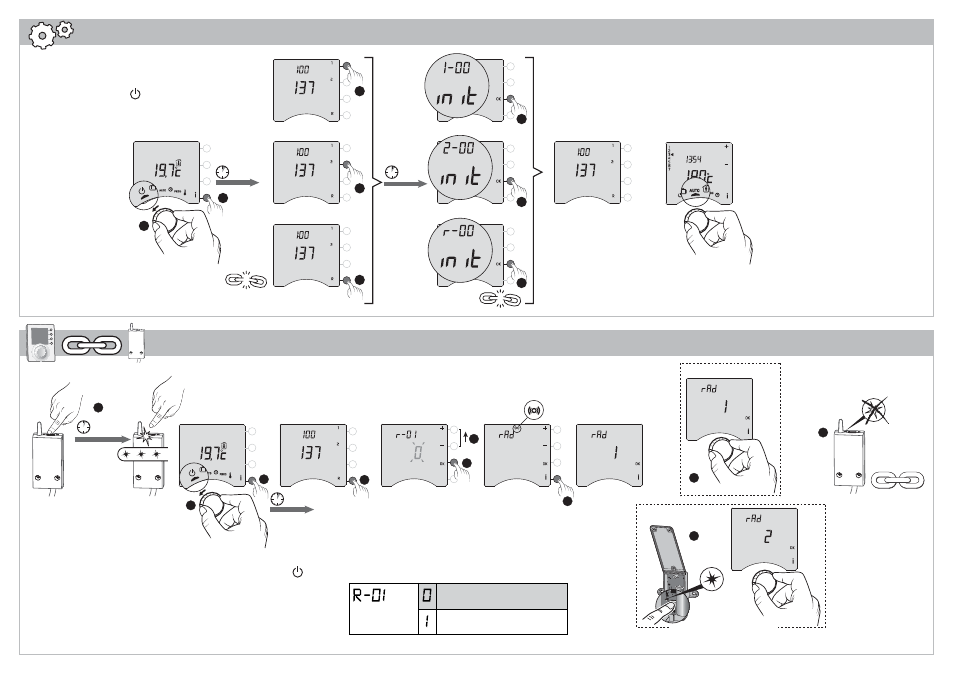
>5s
>5s
EXIT
OR
OR
OR
OR
1
2
3
4
4
4
3
3
Init
Menu 1
Init
Menu 2
Init
RF
Restoring factory settings
OK
2
1
5
4
3
6
8
9
8
... ... ...
OFF
> 3s
>5s
ON
12
ON
12
TYBOX 337
TYBOX 137-237
EXIT
EXIT
OR
1
0
7
No
Yes
The products are associated when delivered.
To associate a new product or re-associate the products
(after a reset) follow the instructions below :
The factory settings may be restored
for each of the menus.
Turn the selector dial to
, then press
the i button for 5 seconds.
Press the button for 5 seconds
on the menu you wish to reset.
Press OK to
confirm the reset.
To exit the mode,
turn the selector dial
Do you have one or more home automation radio products
in your system? (e.g. Opening detector)
On the receiver, press
the button for 3 seconds until the
LED flashes. Release.
On the transmitter,
turn the selector dial to
,
then press the
i
button
for 5 seconds.
Press the
R button,
then fill in menu R-01
(see below) and/or move on
to the next menu by pressing OK
Rad menu
Press the
i button
If "1" is displayed,
the product has been associated.
To exit the mode,
turn the selector dial.
To exit the mode,
turn the selector dial.
The receiver LED
is no longer flashing.
The receiver is associated
with the transmitter
To associate a sensor,
press the button.
