Menu 2 – Delta Dore 237 TYBOX Installation User Manual
Page 4
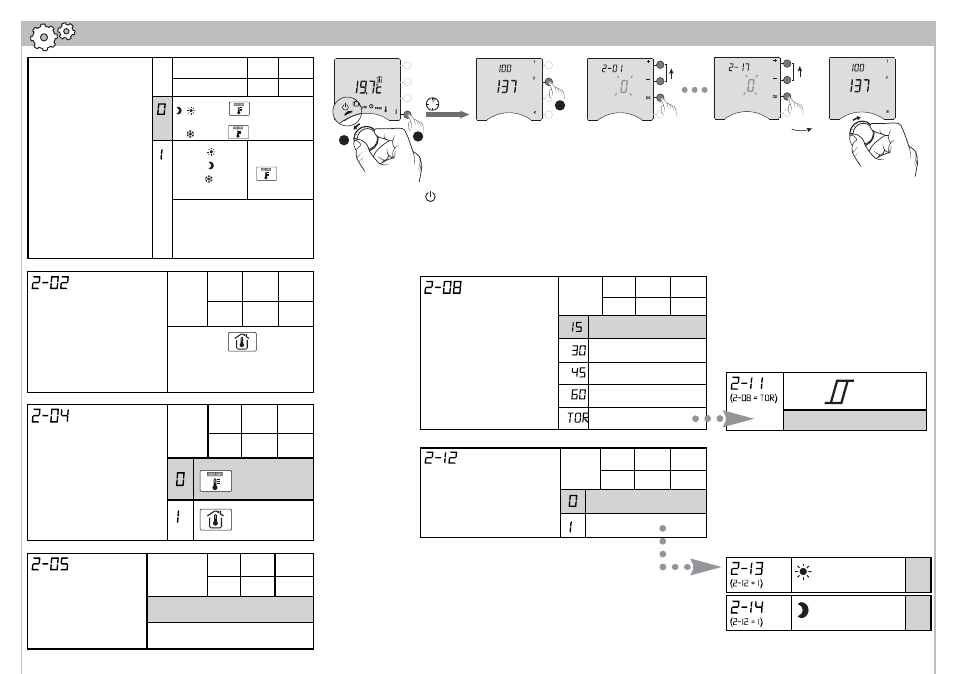
: 5°C --> 30°C
19°C
: 5°C --> 30°C
16°C
>5s
1
0
EXIT
1
2
3
1
0
MENU 2
0,2°C <
< 2°C
Hysteresis
0,4°C
Temperature displayed in AUTO mode
0 : Continuous display of the
temperature setting.
In this case, press the i
button to display the room temperature
1 : Continuous display of the
room temperature.
In this case, press the
i
button to display the temperature
setting.
Tybox
137
Tybox
237
Tybox
337
X
Control time base
If you choose an "on/off" type setting,
you can adjust the hysteresis
(or differential) via menu 2-11
Tybox
137
Tybox
237
Tybox
337
X
X
X
Minutes
Minutes
Minutes
Minutes
On/Off
Time display mode
12h-24h
Tybox
137
Tybox
237
Tybox
337
X
X
X
24h
12h
Measured temperature correction
(-5°C à +5°C par pas de 0,1°C).
Example: If the temperature displayed
on the device is 19°C and the
observed temperature is 20°C,
adjust the temperature by +1°C, then
confirm by pressing OK.
Tybox
137
Tybox
237
Tybox
237
X
X
X
- 5°C <
< +5°C
Before changing this setting,
the device must have been in
operation for at least 2 hours.
Presence of transmitter
Tybox
137
Tybox
237
Tybox
337
X
X
No
Yes
Temperature settings controlled by the transmitter
Permission to change
Programme and settings
0 : Modifications permitted to
programme and settings
1 : Modifications to programme
not permitted and adjustment of
settings limited.
Tybox 137: Comfort setting
limited between 16 and 22°C.
Tybox 237-337: +/- 3°C either
side of the last setting.
Tybox 137
Tybox
237
Tybox
337
X
X
X
: 5°C <
< 30°C
: 5°C <
< 16°C
16°C <
< 22°C
13°C <
< 19°C
5°C <
< 11°C
+/- 3°C
PROG
To change the different settings, press
the + or - buttons, then press the OK button
to confirm and move on to the next setting.
Turn the selector dial to
,
then press the
i button for 5 seconds
To exit the mode,
turn the selector dial
to another mode.
Press button 2.
