Iboot setup, Device settings, Tcp/ip settings – Dataprobe iBoot-Hub Operation Manual User Manual
Page 9
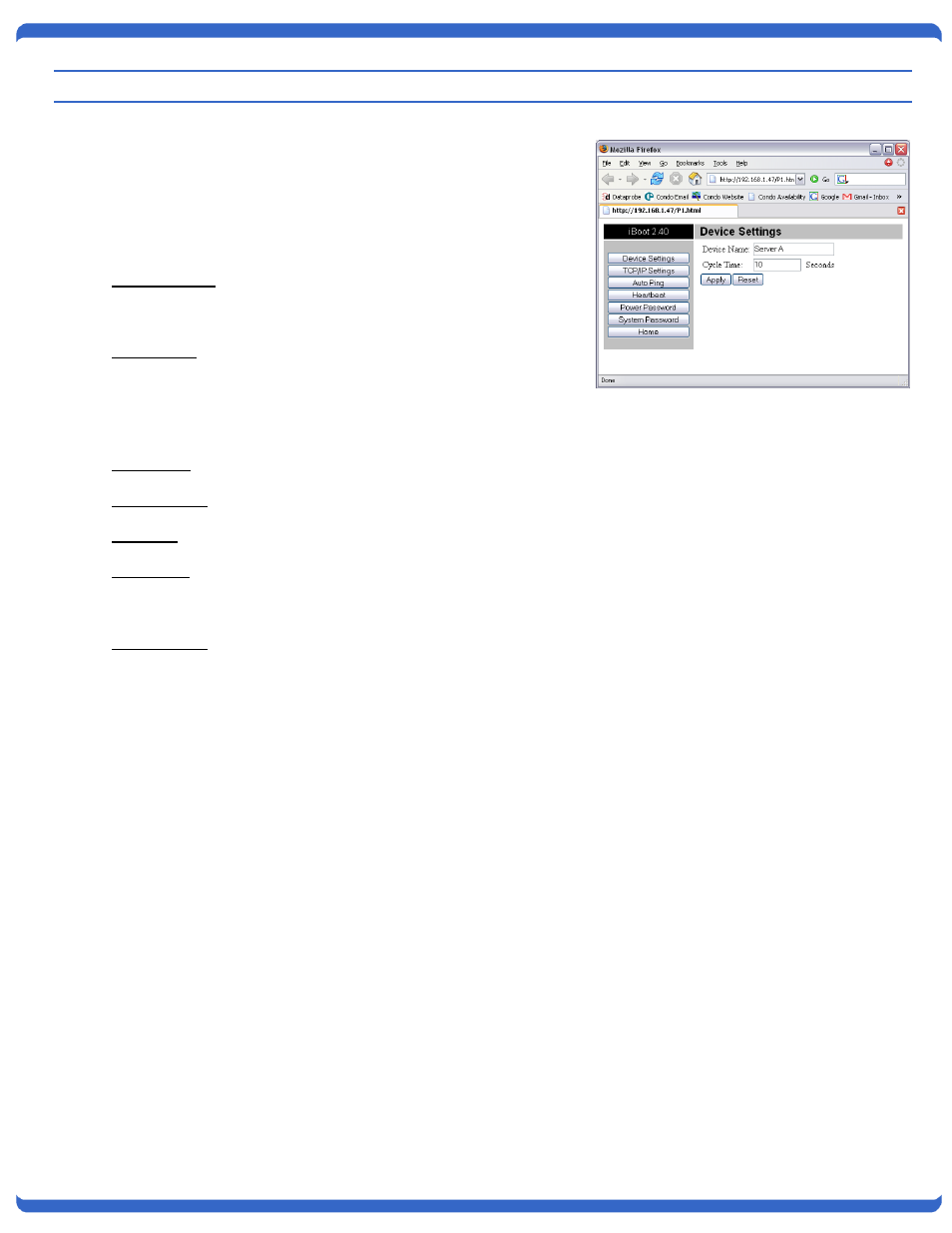
140926E
iBoot-HUB
Page 9
7. iBoot Setup
iBoot setup section consists of several pages. Access any page
via the buttons on the left of the page. Each time a setting is
changed click on the Apply button for that page to save the
changes in iBoot.
7.1.
Device Settings
Device Name: Set a 20 Character name to be displayed on the
top of the Home page. This assists in identifying which iBoot is
being accessed.
Cycle Time: 0 to 999 seconds power cycle time. This is the
length of time the power will be off during a reboot, or on during
a power burst.
7.2.
TCP/IP Settings
IP address: Enter either a new IP address, or address 0.0.0.0 to enable addressing via DHCP.
Subnet Mask: Enter the Subnet Mask. This will be automatically set if using DHCP
Gateway: Enter the Gateway. This will be automatically set if using DHCP
HTTP Port: This setting is used to allow access to iBoot on a port other than the Web standard Port 80. If the port
is changed, you will need to identify the port number when you enter iBoot's IP address into your browser. If the
new port is 9105 then use address http://192.168.1.254:9105.
Stealth Mode: Stealth mode shields the iBoot from broadcast packets on the network, making the iBoot invisible to
unwanted traffic. This has both a security and performance benefit.
Using Stealth mode requires that any PC or device accessing iBoot have a static ARP entry. To set a Static ARP
entry, enter the following command from a Windows Command prompt:
Example:
arp -s 63.211.86.165 00-50-c2-05-01-c1
|--IP addr---||----MAC addr----|
This manual ARP entry will be required every time the PC is rebooted, so it is recommended to put the arp
–s
command for each iBoot to be accessed into a Batch file and put the batch file in the windows Startup subdirectory
so that is automatically loaded.
Rebooting the iBoot is required to finalize the Stealth mode. Prior to reboot, insure that you have the IP
address and Admin password as there is no way to reset factory defaults when the iBoot is in stealth mode.
