Introduction, System requirements – Daktronics DakStats Football GameCast User Manual
Page 5
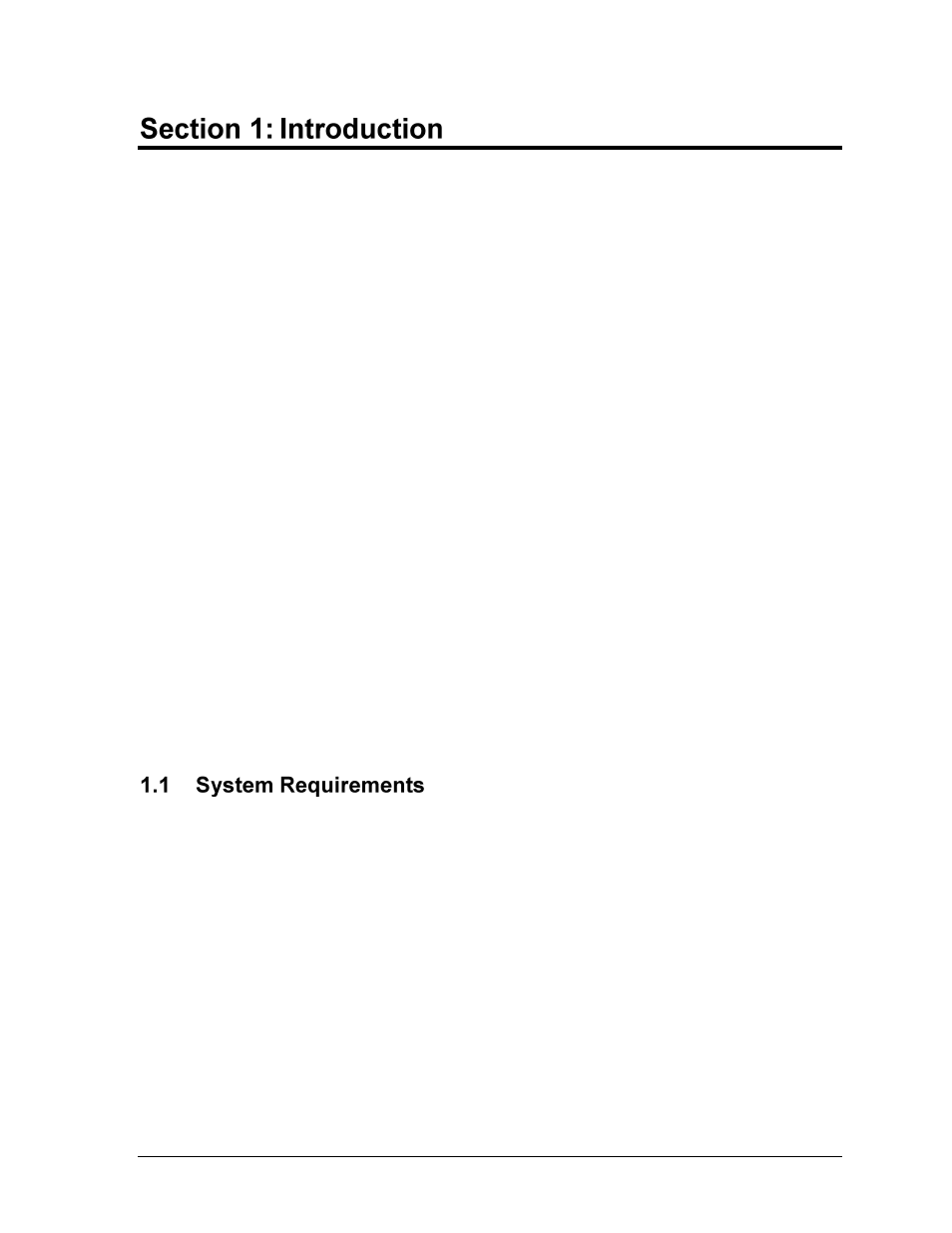
Introduction
1
This purpose of this manual is to assist users with the installation and operation of the DakStats
®
Football GameCast software. This software is designed to be viewed by press personnel including
newspaper reporters, radio announcers, and other on-air personalities. Not only is GameCast a
simple way to navigate through statistics and find exactly what is newsworthy, it can also be used as
an interactive report for coaches to analyze team and player performance.
The following information is readily available through GameCast:
Game overview
Offensive stats
Defensive stats
Special teams stats
Scoring plays
Drive charts
Individual statistics
Game/season leaders
The manual includes the following main sections:
Introduction covers the basic information about the program and this manual. Take time to
read the introduction as it defines terms and explains concepts used throughout the manual.
Installation & Registration describes the software installation procedures.
Initial Setup and In Game Operations explain how to control and configure the application.
Contact Information offers details about who to contact for help.
Daktronics identifies manuals by an ED or DD number located on the cover page of each manual.
Any manuals referenced in this document will be identified by its ED/DD number. For example, this
manual would be referred to as ED15731.
The DakStats Football GameCast application has the following recommended requirements:
Windows
®
2000 or XP
CPU: 1.0 GHz or faster
Video: 1024 x 768 resolution
Internet Explorer
®
6.0 or higher
Memory: 512 MB or more of RAM
