Play-by-play mode – Daktronics DakStats Football GameCast User Manual
Page 18
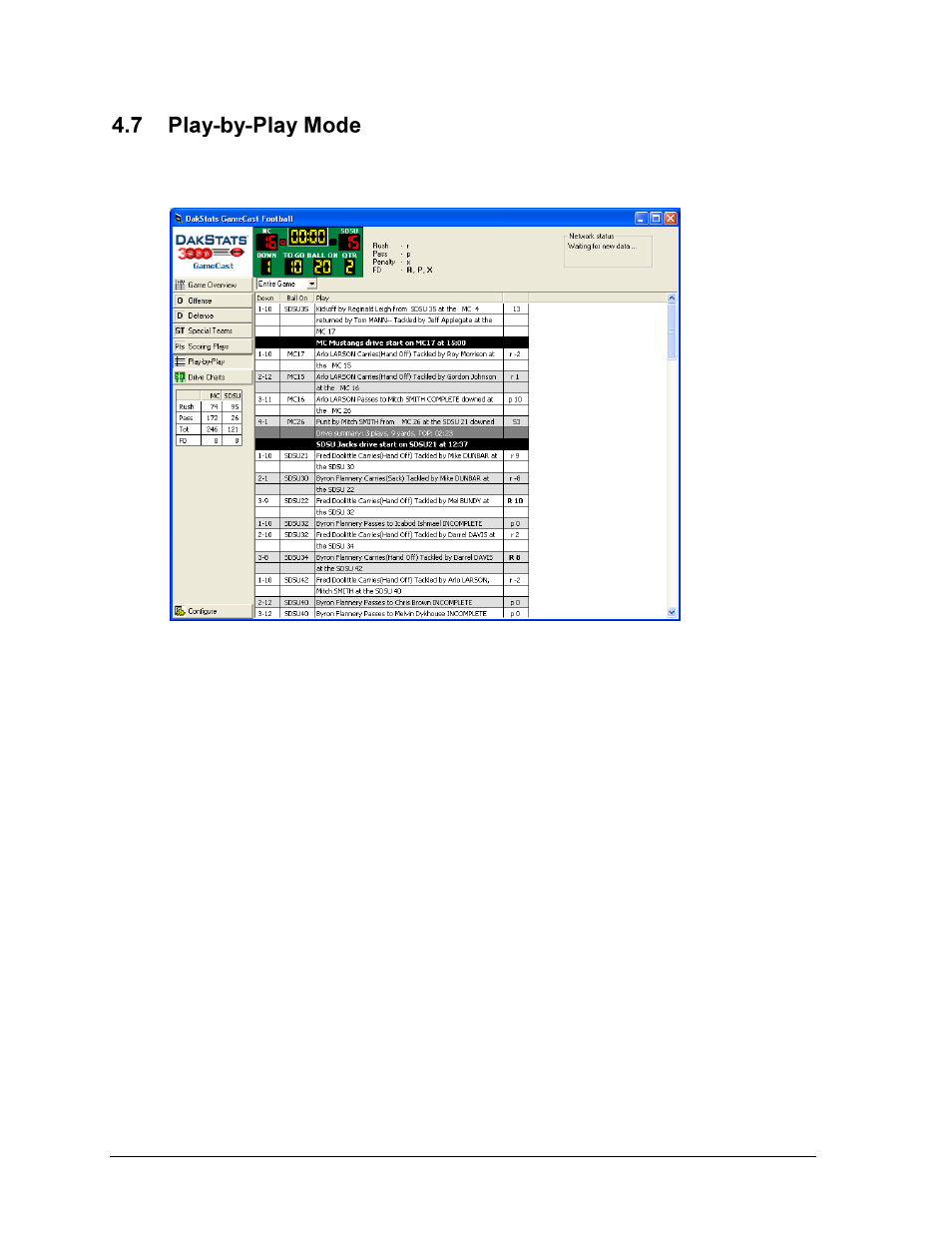
14
In Game Operations
Click Play-by-Play to enter the Play-by-Play mode (Figure 12). This screen shows a complete
listing of each play in the game, with the very first play at the top:
Underneath the scoreboard at the top of the screen, users may select to view plays for
the Entire Game or by each Quarter.
Different colors are used to identify key points in the action:
The start of a drive is indicated in black.
Each new play of a drive will appear on a differently-colored line.
The end of a drive is indicated in dark gray.
After a successful scoring play, game scores appear in yellow.
Team abbreviations in the Ball On column show which team has possession.
Plays that exceed the available text space will automatically split into two rows. To fit
the entire play on one line, click and drag the Play column header to make it wider.
The far right column of the list shows a simple summary of the play type and how
many yards were gained/lost:
r = Rush
p = Pass
x = Penalty
Note: Plays that earned a first down (FD) are capitalized and bold.
Figure 12: Play-by-Play Mode
