Period +1, Team fouls +1, Update player fouls – Daktronics All Sport 3000 Series User Manual
Page 45: Period +1 -4, Team fouls +1 -4, Update player fouls -4, Period-+1 n, Team fouls-+1 home nn, Team fouls-+1 home player nn, Fouls update player? y
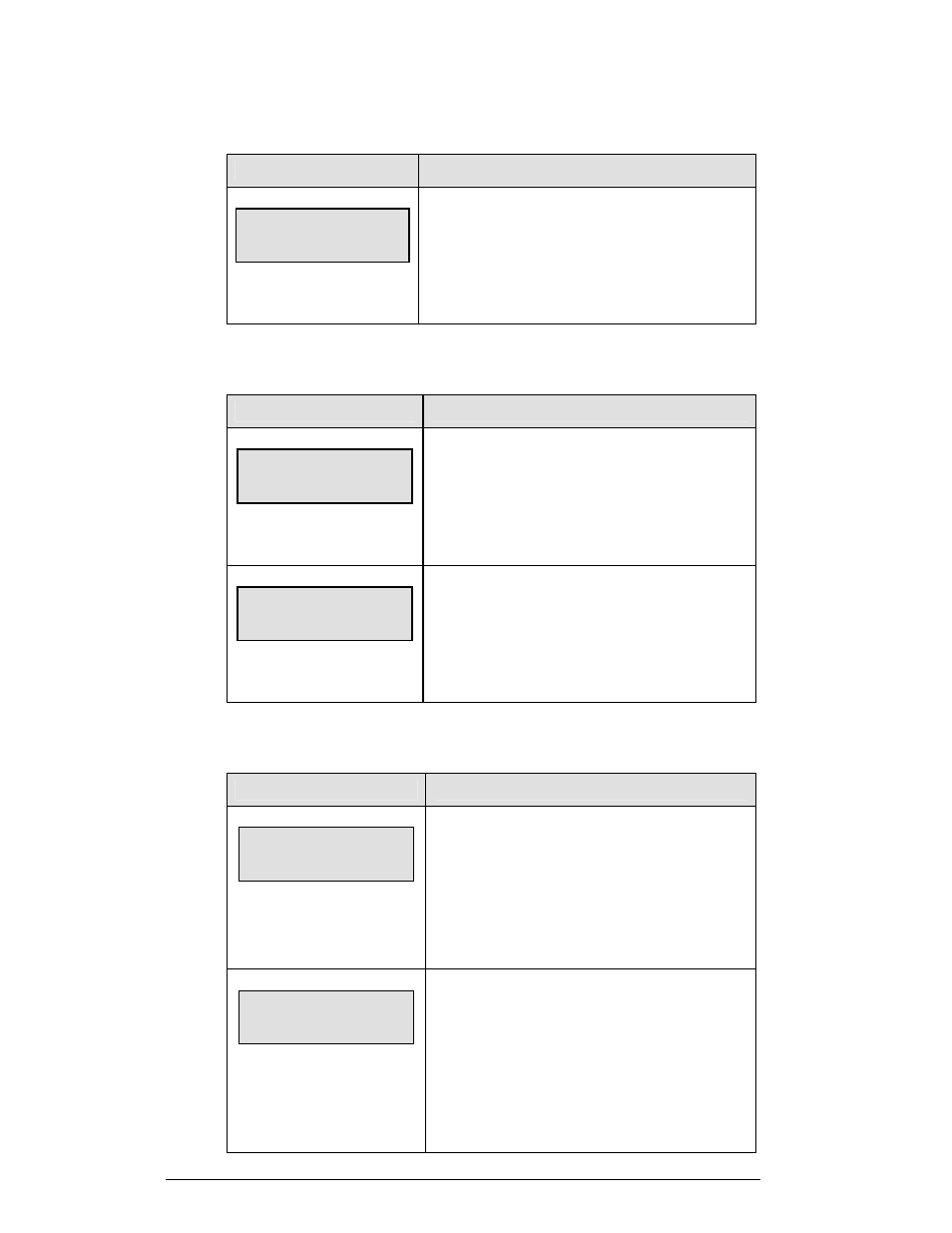
5-4 Basketball
Operations
Period +1
LCD Screen
Action
PERIOD-+1
n
nn = current setting
Press <PERIOD +1> to increment the period number.
The full and partial time outs and team fouls are
automatically reset at halftime.
Team Fouls +1
LCD Screen
Action
TEAM FOULS-+1
HOME nn
nn = current setting
Press the Home or Guest <TEAM FOULS +1> key to
increment the number of team fouls for the
corresponding team.
TEAM FOULS-+1
Home Player nn *
nn = Player Number
If Update Player Fouls is ON, the console will ask for a
player number when this key is pressed.
Enter the player number and press <ENTER>.
Update Player Fouls
LCD Display
Action
Fouls
Update player? Y
Press <ALT> and then <FOUL ON/OFF> and the
LCD will show current status of the update player fouls
mode.
Press <ENTER> to turn it on or <CLEAR> to turn it
off.
Team fouls - mode
1-on-1 bonus N *
N = Number Fouls to initiate
this bonus mode
If the update player foul mode is ON, the 1-on-1-bonus
level can be viewed and changed.
Enter the desired foul level and press <ENTER>.
When the number of fouls for a team reaches this
number, the Bonus indicator on the display will turn
on.
