At bat, Runs +1, Hits, errors – Daktronics All Sport 3000 Series User Manual
Page 40: At bat -3, Runs +1 -3, Hits, errors -3, Hit: off error: off, Home at bat on, Home at bat off, Team runs: +1 home nn
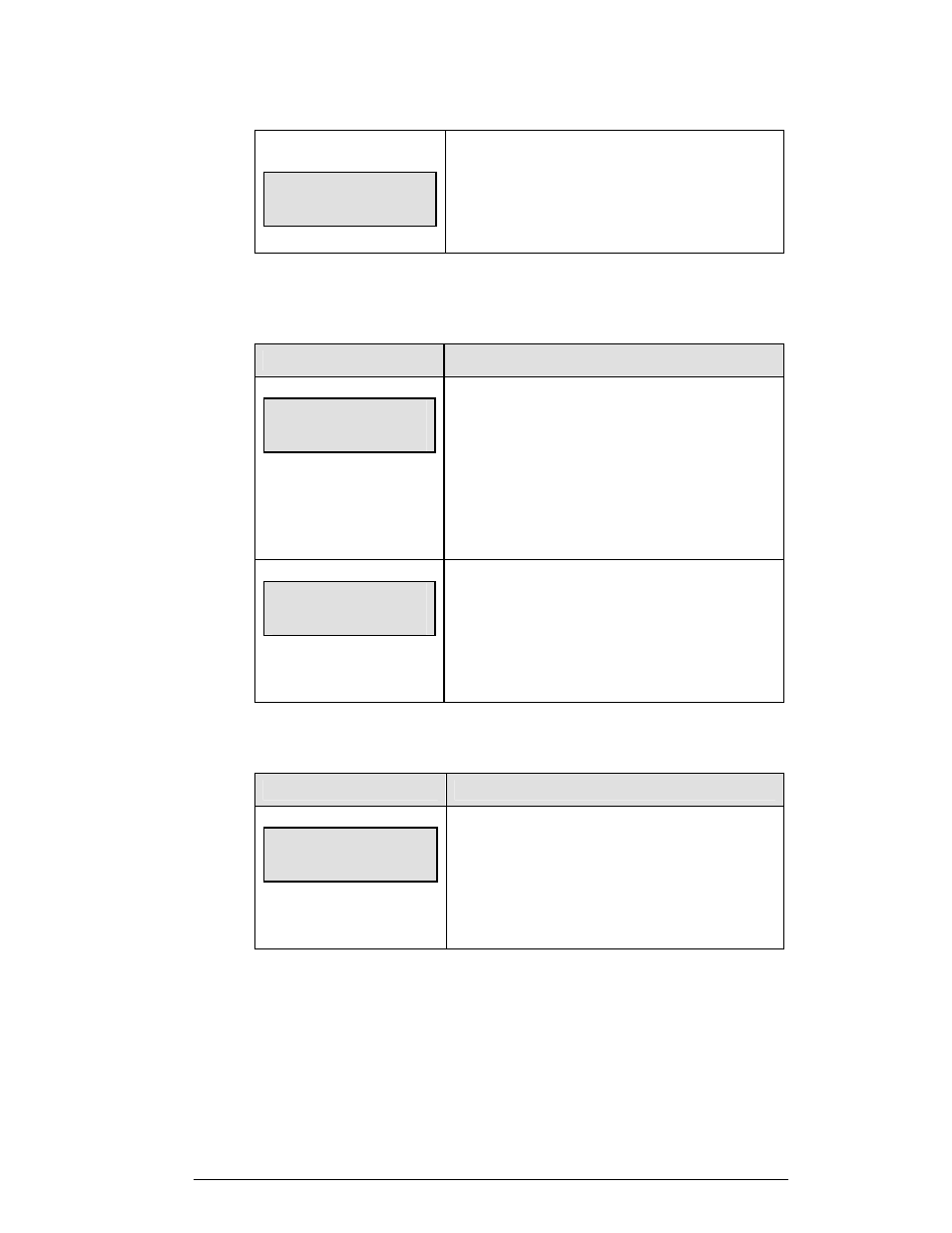
Baseball Operations
4-3
HIT: OFF
Error: OFF
Press the <CLEAR HIT/ERROR> key to turn off the
Hit and Error indicators and clear the digits.
This display appears briefly.
At Bat
The <AT BAT> keys turn the Home and Guest At Bat indicators on and off.
LCD Screen
Action
HOME at bat
ON
Press the Home or Guest <AT BAT> key, to turn on the
at bat indicator for that team.
This display appears briefly.
Press the <CLEAR BALL AND STRIKE> key to clear
the digits.
HOME at bat
off
To turn off the Possession indicator, press the same <AT
BAT> key a second time or press the opposite <AT
BAT> key.
This display appears briefly.
Runs +1
LCD Screen
Action
Team RUNS: +1
HOME nn
nn = current setting
Press the appropriate <RUNS +1> key to increment the
total number of runs for the home or guest team.
The LCD shows which key was pressed and the new
value for the corresponding team.
Hits, Errors
The Home and Guest <HITS +1> and <ERRORS +1> keys are used to increment
their respective totals.
<HITS +1> is used as an example.
