Startup, Startup -2, 4 startup – Daktronics All Sport 3000 Series User Manual
Page 15: Prev code nn enter to resume
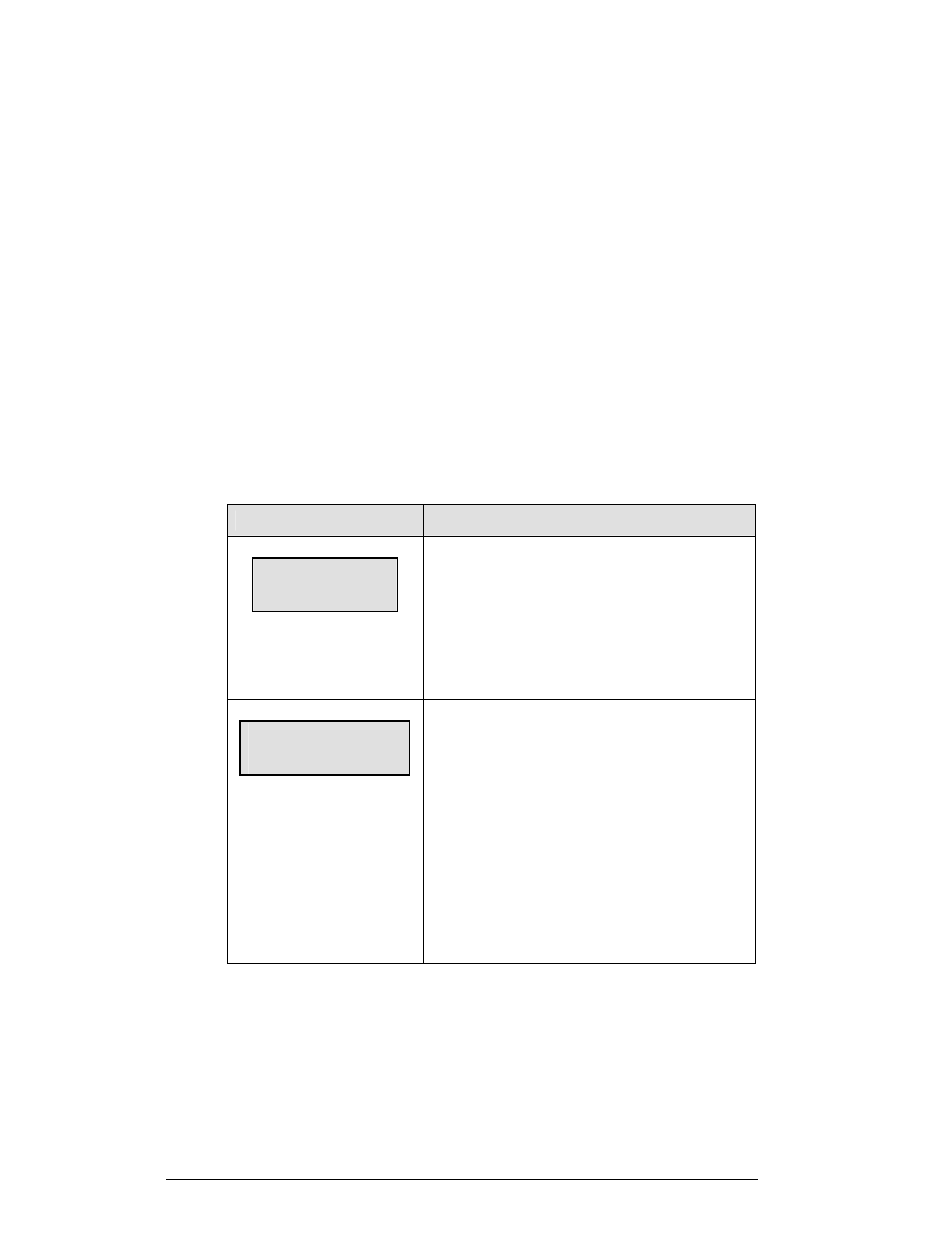
2-2 Basic
Operation
Keys with arrows activate an indicator (possession, bonus, etc.) on the scoreboard.
The direction of the arrow selects the appropriate team (home or guest).
Some keys have a +1, +2, or +3 symbol. Pressing one of these keys once increments,
or increases, the corresponding field on the scoreboard (such as team score or period)
by the value printed on the key. A key with a -1 decrements (decreases) by one.
On most inserts, certain keys have been grouped together under the heading Home
or Guest. These keys are team keys and work the same for both teams. They affect
the statistics for that particular team. Keys not under one of these two headings are
game keys, general keys that control the progress of the game (such as period or
quarter).
Other keys have been grouped into blocks to emphasize that these keys work
together.
2.4 Startup
LCD Display
Action
AS-3100 v1.0.0
ED-12107
The console performs a self-test when it is powered on.
During the self-test, a message displays the version of
the standard software loaded in the console.
V = version number and revision number
ED = standard software number
PREV CODE nn
ENTER TO RESUME
nn = last code selected
When the self-test completes, a prompt displays the
code number for the last game played. This is useful
during a game when power to the console may be lost
or interrupted.
Press <ENTER> to resume the last game stored in
memory. The console is now ready for game operation.
Press <CLEAR> to start a new game or change to a
different sport. The console will prompt for a new code
number as shown below.
(Continued on next page)
