Basic operation, Console operation, Sport inserts – Daktronics All Sport 3000 Series User Manual
Page 14: Sport insert operation concepts, Basic operation -1, Console operation -1, Sport inserts -1, Sport insert operation concepts -1, 1 console operation, 2 sport inserts
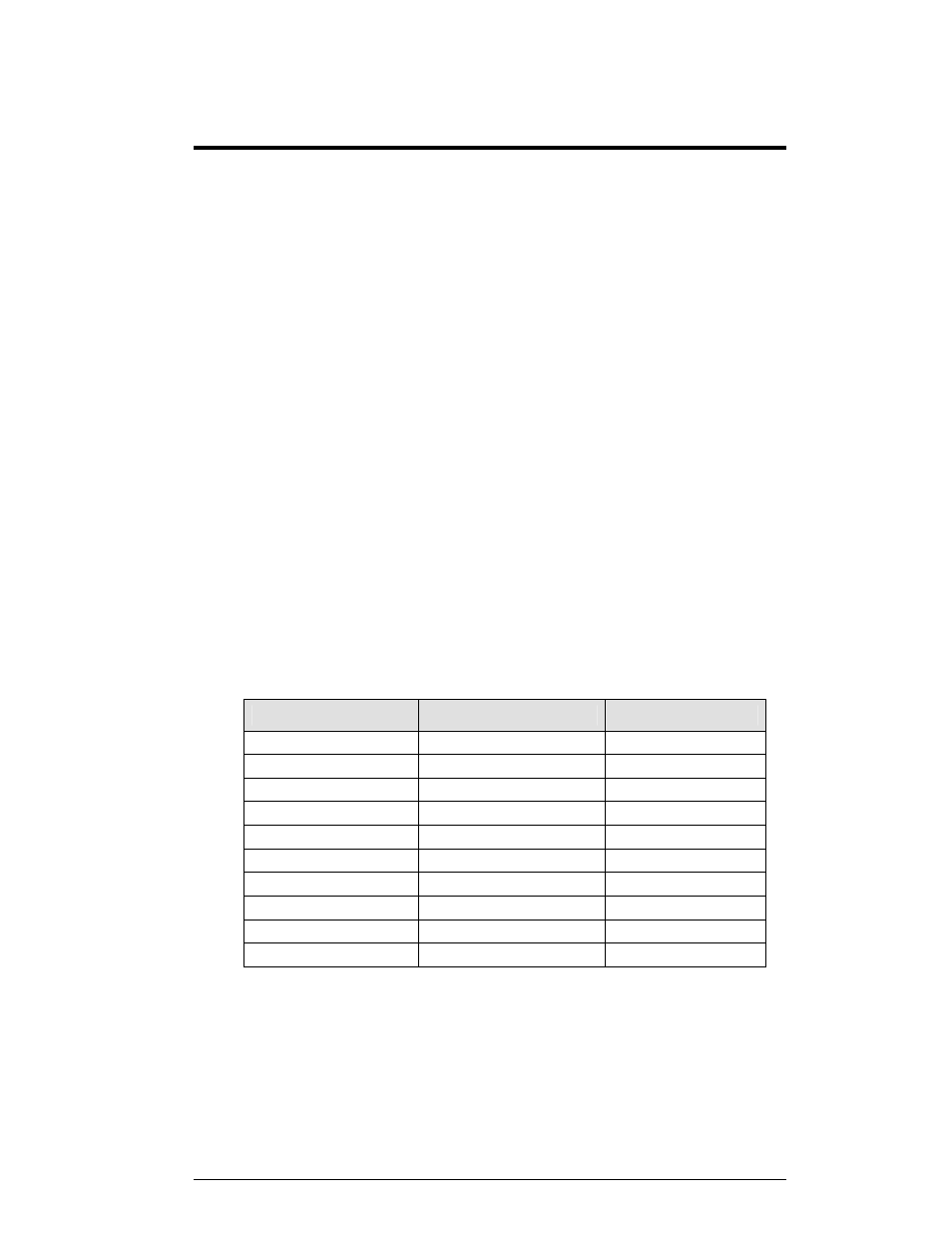
Basic Operation
2-1
Section 2:
Basic Operation
The console face consists of a two-line by 16-character liquid crystal display (LCD) and
sport-specific inserts. In most cases, the top line of the LCD shows the main clock time, the
direction the clock is counting, and when the main horn is sounding. Generally, the bottom
line of the LCD shows the home and guest team scores.
2.1 Console
Operation
Throughout the manual the names or letters of keys on the keyboard are enclosed in
angle brackets, for example, <ENTER>. Screen prompts and scoreboard instructions
typically appear in boldface type. Keys and functions common to all sports are
explained in Section 2.5. All of the keys that pertain to a specific sport code insert
are explained in detail in the section of the manual describing console operation for
that specific sport.
2.2 Sport
Inserts
The All Sport 3000 Series uses sport inserts to allow a single console to control
multiple sports. Select the proper insert (refer to the chart below) and slide it into the
insert opening on the left side of the console until it stops. To remove a sport insert,
pull on the tab that extends from the left side of the console. The insert will slide out
easily.
If you lose or damage an insert, you can use a photocopy of the insert drawing
(located in the Appendix) until you can order a replacement.
Sport
Insert Number
Number Code
Baseball LL-2469
05
Basketball LL-2465
01
Football LL-2470 06
Hockey LL-2468 04
Soccer LL-2471 07
Tennis LL-2481 08
Volleyball LL-2466
02
Wrestling LL-2467
03
Segment Timer
LL-2472
Alt Function Key
Basketball Tuff Sport
LL-2539
01 After v.1.0.4
2.3 Sport Insert Operation Concepts
A sport insert identifies the action keys required in the normal course of operation
for a specific sport. In most cases, pressing a key immediately changes the
scoreboard. Sometimes the operator must press a sequence of keys before a change
displays on the scoreboard. Keys that require entry of additional information are
marked by a dot, for example, <SET TIME >. The additional information required
usually is a number followed by the <ENTER> key.
