Reset to first, Edit, Current segment – Daktronics All Sport 3000 Series User Manual
Page 37: Reset to first -6, Edit -6, Current segment -6, 4 edit, Current segment: edit nn
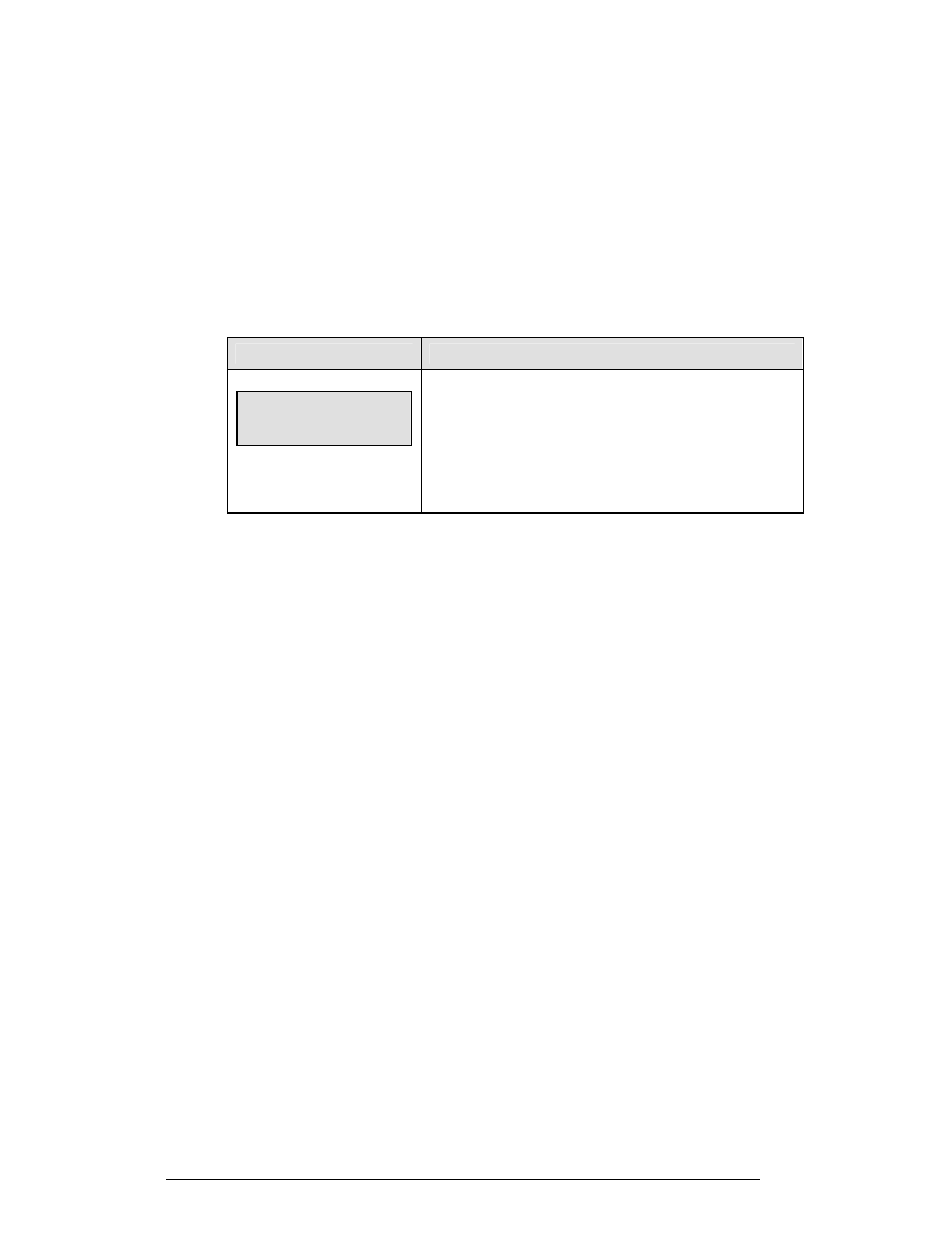
3-6 Segment
Timer
Reset to First
Note: The Reset to First function is disabled while the clock is running.
Press <RESET TO FIRST> to reset the segment number and segment time to the
values saved as the First Segment.
3.4 Edit
Current Segment
LCD Screen
Action
CURRENT SEGMENT:
EDIT nn
nn = current setting
Press <EDIT> <CURRENT SEGMENT + 1> to display the
Current Segment for editing.
Enter the new value for the Current Segment number and press
<ENTER>.
