Component access, Top revolving socket panels, Middle revolving socket panels – Daktronics AB-1010 User Manual
Page 26: Side revolving socket panels, Lamp testing & replacement, Venus 1500 lamp test, Lamp replacement
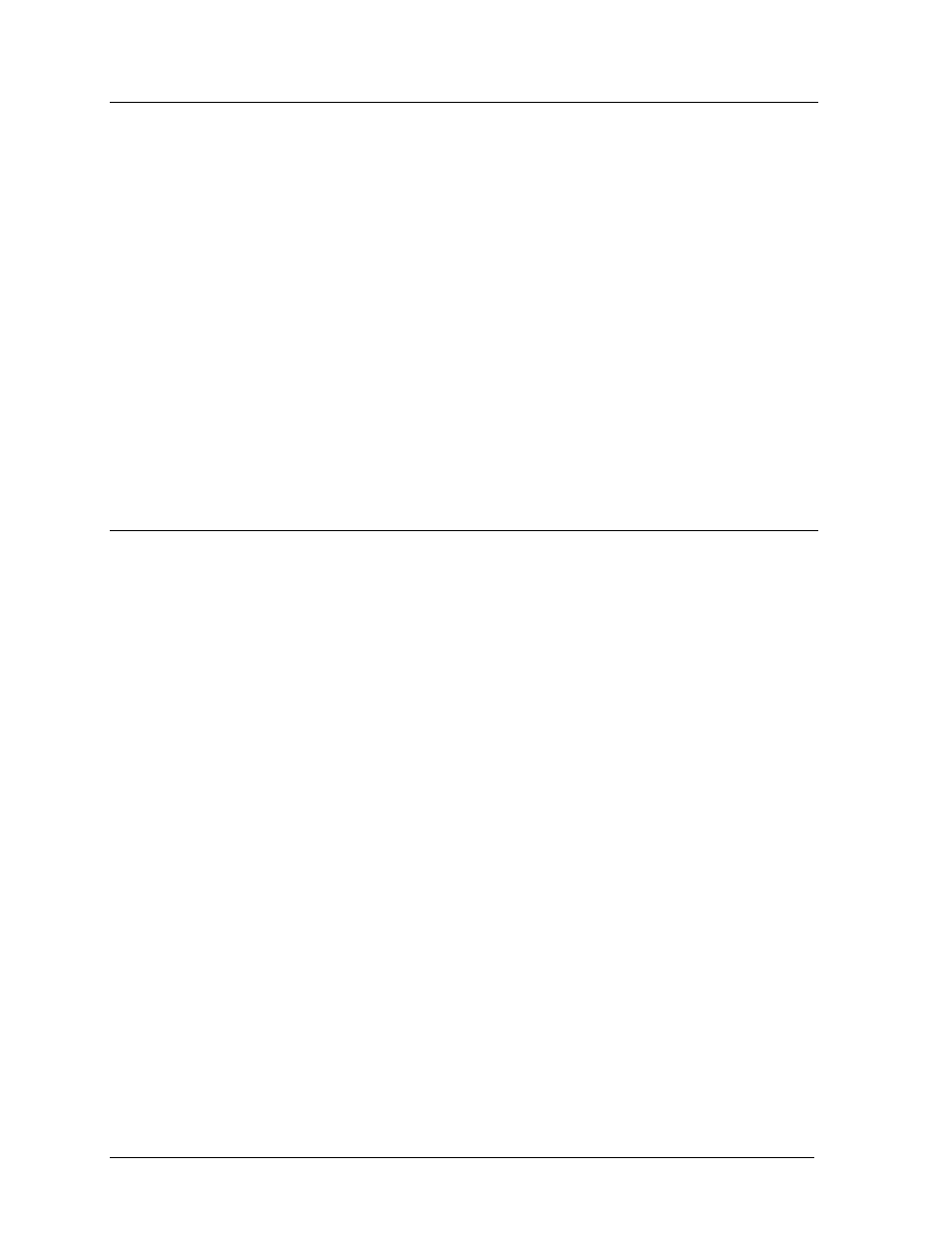
Maintenance &
Troubleshooting
4-2
4.4 Component
Access
The Series AB-1010 SunSpot displays have front component access. The following sections cover
how to open the three different types of displays.
Top Revolving Socket Panels
1. Turn the two bottom fasteners securing the socket panel ¼-turn counter-clockwise and swing
the panel up. The fasteners remain in the socket panel.
2. Brace the socket panel(s) with the prop rod(s).
Middle Revolving Socket Panels
Turn the two top fasteners securing the socket panel ¼-turn counter-clockwise and swing the
panel down. The fasteners remain in the socket panel and the panel rests on a landing plate.
Side Revolving Socket Panels
1. Turn the two side fasteners securing the socket panel ¼-turn counter-clockwise and swing the
panel to the side. The fasteners remain in the socket panel.
2. Secure the pins into place by the pivot(s).
4.5
Lamp Testing & Replacement
Venus 1500 Lamp Test
To run a lamp test on a Venus 1500 system the display must be started in test mode. To start the
display in test mode complete the following steps:
1. Turn off display power at the power disconnect.
2. Access the Venus 1500 display controller.
3. Write down the current settings of the DIP switch on the underside of the MDC board located
inside the Venus 1500 Display Receiver (V15DR). Refer to Section 4.9.
4. Set the DIP switches on the MDC board on the display controller to address zero (flip all the
switches toward the numbers on the circuit board).
5. Restore power and observe the lamp test.
To exit test mode complete the following steps:
1. Turn off display power.
2. Set address back to original setting.
3. Restore power to display.
Note: The Venus 1500 software, version 2.0 or higher, has a “Test Pixel” option. Refer to ED-
12717.
Lamp Replacement
1. Locate the defective lamp using the testing procedure above.
2. Turn off power to the sign before replacing lamps to avoid damaging the driver.
3. Replace defective lamps only with Daktronics approved lamps of the same wattage; refer to
Section 4.13. Note: Do not over-tighten lamps!
Note: Light dividers may be removed for easier lamp access. Remove the screws at the top and
bottom of the light divider and lift off.
