Maintenance & troubleshooting, Maintenance & troubleshooting overview, Signal overview – Daktronics AB-1010 User Manual
Page 25: Power overview, Ce & troubleshooting
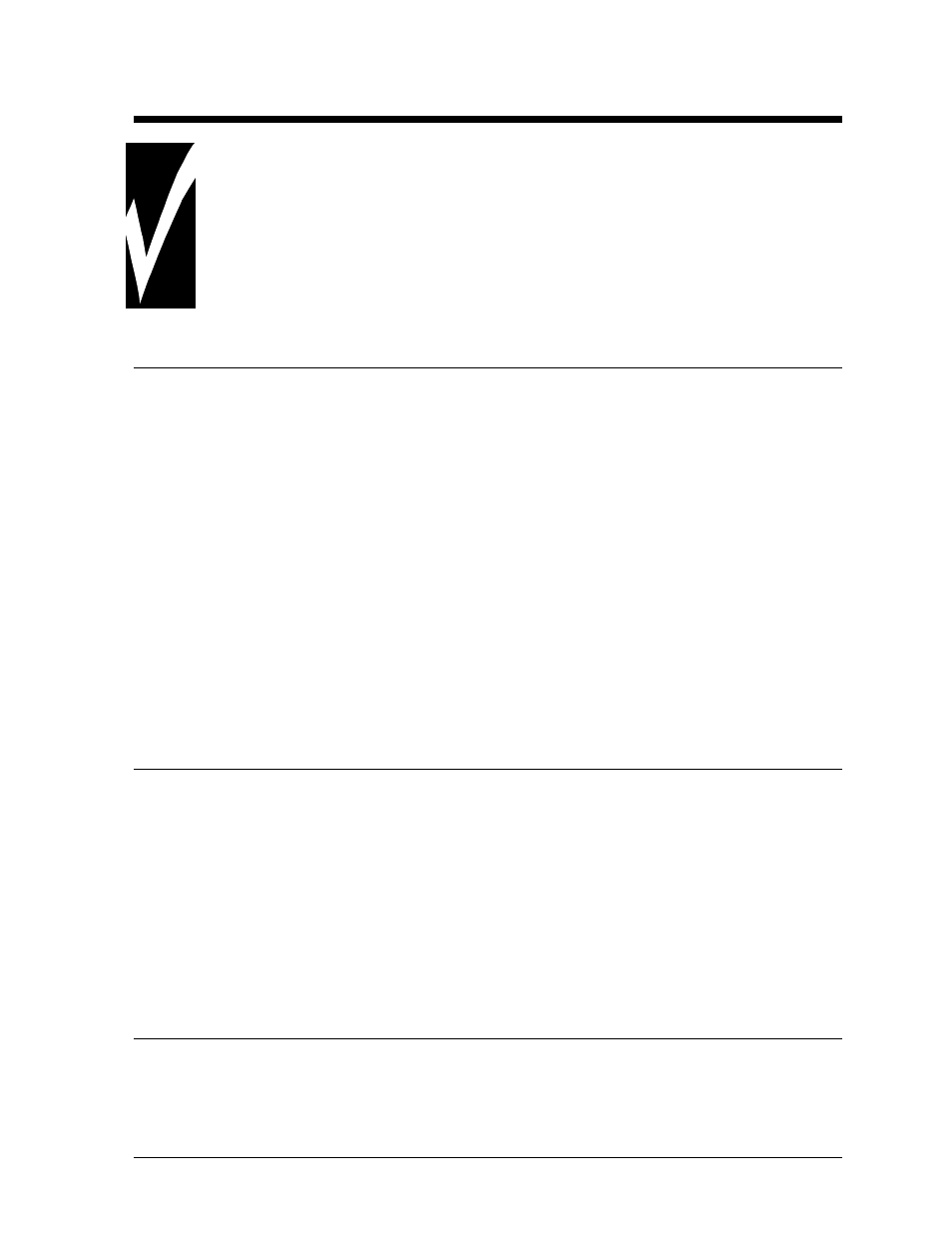
Section 4: Maintenan
Maintenance &
4-1
ce & Troubleshooting
IMPORTANT NOTES:
1. Disconnect power before any repair or maintenance work is done on the
display!
2. Any access to internal display electronics must be made by qualified
service personnel.
3. Disconnect power when the display is not in use.
4.1
Maintenance & Troubleshooting Overview
The Series AB-1010 incandescent displays are front accessible; meaning access to the internal
omponents can be gained only from the front of the display.
rovides the following display information.
· Signal & Power Overview: gives a quick description of how power and signal route through
the display system.
· Component Access & Replacement: explains how to open the display and how to access and
replace components within.
· Maintenance: lists a number of steps to take to keep this display in safe, working order.
· Troubleshooting: lists some possible display malfunctions and provides a number of
· possible causes for that malfunction.
· Replacement Parts Lists: lists the part description and part number of display components
· that could possibly need replacing during the life of this display.
· Daktronics Exchange/Repair & Return Programs: explains the Daktronics component
return policy.
4.2 Signal
Overview
c
This section p
Reference Drawing:
System Riser Diagram, RS422 Incandescent Displays........................ Drawing A-148859
System Riser Diagram, RS232 Incandescent Displays........................ Drawing A-148870
System Riser Diagram; Fiber Incandescent Displays .......................... Drawing A-148878
System Riser Diagram; Modem Incandescent Displays....................... Drawing A-148884
Signal travels from the Venus 1500 controller to the Venus 1500 Display Receiver (V15DR) located
inside the sign. Refer to Drawings A-148859, A-148870, A-148878 and A-148884. The signal
junction boxes for each row of modules receives the data sent by the V15DR and distributes it to the
appropriate drivers. The drivers in turn distribute the signal to the display modules.
4.3 Power
Overview
Power routes from the power disconnect to the panel board within the display. From there, power
routes to the display drivers; the drivers distribute the power to individual components within the
display. Refer to the Schematic.
Troubleshooting
