Daktronics AF-3165-34-RGB User Manual
Page 3
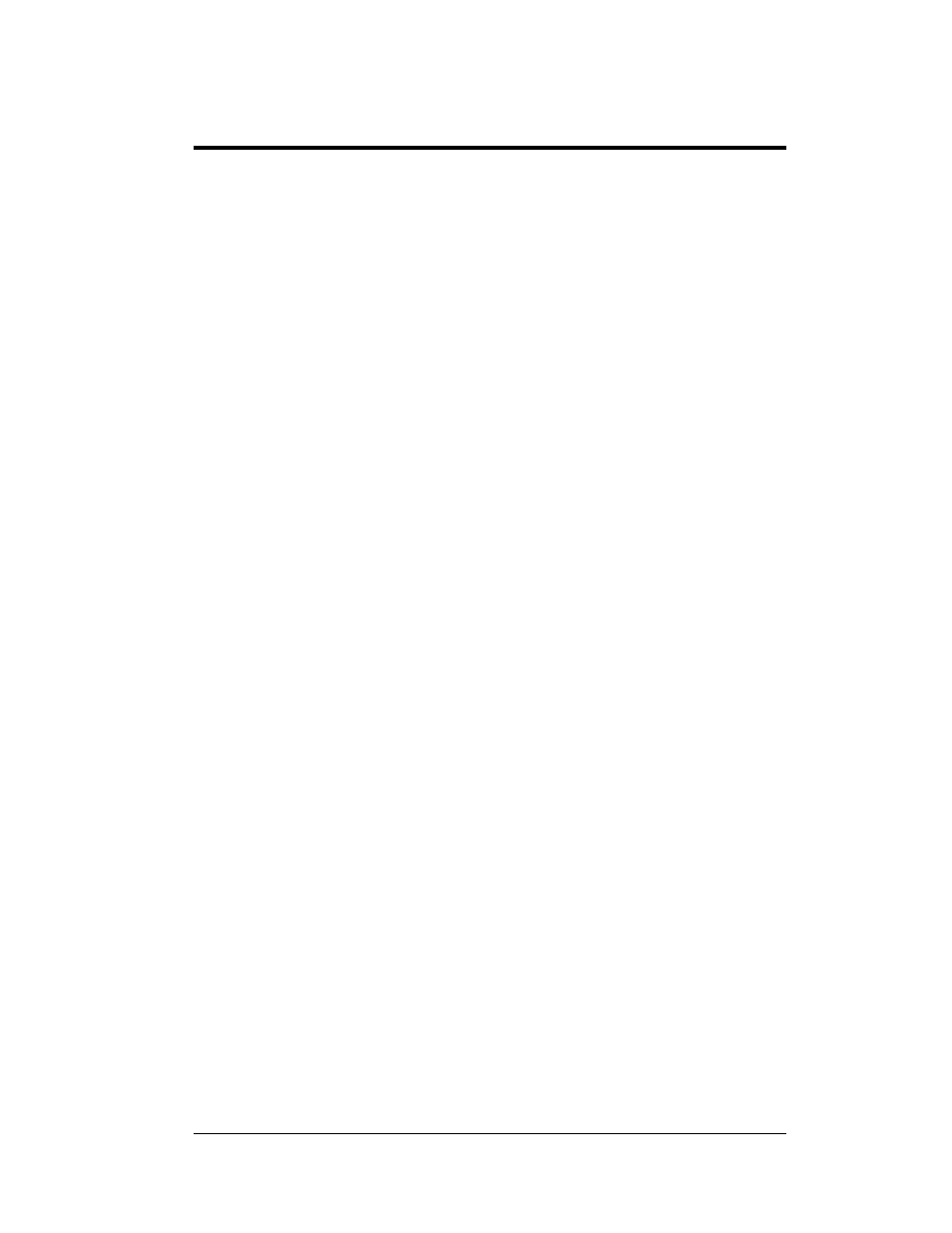
Table of Contents
i
Table of Contents
Introduction.................................................................................... 1-1
RS232 Network .................................................................................. 1-3
RS422 Network .................................................................................. 1-3
Modem Network................................................................................. 1-3
Fiber Optic Network........................................................................... 1-4
Mechanical Installation ................................................................. 2-1
Mechanical Installation Overview ............................................................. 2-1
Optional Temperature Sensor .................................................................... 2-4
Electrical Installation..................................................................... 3-1
Common Connectors in the Display.......................................................... 3-1
Control Cable Requirements...................................................................... 3-2
Installing an RJ Connector ................................................................. 3-5
Preparing for Power/Signal Connection .................................................... 3-6
Power Requirements........................................................................... 3-7
Power Connection ............................................................................ 3-10
Main Disconnect............................................................................... 3-10
