Local services – D-Link DBT-120 User Manual
Page 28
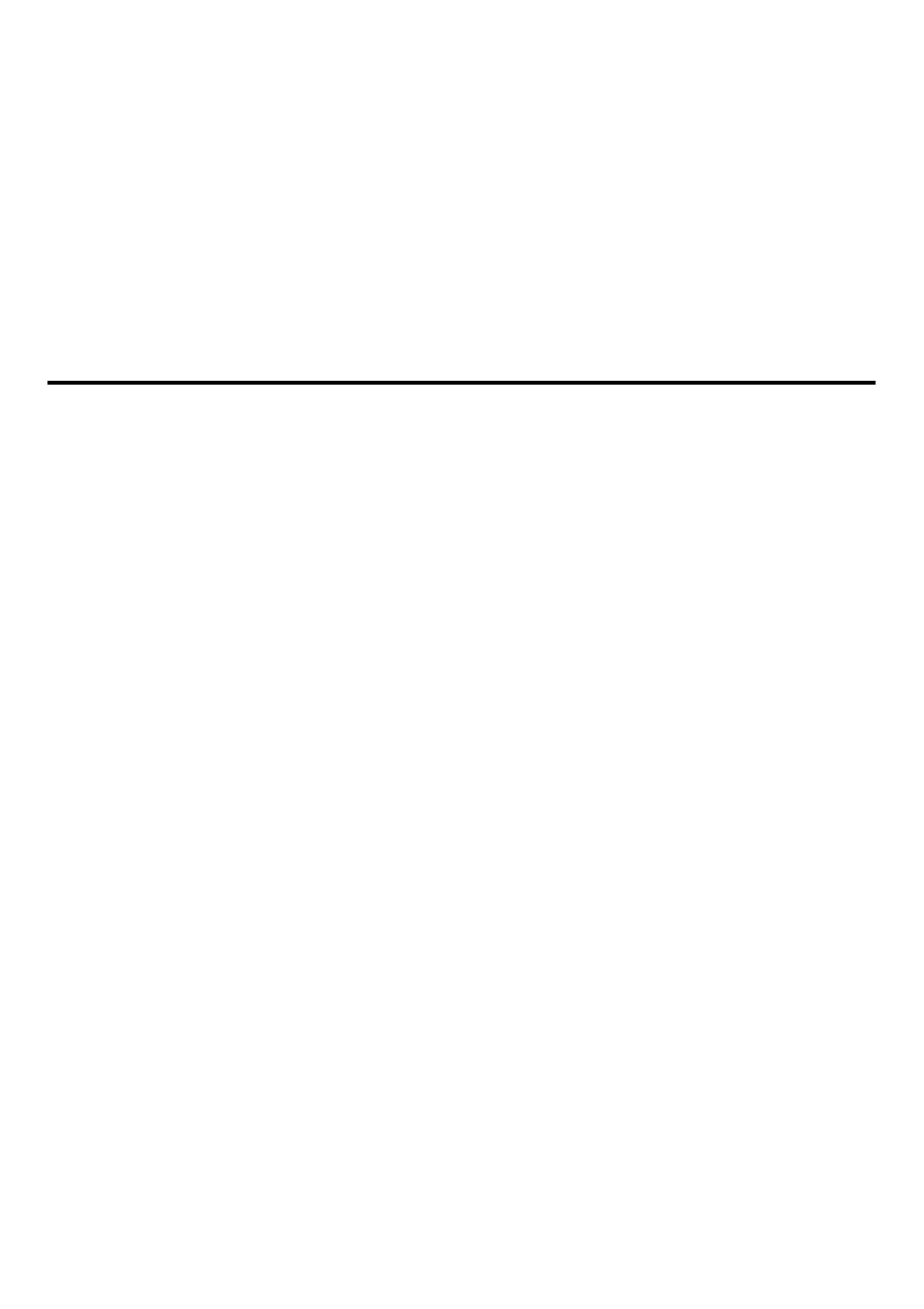
29
•
In the Folders panel of My Bluetooth Places, right-click the server with which
you will synchronize and select Discover Available Services from the pop-
up menu to update the available services list. The available services will be
displayed in the right panel of My Bluetooth Places.
•
In the right panel of My Bluetooth Places, double-click Information
Synchronization.
A dialog box displays synchronization progress and, when the process is complete,
indicates that synchronization has successfully completed.
The connection closes automatically when synchronization is complete.
Local Services
Local Services are those services that a Bluetooth server is capable of providing.
The services provided by Bluetooth Software are:
•
Bluetooth Serial Port
•
Dial-Up Networking
•
Fax
•
File Transfer
•
Information Exchange
•
Information Synchronization
•
Network Access
The names of all the services are displayed even though the server may not be
capable of supporting all services. For example, when a server provides a service
that is hardware-dependent, that server must be capable of local action, i.e., a Dial-
up Networking server must have a working modem, a Fax server must have a
functional fax modem, and a Network Access server must be physically connected
to the Local Area Network.
All services start automatically by default when Bluetooth Software is initialized.
Automatic start-up can be turned off for individual services (Go to Bluetooth
Configuration Panel >Local Services tab > double-click the service name.) If a
service is not configured to start automatically it can still be started manually (right-
click the service and select Start from the pop-up menu).
Stop a local service
Stop a local service
Stop a local service
Stop a local service
Stop a local service
Right-click the service and select Stop from the pop-up menu. Stopped services are
not available for use by clients.
With Local Device selected, the Details view of Explorer provides basic information
about each local service:
