9 ad panel mounting – Daktronics Single Section DistaView Outdoor LED Scoreboards Generation IV User Manual
Page 31
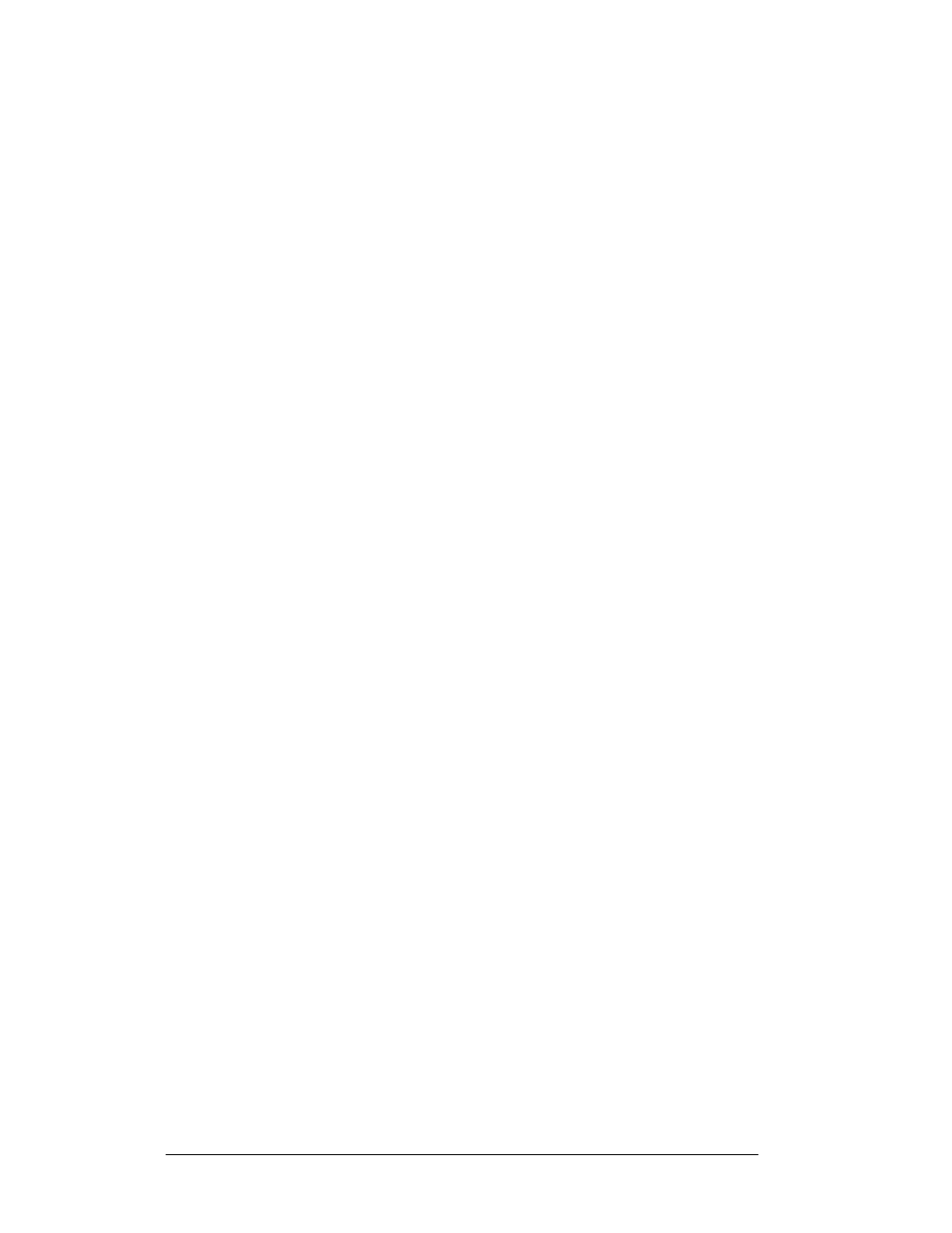
3-8 Mechanical
Installation
3.9 Ad Panel Mounting
Reference Drawings:
Ad Panel Mounting ........................................................ Drawing A-52187
Installation Specifications; 5'x10' DistaView ................ Drawing A-206385
Installation Specifications; 5'x10' DistaView
1 side ad panel ...................................................... Drawing A-206433
Installation Specifications; 5'x10' DistaView
2 side ad panel ...................................................... Drawing A-206437
Installation Specifications; 3'x6' DistaView .................. Drawing A-222869
Installation Specifications; 3'x6' DistaView
1 side ad panel ...................................................... Drawing A-222872
Installation Specifications;
3'x6' DistaView 2 side ad panel ............................ Drawing A-222875
Installation Specifications;
BA-2718-311 side ad panel .................................. Drawing A-229970
Refer to Drawings A-52187, A-206385, A-206433, A-206437, A-222869,
A-222872 and A-222875 for mounting details. The installation uses C-channel,
mounting angles,
1
/
2
-13" threaded rod, and
1
/
2
" square nuts, hex nuts, and
lockwashers.
Mount the ad panel or panels in the following manner:
1. Use the mounting channel to determine which hole combination to use. Be
sure to keep the bolts as close to the beam as possible.
2. Using the mounting channel as a template, drill
9
/
16
" holes in the upper and
lower rear flange of the ad panel where the C-channel supports will be
placed.
3. Position the C-channel inside the ad panel cabinet along the upper and
lower back flanges.
4. Place square nuts inside the channel and thread the long rods through both
the C-channel and the flange.
5. Lift the ad panel into position with the rods still in place.
6. With the threaded rod straddling the beams, place mounting angles over
each pair of bolts and secure with
1
/
2
" lockwashers and hex nuts.
7. When the panel is adjusted to the final desired position, tighten hex nuts
firmly.
Some ad panels have back sheets that must be removed before the display can be
installed. After marking and drilling holes in the upper and lower rear flanges of the
ad panel, remove the back sheets above and below the hole locations. Position the C-
channel inside the cabinet and attach the square nuts to the threaded rods as
described above. Be sure to replace the back sheets after placing the square nuts
inside the channel and threading the rods through the holes in the upper and lower
flanges.
