8 scoreboard mounting using spacers – Daktronics Single Section DistaView Outdoor LED Scoreboards Generation IV User Manual
Page 30
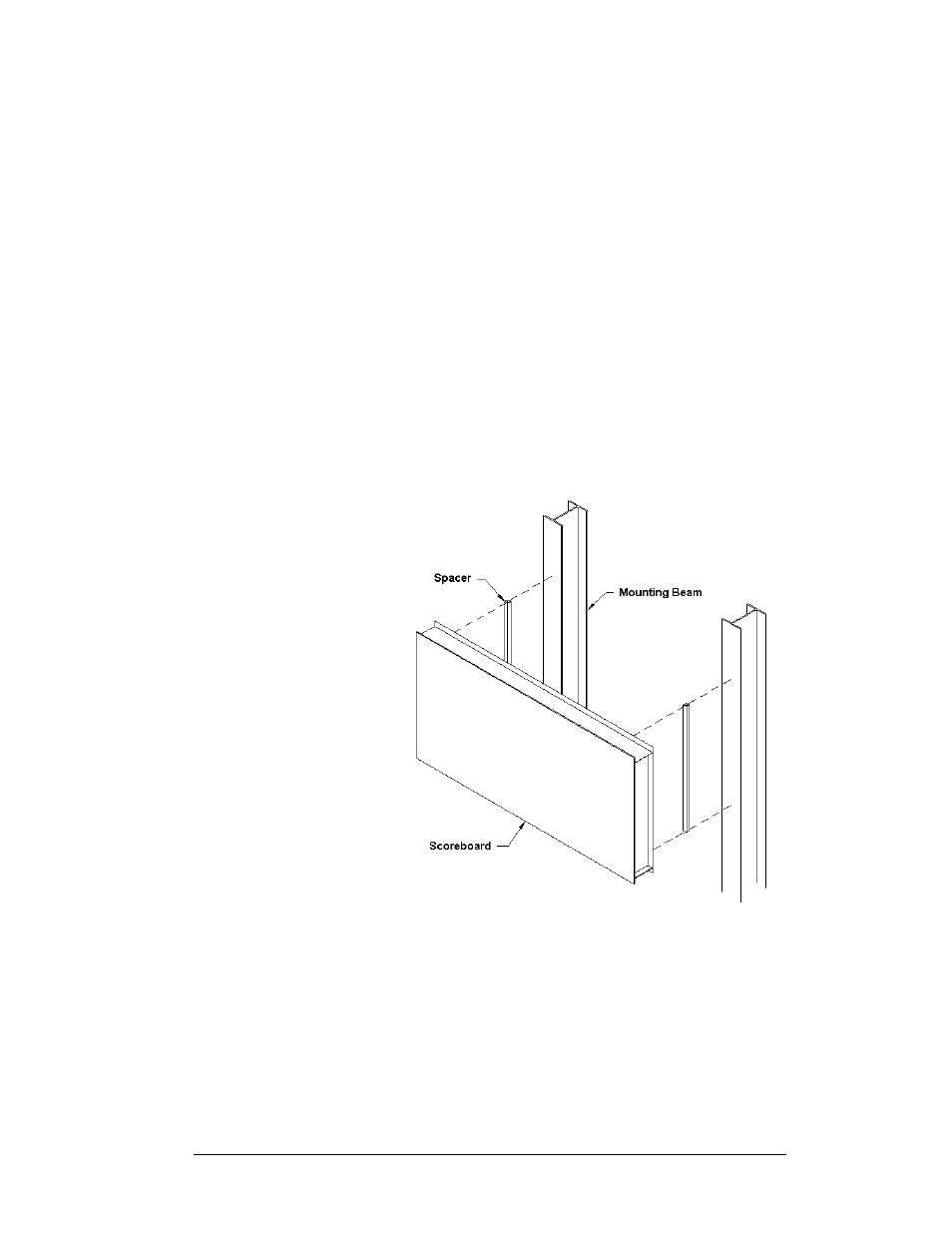
5. Lift the scoreboard into position with the bolts still in place. Position the
scoreboard at the front of the beams with the threaded rods extending from
the rear flanges of the display.
6. With the threaded rod straddling the beams, place mounting angles over
each pair of bolts and secure with
1
/
2
" lockwashers and hex nuts.
7. Make final adjustments in the position of the scoreboard, and after verifying
that the threaded rods are perpendicular to the display, firmly tighten all of
the
1
/
2
" hex nuts.
3.8 Scoreboard Mounting Using Spacers
Reference Drawing:
Scoreboard Mtg; Scoreboard with Spacers ............... Drawing A-182909
Many Daktronics customers add message centers or advertising panels to the top or
bottom of their scoreboards, and in some cases the depth of the add-on component
may not match the depth of the scoreboard. (Scoreboards in this series are typically
6" or 11" deep.)
Mechanical Installation
3-7
To create a uniform
appearance for the
overall display,
Daktronics
recommends using
spacers behind the
scoreboard so that
the front face of the
display lines up
evenly with the front
face of the added
component. The
concept is illustrated
in Figure 6.
Drawing A-182909
provides complete
details for inserting
spacers. During the
installation, spacers
are placed between
the mounting beams
and the back of the scoreboard cabinet. Spacer size is determined by the height and
the extra depth required for the front surface of the scoreboard to match that of the
optional message center or ad panel.
Figure 6: Mounting with Spacers
Note: Daktronics does not provide these spacers.
