Removing/changing the controller – Daktronics BA-1518 Generation IV Multi-Section Outdoor LED Scoreboard User Manual
Page 81
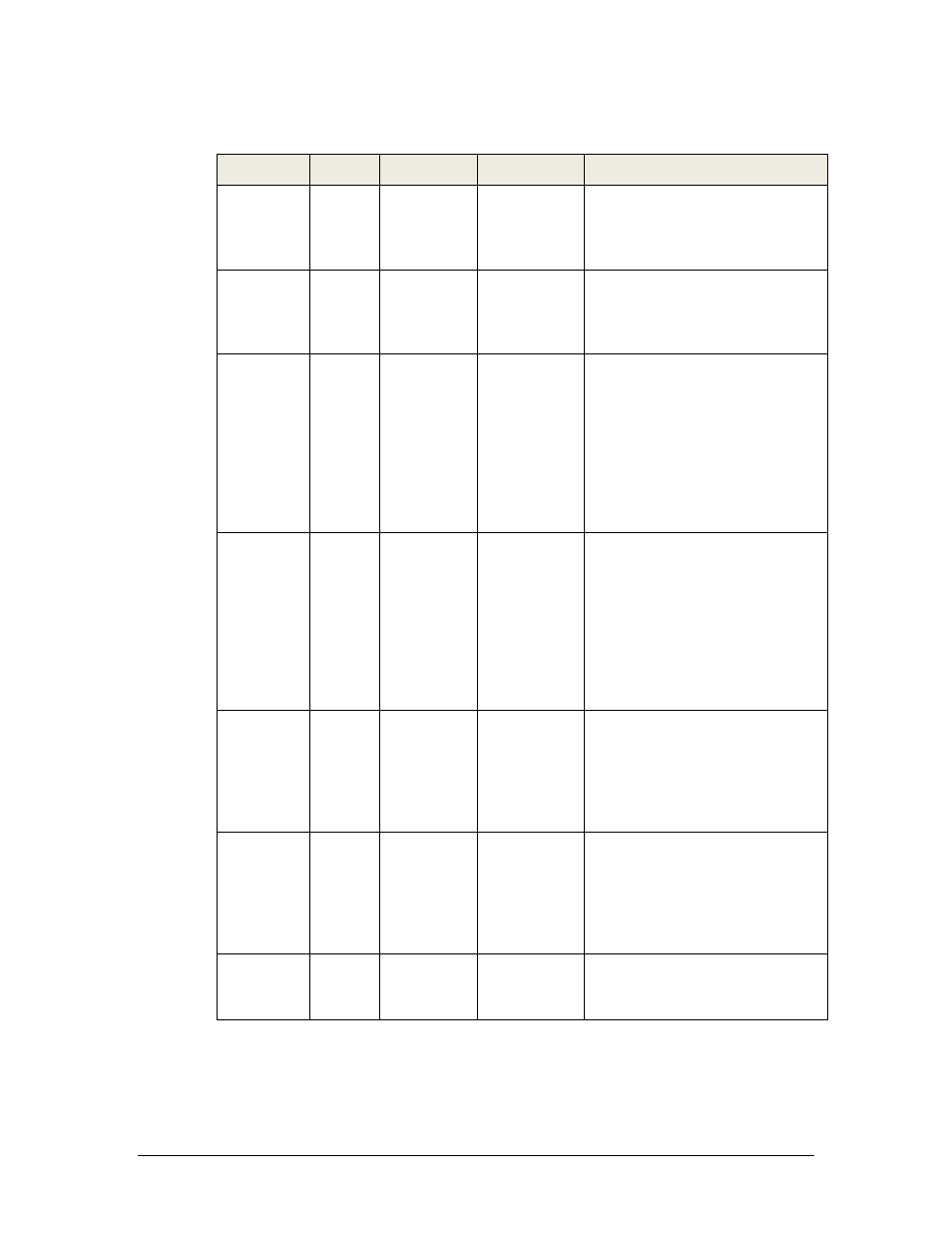
Removing/Changing the Controller
LED
Color
Function
Operation
Summary
DS1 Red
CL
signal
RX
Steady on
or blinking
DS1 will be on or blinking when the
driver is receiving signal and off
when there is no signal.
DS2 Green
CL
signal
TX
Steady on
or blinking
DS2 will be on or blinking when the
driver is receiving signal and off
when there is no signal.
DS3
(Not used
with TNMC
functions)
Red CAN
signal
Steady on
or blinking
DS3 will be blinking when the driver
is receiving signal and on when
there is no signal with CAN
(controller area network).
If there is no CAN device connected
to TB1, both DS3 and DS4 will be
on and steady.
DS4
(Not used
with TNMC
functions)
Green CAN
signal
Steady on
or blinking
DS4 will be blinking when the driver
is receiving signal and on when
there is no signal with CAN
(controller area network).
If there is no CAN device connected
to TB1, both DS3 and DS4 will be
on and steady.
DS5
(Not used
with TNMC
functions)
Red RS-232
signal
Steady on
or blinking
DS5 will be on or blinking when the
driver is receiving signal and off
when there is no signal with
RS-232.
DS6
(Not used
with TNMC
functions)
Green RS-232
signal
Steady on
or blinking
DS6 will be on or blinking when the
driver is receiving signal and off
when there is no signal with
RS-232.
DS7
Green
Power
Steady on
DS7 will be on and steady indicating
the driver has power.
TNMC Maintenance
9-5
- BA-1524 Generation IV Multi-Section Outdoor LED Scoreboard BA-2006 Generation IV Multi-Section Outdoor LED Scoreboard BA-2007 Generation IV Multi-Section Outdoor LED Scoreboard BA-2012 Generation IV Multi-Section Outdoor LED Scoreboard BA-2013 Generation IV Multi-Section Outdoor LED Scoreboard BA-2020 Generation IV Multi-Section Outdoor LED Scoreboard BA-3718 Generation IV Multi-Section Outdoor LED Scoreboard BA-3724 Generation IV Multi-Section Outdoor LED Scoreboard FB-1424 Generation IV Multi-Section Outdoor LED Scoreboard FB-1430 Generation IV Multi-Section Outdoor LED Scoreboard FB-1524 Generation IV Multi-Section Outdoor LED Scoreboard FB-1530 Generation IV Multi-Section Outdoor LED Scoreboard FB-1624 Generation IV Multi-Section Outdoor LED Scoreboard FB-1630 Generation IV Multi-Section Outdoor LED Scoreboard FB-1630L Generation IV Multi-Section Outdoor LED Scoreboard FB-1730 Generation IV Multi-Section Outdoor LED Scoreboard FB-1830 Generation IV Multi-Section Outdoor LED Scoreboard MS-2020 Generation IV Multi-Section Outdoor LED Scoreboard MS-2009 Generation IV Multi-Section Outdoor LED Scoreboard SO-1830L Generation IV Multi-Section Outdoor LED Scoreboard SO-2011 Generation IV Multi-Section Outdoor LED Scoreboard SO-1930 Generation IV Multi-Section Outdoor LED Scoreboard FB-2007 Generation IV Multi-Section Outdoor LED Scoreboard SO-1830 Generation IV Multi-Section Outdoor LED Scoreboard FB-2004 Generation IV Multi-Section Outdoor LED Scoreboard SO-1624 Generation IV Multi-Section Outdoor LED Scoreboard FB-2003 Generation IV Multi-Section Outdoor LED Scoreboard SO-1424 Generation IV Multi-Section Outdoor LED Scoreboard FB-2002 Generation IV Multi-Section Outdoor LED Scoreboard FB-2001 Generation IV Multi-Section Outdoor LED Scoreboard MS-2918 Generation IV Multi-Section Outdoor LED Scoreboard SO-2030 Generation IV Multi-Section Outdoor LED Scoreboard FB-1830L Generation IV Multi-Section Outdoor LED Scoreboard MS-2118 Generation IV Multi-Section Outdoor LED Scoreboard SO-2014 Generation IV Multi-Section Outdoor LED Scoreboard
