Multiple driver connections – Daktronics BA-1518 Generation IV Multi-Section Outdoor LED Scoreboard User Manual
Page 64
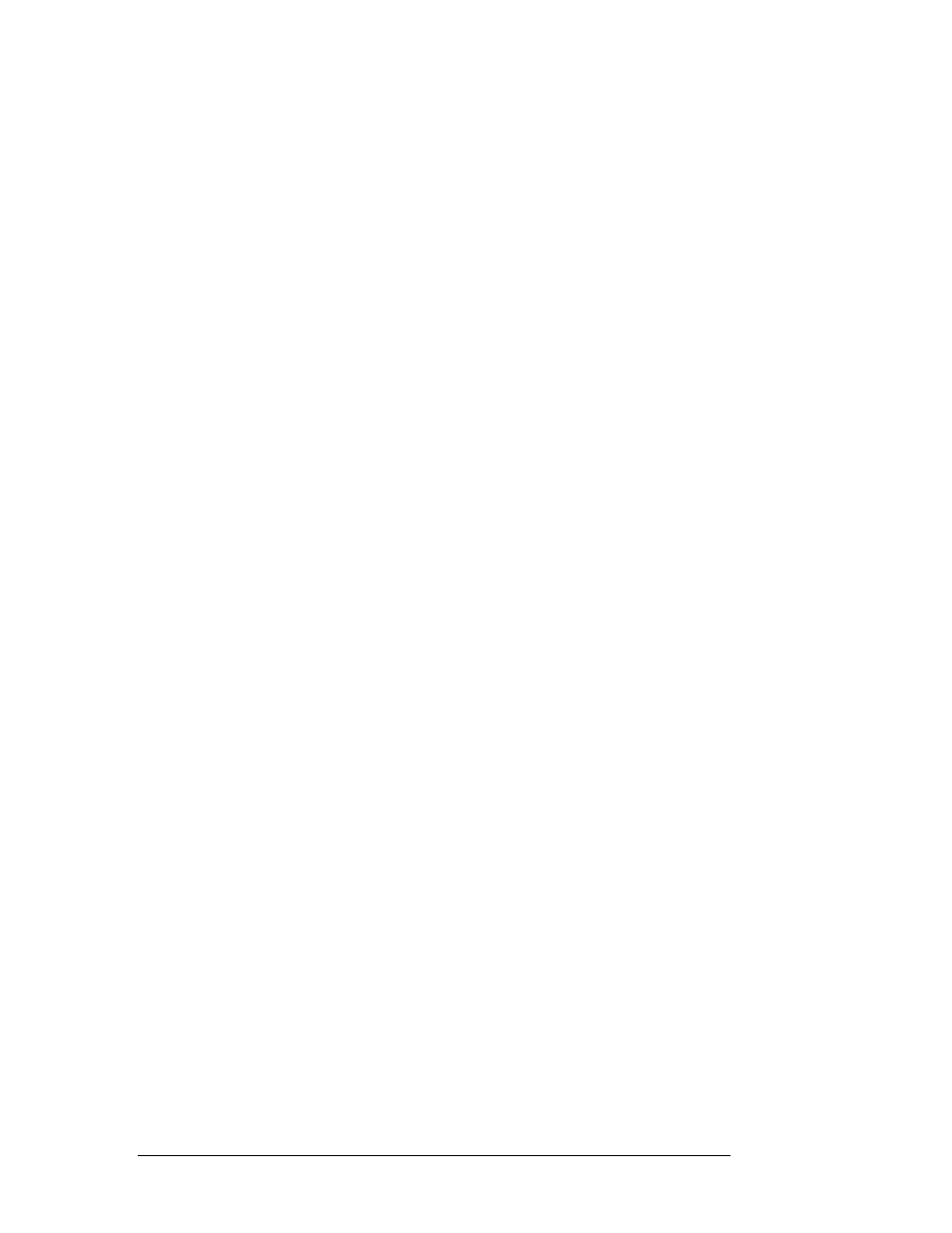
7-6 Electrical
Installation
harnesses, and each harness may contain as many as nine individual digit
connectors. They will be routed through 2
1
/
2
" holes in the scoreboard cabinets
and into Section A, where the connectors will plug into the appropriate driver
connections. (Digits in all sections have been connected and tested at the
factory; the only installation that must be completed onsite is the attachment of
the cables to the driver connections.)
2. Begin the installation by first connecting the harnesses in the lower scoreboard
sections, C and D. There is a removable panel on the face of Section C,
immediately to the right of the digits. Unfasten the two screws to remove the
panel; this will provide access for routing the cable harness from Section D.
3. Harnesses should be protruding through a pair of 2
1
/
2
" holes on the left end of
Section D. Refer to Figure 9. Run these cables into the mating holes on the right
side of Section C, and then continue to route the cabling up and through the two
end holes in the top of Section C. There are four holes on the upper right side of
the Section C cabinet. The first two holes are occupied by the digit interconnect
cabling from Section C, and these two cables should already be routed up and
through the top of the scoreboard cabinet.
4. Open the right access panel in Section A. The panel is hinged at the top and
fastened with three screws at the bottom; it also contains a brace to prop open
the door.
5. On the left side of the Section B cabinet is the interconnect harness – a single
cable with multiple connectors. Run the cable into and through the single mating
hole on the right side of the Section A scoreboard.
6. Plug the connectors from all the cables into corresponding connection on the
appropriate driver. Each plug is clearly marked.
Multiple Driver Connections
All of the large, multi-section LED scoreboards require multiple drivers, and those models have
been configured to operate with a master/slave driver system. Master and slave drivers function
identically, but slave units lack the power termination block and signal surge suppression card.
The two drivers have been designed to simply plug into one another via an interconnect harness.
The slave receives power and redriven signal from the master driver enclosure. Larger boards can
add as many driver slaves as they require.
All driver interconnect harnesses are factory-installed. No additional connection is necessary. (The
harness emerges from the bottom of the master driver enclosure, and the J42 jack from the master
is connected to the slave’s P43 plug.) Likewise, signal cables from drivers to digit also have been
factory-installed, and no additional connection is necessary.
Refer to your scoreboard drawings to determine driver location and other model-specific
information.
- BA-1524 Generation IV Multi-Section Outdoor LED Scoreboard BA-2006 Generation IV Multi-Section Outdoor LED Scoreboard BA-2007 Generation IV Multi-Section Outdoor LED Scoreboard BA-2012 Generation IV Multi-Section Outdoor LED Scoreboard BA-2013 Generation IV Multi-Section Outdoor LED Scoreboard BA-2020 Generation IV Multi-Section Outdoor LED Scoreboard BA-3718 Generation IV Multi-Section Outdoor LED Scoreboard BA-3724 Generation IV Multi-Section Outdoor LED Scoreboard FB-1424 Generation IV Multi-Section Outdoor LED Scoreboard FB-1430 Generation IV Multi-Section Outdoor LED Scoreboard FB-1524 Generation IV Multi-Section Outdoor LED Scoreboard FB-1530 Generation IV Multi-Section Outdoor LED Scoreboard FB-1624 Generation IV Multi-Section Outdoor LED Scoreboard FB-1630 Generation IV Multi-Section Outdoor LED Scoreboard FB-1630L Generation IV Multi-Section Outdoor LED Scoreboard FB-1730 Generation IV Multi-Section Outdoor LED Scoreboard FB-1830 Generation IV Multi-Section Outdoor LED Scoreboard MS-2020 Generation IV Multi-Section Outdoor LED Scoreboard MS-2009 Generation IV Multi-Section Outdoor LED Scoreboard SO-1830L Generation IV Multi-Section Outdoor LED Scoreboard SO-2011 Generation IV Multi-Section Outdoor LED Scoreboard SO-1930 Generation IV Multi-Section Outdoor LED Scoreboard FB-2007 Generation IV Multi-Section Outdoor LED Scoreboard SO-1830 Generation IV Multi-Section Outdoor LED Scoreboard FB-2004 Generation IV Multi-Section Outdoor LED Scoreboard SO-1624 Generation IV Multi-Section Outdoor LED Scoreboard FB-2003 Generation IV Multi-Section Outdoor LED Scoreboard SO-1424 Generation IV Multi-Section Outdoor LED Scoreboard FB-2002 Generation IV Multi-Section Outdoor LED Scoreboard FB-2001 Generation IV Multi-Section Outdoor LED Scoreboard MS-2918 Generation IV Multi-Section Outdoor LED Scoreboard SO-2030 Generation IV Multi-Section Outdoor LED Scoreboard FB-1830L Generation IV Multi-Section Outdoor LED Scoreboard MS-2118 Generation IV Multi-Section Outdoor LED Scoreboard SO-2014 Generation IV Multi-Section Outdoor LED Scoreboard
