The hs-200/hs-200r will not run with battery power, 2 replacement parts, Hs-200 equipment (0a-1056-0116) – Daktronics HS-200 Horn Start User Manual
Page 24: Hs-200r equipment (0a-1056-0136), Replacement parts
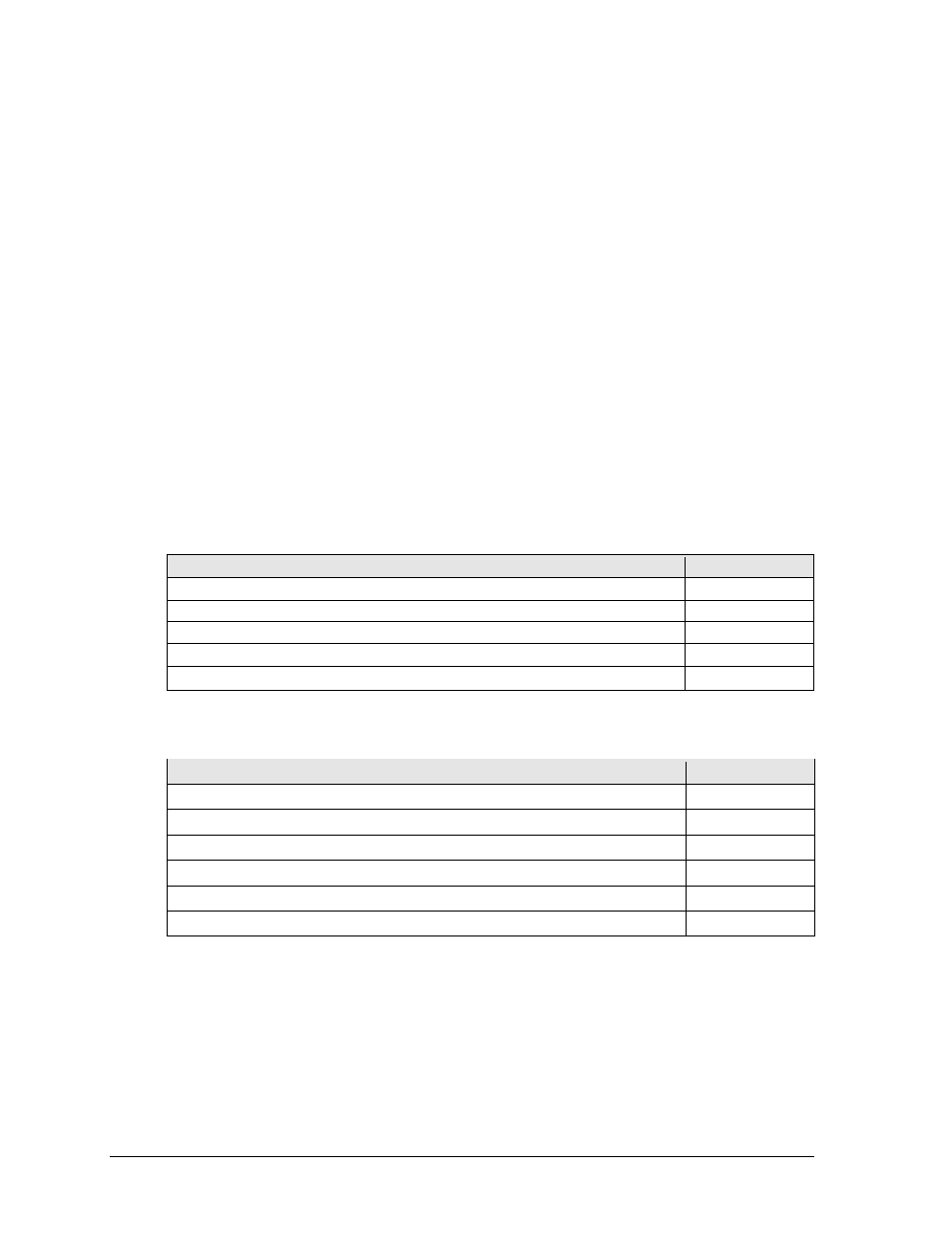
Troubleshooting
18
The HS-200/HS-200R will not run with battery power
When AC power is connected, the CHARGING LED is flashing, and the BATTERY FULL
LED is lit, the internal fuse may be blown. A 2.5 amp AGC fuse protects the internal battery
from short circuit. To replace this fuse, disconnect the HS-200/HS-200R unit from the wall
outlet, and turn the power switch off. Open the enclosure cover by removing the 10 screws
on the top, bottom, and sides. Once the enclosure is open, disconnect the battery by
unplugging the 2-pin connector near the bottom center of the printed circuit board. Remove
the fuse next to this connector and replace with an AGC 2.5 amp fuse. Reconnect the battery
and assemble the enclosure cover.
Note: The fuse has been removed from models 0A-1056-0234/0235.
If the CHARGING LED is off and the BATTERY LOW LED is lit, the battery may no longer
work or may have been severely damaged due to long periods of usage when the battery was
underpowered. Plug the horn start into the wall outlet for 24 hours. If the same problem
occurs, the battery should be replaced.
4.2 Replacement Parts
HS-200 Equipment (0A-1056-0116)
Part
Order Number
HS-200 horn start unit
0A-1056-0234
Handheld dual switch microphone with coiled cord
0A-1056-0173
Microphone extension, 15' (4.5 m)
0A-1056-0122
Wallpack power supply
T-1118
OmniSport
®
timer output cable, 30' (9.1 m)
W-1425
HS-200R Equipment (0A-1056-0136)
Part
Order Number
Microphone extension, 15' (4.5 m)
0A-1056-0122
Wireless microphone belt pack
0A-1056-0134
Handheld dual switch microphone with coiled cord
0A-1056-0173
HS-200R horn start unit
0A-1056-0235
Wallpack power supply
T-1118
OmniSport Timer output cable, 30' (9.1 m)
W-1425
