Section 4: troubleshooting, 1 troubleshooting tips, Aux or lane speaker is not working – Daktronics HS-200 Horn Start User Manual
Page 23: The microphone is not working, The strobe light does not work, Noise bursts when using the wireless microphone, The recall tone does not sound, Section 4, Troubleshooting, Troubleshooting tips
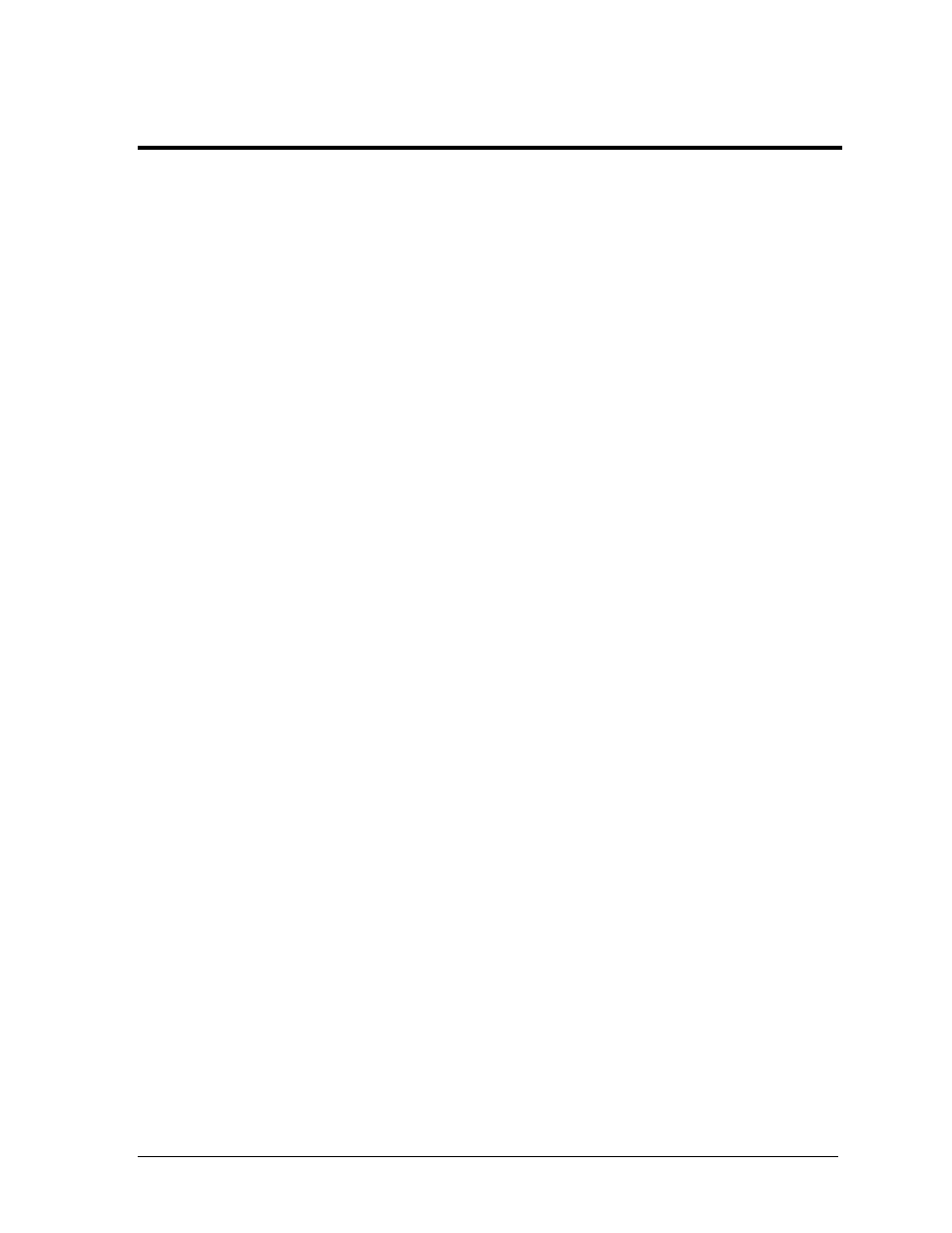
Troubleshooting
17
Section 4:
Troubleshooting
This section gives detailed information about troubleshooting some of the situations that the HS-
200/HS-200R system operator may experience. If the actions listed in this section are unable to be
performed or do not solve a particular issue, contact a local representative or Daktronics Customer
Service Department for assistance (refer to Section 5).
4.1 Troubleshooting Tips
Aux or Lane speaker is not working
Connect the correct speaker directly to the appropriate HS-200/HS-200R jack without any
extension cables. If the speaker still does not work, the speaker is faulty and must be
replaced. If the speaker begins to work, the cable that connects to that speaker is at fault and
must be repaired or replaced.
The microphone is not working
Make sure the power is on and that the volume controls are up high enough to be heard.
Press the microphone
PUSH TO TALK lever and Start/Recall buttons simultaneously to
attempt a start. Disconnect and reconnect the microphone to ensure a good connection.
If there is a microphone extension cable being used, unplug it and the plug the microphone
into the horn start directly. If either the start function or microphone still does not work,
the microphone must be replaced.
The strobe light does not work
Make sure the READY/RECALL LED is lit and steady. If the BATTERY LOW LED is on,
plug the HS-200/HS-200R into the wall outlet and retry. Send up to 4-6 start signals into the
remote strobe. The capacitor must be energized first to work properly. If it still does not
work, the strobe light must be replaced.
Noise bursts when using the wireless microphone
There may be another piece of equipment interfering with the wireless microphone. Select
each channel individually and watch the amber CARRIER LED on the HS-200R. Look for a
channel where the amber LED stays off when the wireless microphone is not in operation.
If all channels are noisy, attempt to determine which equipment is interfering by turning off
other electronic equipment in the area. If the interference cannot be eliminated, a wired
microphone must be used.
Microphone works but the horn start will not Start/Strobe
Ensure that the horn start Smart Start setting is set to the desired mode of operation (see
Section 2.5). If the Smart Start is enabled, ensure that the horn start unit is properly
connected to a timing console such as an OmniSport 2000 controller, and that the cable is not
damaged. Alternately, turn off the Smart Start setting.
The recall tone does not sound
Verify the recall function is enabled on the HS-200/HS-200R unit. Refer to Section 2.5.
