Trumpet horn, Trumpet horn -2 – Daktronics BA-1518-11 Multi-Section Outdoor LED Scoreboard User Manual
Page 60
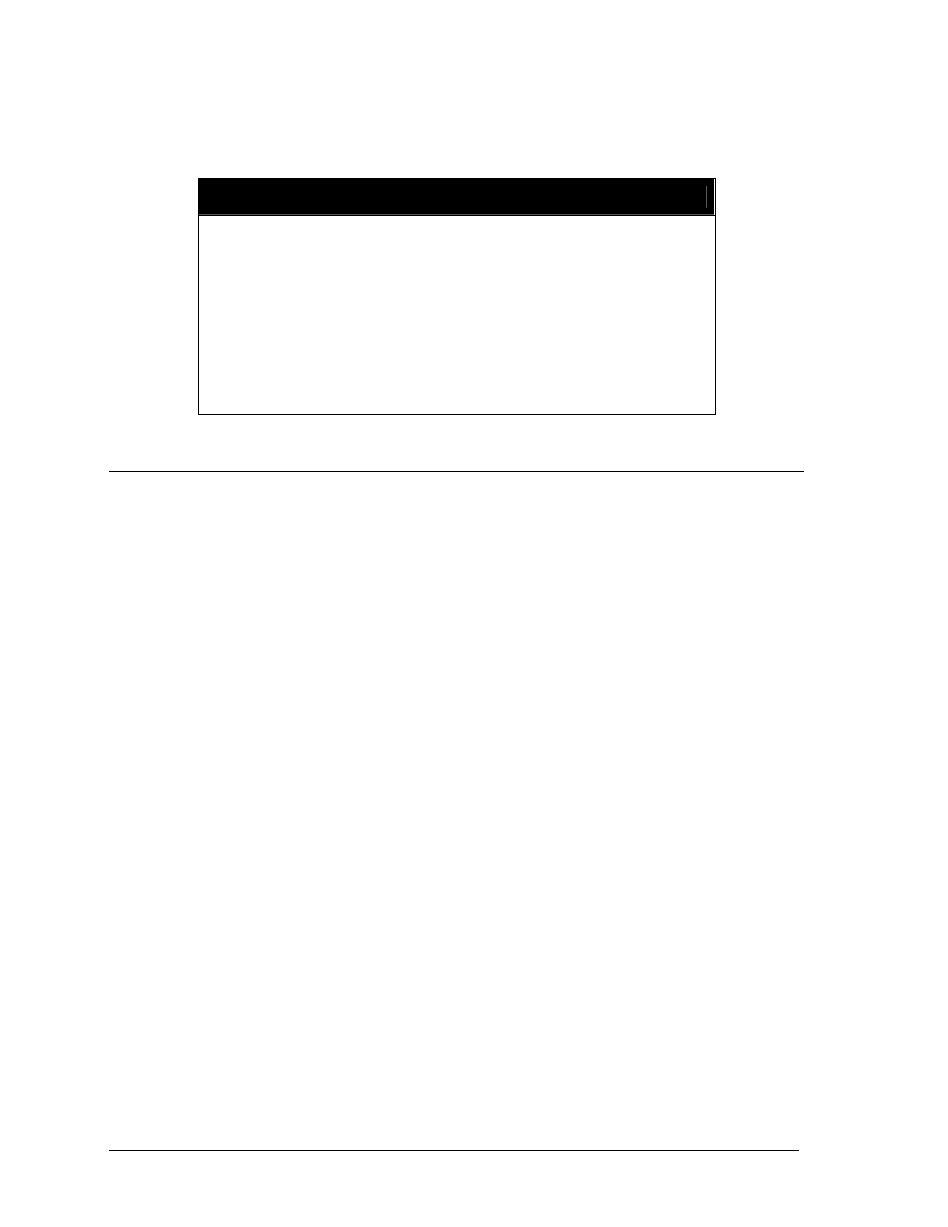
An optional caption changer is available for installing and removing panels from the ground. Each
caption panel is punched with keyholes. Screw heads on the crossbar of the caption changer fit into
the keyholes. The caption changer pole consists of three sections, with a ring tightener to adjust for
length. Loosen the ring to extend the pole to the desired length; tighten the ring for pole use.
CAUTION
§ The aluminum caption changer can conduct electricity. Do not use it
within 20 feet of power lines.
§ Be careful when using the caption changer in high or gusting winds.
Wind may catch the panel and unhook it from the changer. The
surface area of the caption panel could also act as a sail, making it
difficult to maintain a grip on the pole. Hold the pole tightly and be
careful to maintain your balance when using the caption changer in
windy situations.
10.3 Trumpet Horn
Reference Drawing:
120V DC Horn Mounting ..................................................................... Drawing A-162100
Horn Installation; 12V DC.................................................................... Drawing A-162102
Schematic, Outdoor Scbd 12V DC Trumpet Horn AS5K ..................... Drawing A-128938
The trumpet horn options are only available for installation on scoreboards that have clocks. There
are two types of trumpet horns:
+
Internally mounted 120 V trumpet horn
+
Externally mounted 12 V DC trumpet horn
120 V Trumpet Horn Installation (Internally Mounted)
Caution: Disconnect scoreboard power before installing the horn!
Refer to Drawings A-162100 and A-132173 for complete installation information. Note that the
horn can be mounted at either the top or the bottom of the scoreboard. The instructions below
describe a horn mounting on the display's lower extrusion; reverse the horn positioning for a
top-of-scoreboard installation. Power connections for the horn kit are installed at the factory
1. Unscrew and remove the trumpet from the horn body.
2. Mount the horn body to the bracket with the 1/4" bolts and nuts provided. Be sure that
the horn is oriented so that the wire opening is a the bottom.
3. Mount the bracket to the bottom frame member using #10 screws. There are two holes
in the frame for this purpose.
4. Connect the wires with a white plug to the mating jack on the horn interconnect harness.
The interconnect cable itself extends from a jack marked HORN or J101 on the right
side of the driver enclosure.
5. Close and secure the access panel.
6. Screw the trumpet into the horn body. The trumpet will tilt down about 10 degrees to
allow moisture drainage.
TNMC Maintenance
10-2
- BA-1524-11 Multi-Section Outdoor LED Scoreboard BA-2007-11 Multi-Section Outdoor LED Scoreboard BA-3718-11 Multi-Section Outdoor LED Scoreboard BA-3724-11 Multi-Section Outdoor LED Scoreboard FB-1424-11 Multi-Section Outdoor LED Scoreboard FB-1624-11 Multi-Section Outdoor LED Scoreboard FB-1830L-11 Multi-Section Outdoor LED Scoreboard FB-1530-11 Multi-Section Outdoor LED Scoreboard MS-2118-11 Multi-Section Outdoor LED Scoreboard SO-1930-11 Multi-Section Outdoor LED Scoreboard FB-1830-11 Multi-Section Outdoor LED Scoreboard MS-2009-11 Multi-Section Outdoor LED Scoreboard SO-1830L-11 Multi-Section Outdoor LED Scoreboard FB-1524-11 Multi-Section Outdoor LED Scoreboard FB-1730-11 Multi-Section Outdoor LED Scoreboard FB-2003-11 Multi-Section Outdoor LED Scoreboard SO-1830-11 Multi-Section Outdoor LED Scoreboard FB-1430-11 Multi-Section Outdoor LED Scoreboard FB-1630L-11 Multi-Section Outdoor LED Scoreboard FB-2002-11 Multi-Section Outdoor LED Scoreboard SO-1624-11 Multi-Section Outdoor LED Scoreboard FB-1630-11 Multi-Section Outdoor LED Scoreboard FB-2001-11 Multi-Section Outdoor LED Scoreboard SO-1424-11 Multi-Section Outdoor LED Scoreboard
