Removing/changing the controller – Daktronics BA-1518-11 Multi-Section Outdoor LED Scoreboard User Manual
Page 53
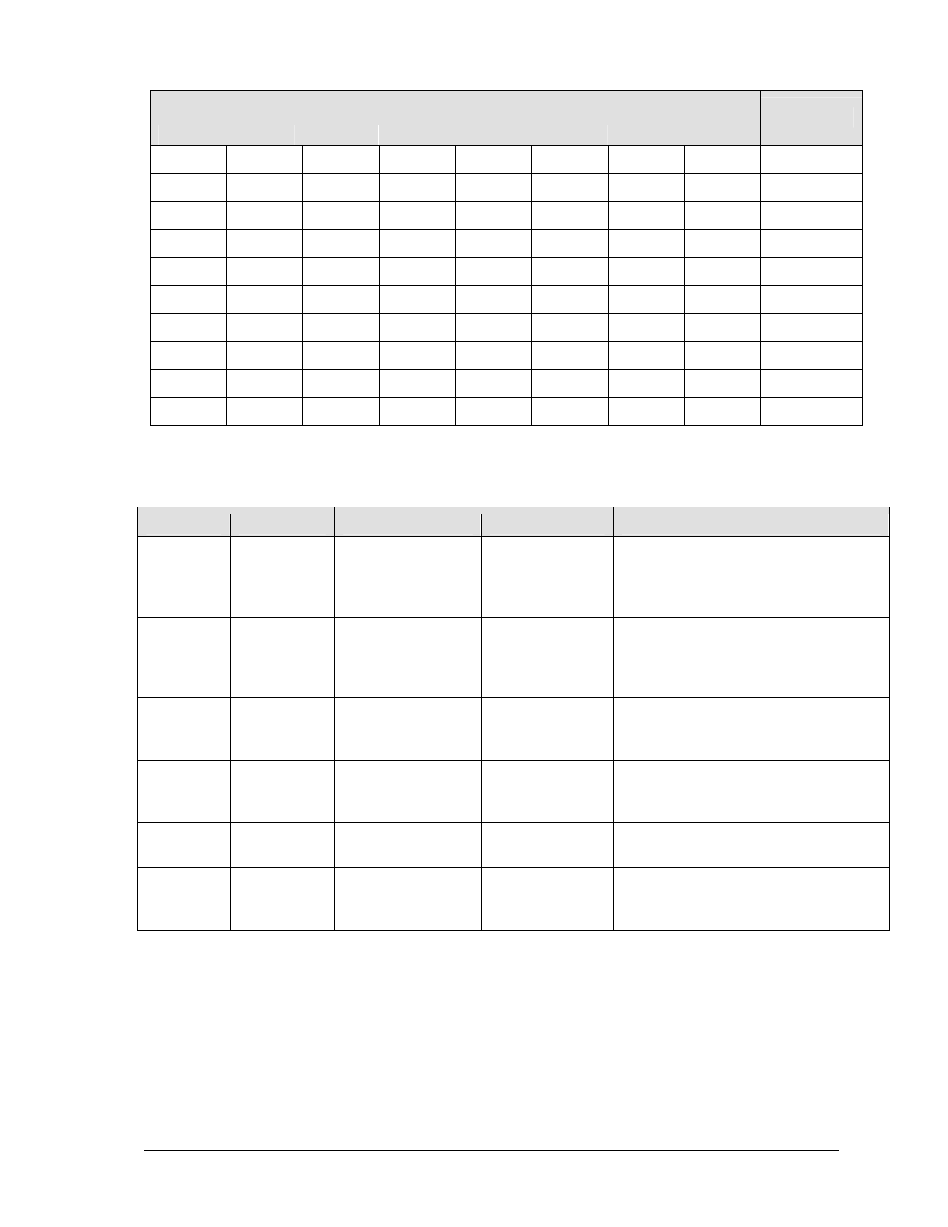
Switch Number
8
7
6
5
4
3
2
1
Address
Off Off Off Off Off Off Off Off
Test Mode
Off Off Off Off Off Off Off On
1
Off Off Off Off Off Off On Off
2
Off Off Off Off Off Off On On
3
Off Off Off Off Off On Off Off
4
Off Off Off Off Off On Off On
5
Off Off Off Off Off On On Off
6
Off Off Off Off Off On On On
7
… … … … … … … … …
On On On On Off Off Off Off 240
Four diagnostic LEDs are located on the controller. Two other LEDs note when the MDC is
receiving signal information. The following table explains what each LED represents.
LED
Color
Function
Operation
Summary
TEMP
Red
Temperature level
Flashes
Flash rate is dependent upon the
temperature. The LED flashes faster
in high temperature and slows as the
temperature decreases.
LGHT Red
Photocell
light
level
Flashes
Flash rate is dependent on the light
level. The LED flashes faster in bright
light and slows as darkness
descends.
RUN
Red
Controller
Steady Flash
A steady flash indicates the controller
is running correctly. Normal flash rate
is about once a second.
PWR
Green
Power
Always On
The LED, when lit, indicates that
there is power to the data input
circuit.
RX1
Yellow
Com 1
Flashes
The LED turns on and flashes when
receiving information.
RX2
Yellow
Com 2
Flashes
The LED turns on and flashes when
receiving information; this LED is
typically used in custom applications.
The controller contains two jumpers (W1 and W2) for use with a modem system. The jumpers must
jump both pins for a modem system. Refer to Figure 7 for the location of the jumpers.
Removing/Changing the Controller
Complete the following steps to remove the controller from the display.
1. To access the controller from the front, unlatch the latch fasteners (referred to as "latch
plugs" on the drawings) at the top and bottom center of the module by turning them a
TNMC Maintenance
9-5
- BA-1524-11 Multi-Section Outdoor LED Scoreboard BA-2007-11 Multi-Section Outdoor LED Scoreboard BA-3718-11 Multi-Section Outdoor LED Scoreboard BA-3724-11 Multi-Section Outdoor LED Scoreboard FB-1424-11 Multi-Section Outdoor LED Scoreboard FB-1624-11 Multi-Section Outdoor LED Scoreboard FB-1830L-11 Multi-Section Outdoor LED Scoreboard FB-1530-11 Multi-Section Outdoor LED Scoreboard MS-2118-11 Multi-Section Outdoor LED Scoreboard SO-1930-11 Multi-Section Outdoor LED Scoreboard FB-1830-11 Multi-Section Outdoor LED Scoreboard MS-2009-11 Multi-Section Outdoor LED Scoreboard SO-1830L-11 Multi-Section Outdoor LED Scoreboard FB-1524-11 Multi-Section Outdoor LED Scoreboard FB-1730-11 Multi-Section Outdoor LED Scoreboard FB-2003-11 Multi-Section Outdoor LED Scoreboard SO-1830-11 Multi-Section Outdoor LED Scoreboard FB-1430-11 Multi-Section Outdoor LED Scoreboard FB-1630L-11 Multi-Section Outdoor LED Scoreboard FB-2002-11 Multi-Section Outdoor LED Scoreboard SO-1624-11 Multi-Section Outdoor LED Scoreboard FB-1630-11 Multi-Section Outdoor LED Scoreboard FB-2001-11 Multi-Section Outdoor LED Scoreboard SO-1424-11 Multi-Section Outdoor LED Scoreboard
