Replacing modules – Daktronics CR-2004 Multi-Section Cricket Scoreboard User Manual
Page 46
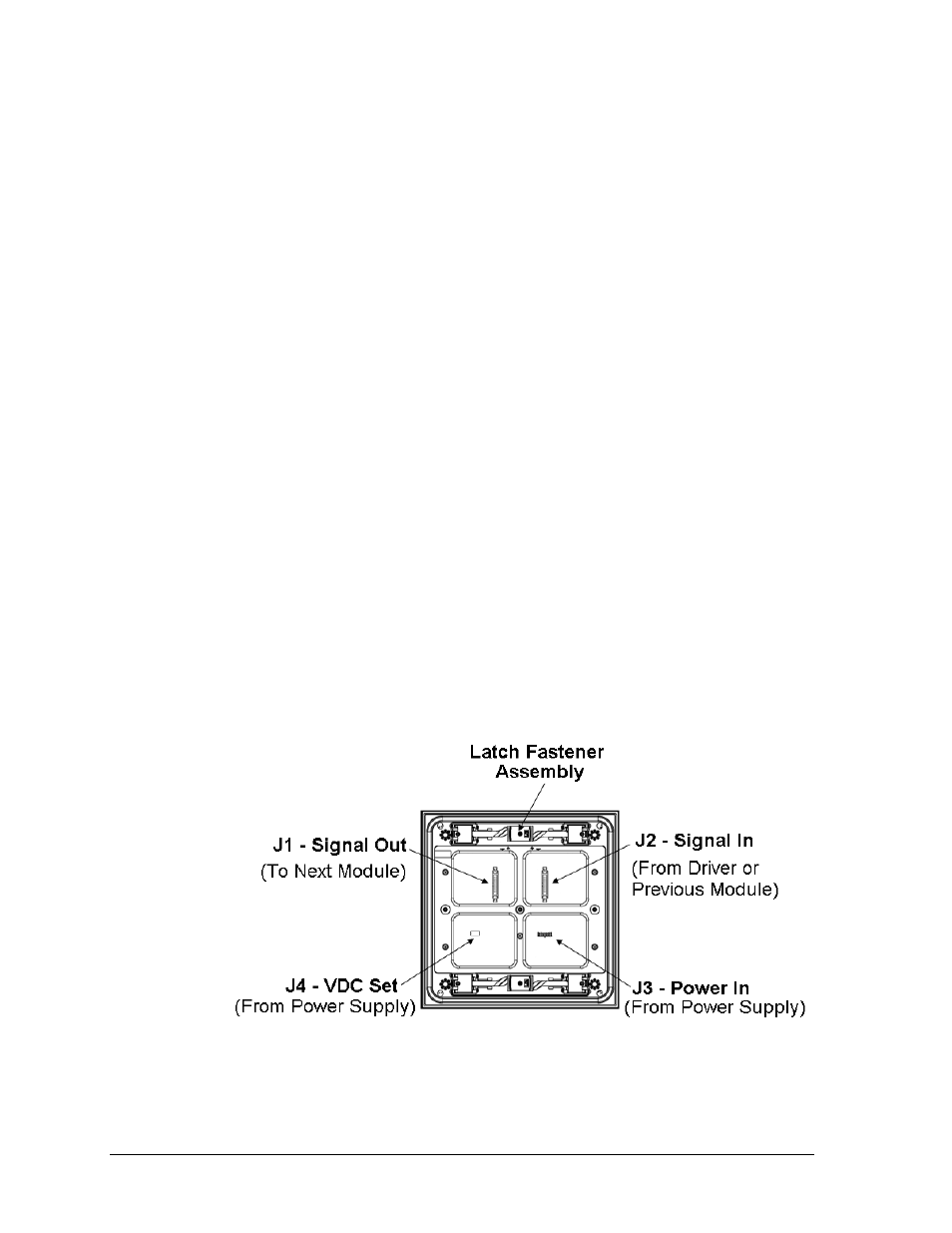
40
TNMC Troubleshooting & Maintenance
Replacing Modules
To replace a module from the front:
1. Follow the steps in the Front Access method described in Section 6.5.
2.
Carefully disconnect all power and signal cables. It may be helpful to label the cables
to know which cable goes to which connector when reattaching a module.
3.
Position a new module on the front of the display frame and reconnect all power and
signal cables.
4. Re-latch the fasteners.
5. Power up and test the scoreboard/display to see if changing the module has resolved
the problem.
To replace a module from the rear:
1. Follow the steps in the Rear Access method described in Section 6.5.
2. Use a 1/8" hex wrench or
7
/
32
" nut driver to loosen the latch fastener assembly
(Figure 29). Turn each fastener a quarter-turn clockwise (if using a nut driver, turn
the top latch counter-clockwise and the bottom latch clockwise).
Note: Do not over turn the fastener!
3. While holding onto the module, push it out and turn it in such a manner (generally a
sideways, diagonal turn) that it can be pulled back through the frame opening.
4. Carefully disconnect all power and signal cables. It may be helpful to label the cables
to know which cable goes to which connector when reattaching a module.
5. Reconnect all power and signal cables to the new module and push it back through
and out the front of the display frame.
6. Re-latch the fasteners.
7. Power up and test the scoreboard/display to see if changing the module has resolved
the problem.
Figure 29: Module, Rear View
