Crest Electronics CRE57000 TRAIN ENGINEER REVOLUTION MANUAL User Manual
Page 36
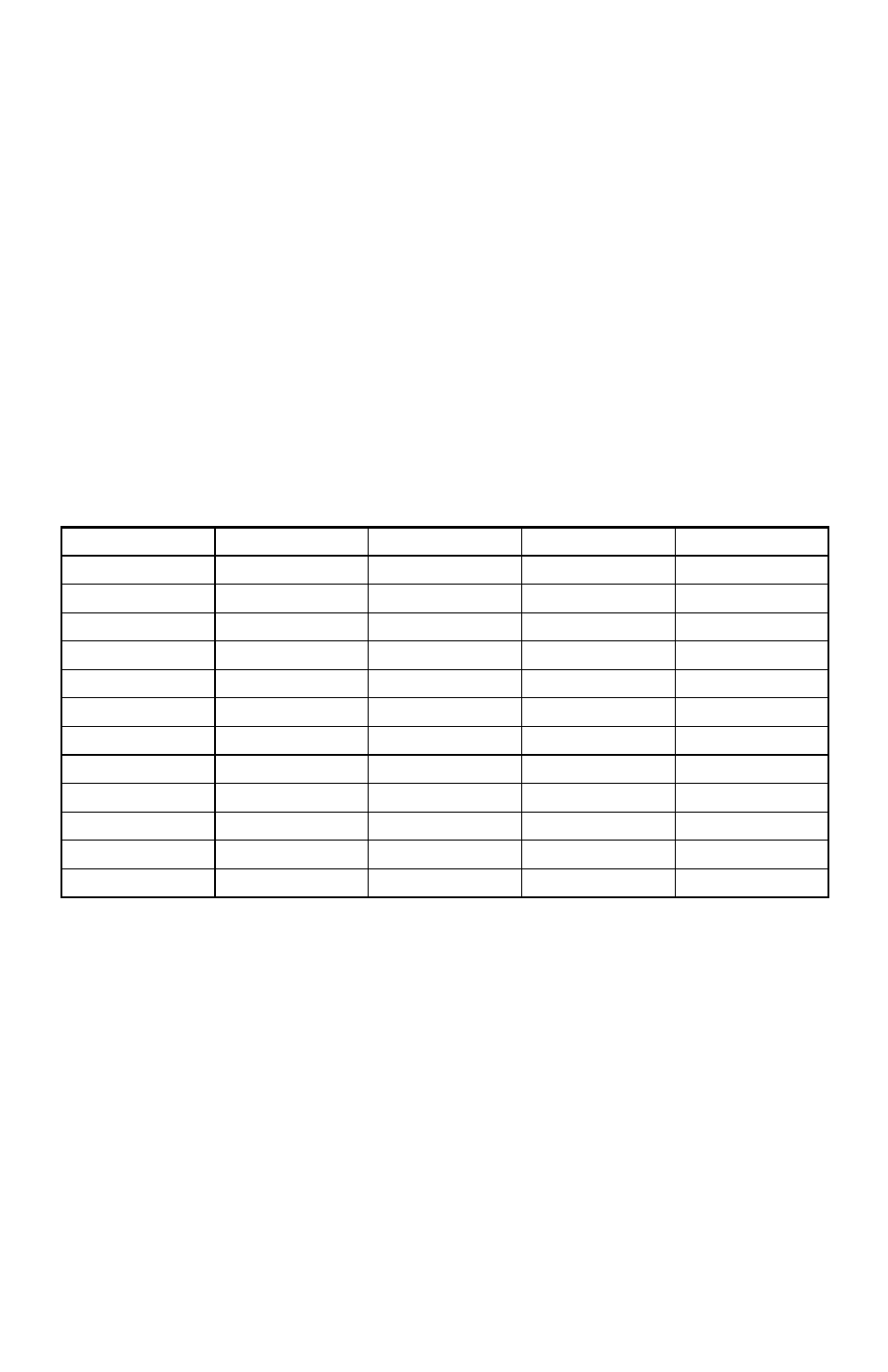
36
Appendix “A” – Text entry with the transmitter’s keypad
Each number on the transmitter’s keypad is accompanied by three or four letters
or characters. This arrangement allows us to quickly and easily enter numeric and
textual information into the controller.
The method of entry is identical to that used on most cell phones. If you can enter
names and phone numbers into your cell phone’s address book you can use text entry
on the transmitter.
When you want to enter text, a locomotive’s name, for example, you can press a
number key once to enter a number or you can press that key two or more times to
cycle through the other available characters. Once the character you want appears on
the screen pause for a bit over a second and the cursor will automatically move to the
right for the next character. You can back up to make corrections with the left arrow
key. You can move to the right with right arrow key.
Here is a list of each key and the number of times you must press it to get each
character.
Key Pad
1st press
2nd press
3rd press
4th press
1 -&/*
-
&
/
#
2 abc
A
B
C
3 def
D
E
F
4 ghi
G
H
I
5 jkl
J
K
L
6 mno
M
N
O
7 pqrs
P
Q
R
S
8 tuv
T
U
V
9 wxyz
W
X
Y
Z
*
no character
0 all stop
#
space
NOTES:_____________________________________________________________
____________________________________________________________________
____________________________________________________________________
____________________________________________________________________
____________________________________________________________________
____________________________________________________________________
____________________________________________________________________
____________________________________________________________________
____________________________________________________________________
