Crest Electronics CRE57000 TRAIN ENGINEER REVOLUTION MANUAL User Manual
Page 23
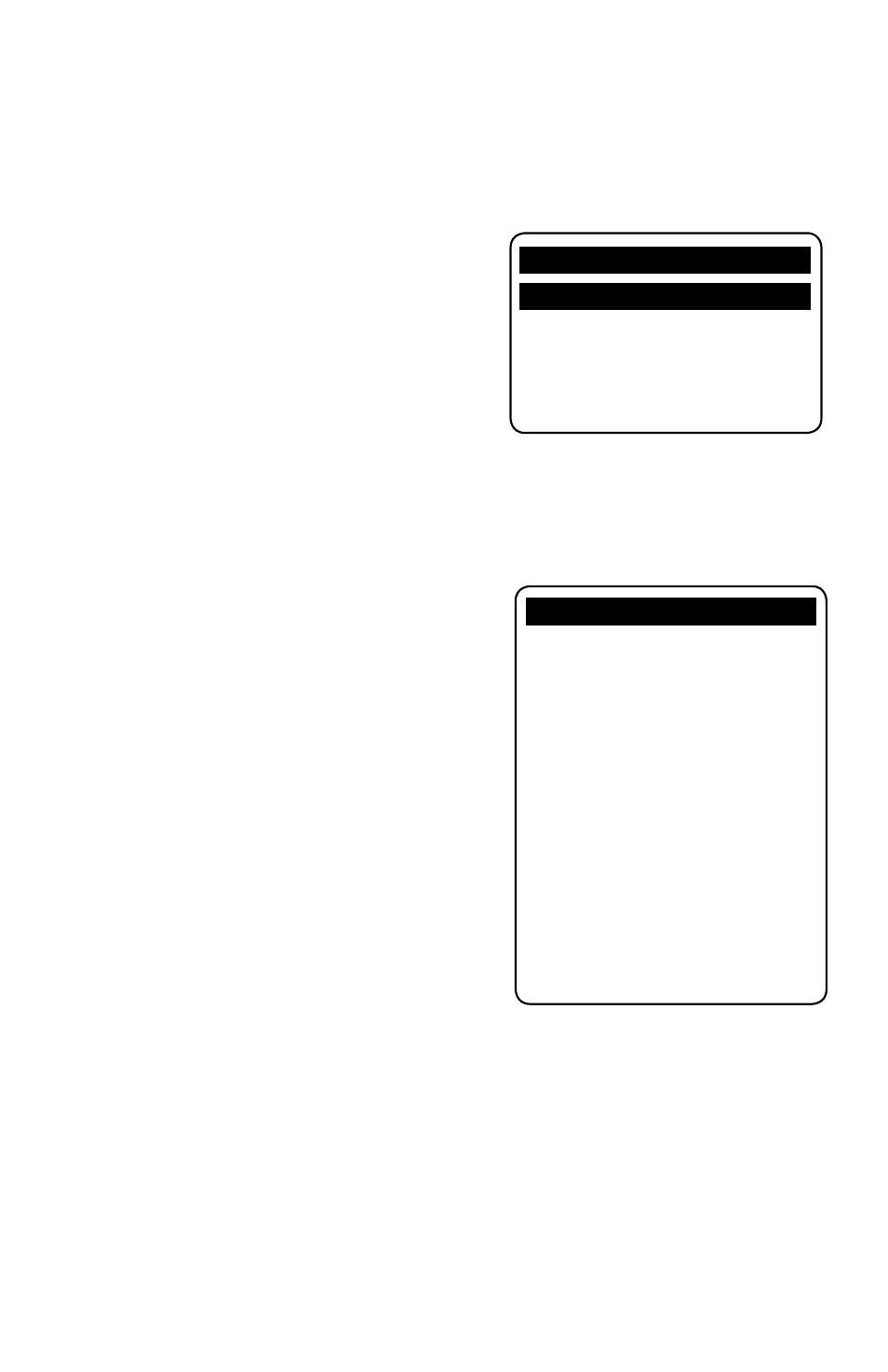
23
MENU FUNCTIONS AND NAVIGATION
In this section each menu item is shown along with comments about its use.
The MAIN SET UP menu is accessed by pressing MENU from the main control
screen. To navigate this menu use the p and q keys to select the item that you wish
to edit and press ENTER to access the item submenu.
1.ASSIGN FUNCTION -
This Menu
is used to define individual locomotives.
To navigate this menu use the p and q
keys to select the function that you wish
to change. To change a setting that has a
pre-defined range, use the t and u keys.
Under NAME and ROAD NO. Use the
number and letter keys to add text and
numbers. When programming is complete,
press Menu to return to the Main Menu.
After a new locomotive is defined in this Menu, you must then assign the new
locomotive a Cab Number in Menu 3.ADD MU/SU CAB, before you can control
your newly defined locomotive.
FUNCTION SETTINGS
a.LINK ADDR
- The link address for the
locomotive must be chosen. This number
is different for each locomotive and is a
number from “00” to “49”. Use the t and
u
keys to select a Link Address. 00 is the
first available address in the list and should
be used for the first locomotive. Note that
you can quickly move to address 00 by
pressing the STOP/ENTER key.
b.RxType
- This menu item tells the
transmitter which type of receiver is being
defined. OnBoard is the receiver type used
in locomotives while BASE RX is the
receiver type used for stationary functions
such as remote switch control. Use the t
and u keys to select the Receiver Type that you are defining. Once linked, the
receiver type cannot be changed without relinking.
c.NAME -
This is where you give your locomotive an easy to identify name.
Use the keypad to type letters or numbers to “Name” the locomotive. Names may
be up to 9 characters long. Something like BNSF GP40 or UP -9 or some similar
description is good. There is a guide to entering text in Appendix “A” (page35).
d.ROAD NO. -
Enter the road number of the locomotive being defined. One to
four characters is allowed. This lets you distinguish between two locomotives that
were both named BNSF GP40 for example.
MAIN SET UP
1.ASSIGN FUNCTION
¤
2.USAGE OF CAB
3.ADD MU/SU
4.COPY LOCO
5.SYSTEM CONFIGURE
1.ASSIGN FUNCTIONS
a.LINK ADDR [49]
b.RxType [OnBoard]
c.NAME [L49 ]
d.ROAD No. [RdNo]
e.MOMENTUM [ 10%]
f.DELAY [0.0s]
g.MOTOR [NOR]
h.HD DIR [NOR]
i.HD LIGHT [ ON]
j.TOP SPEED [100%]
k.START SPEED[ 0%]
l.AUX FUNC. SETUP
m.LINKING
