Crest Electronics CRE57000 TRAIN ENGINEER REVOLUTION MANUAL User Manual
Page 31
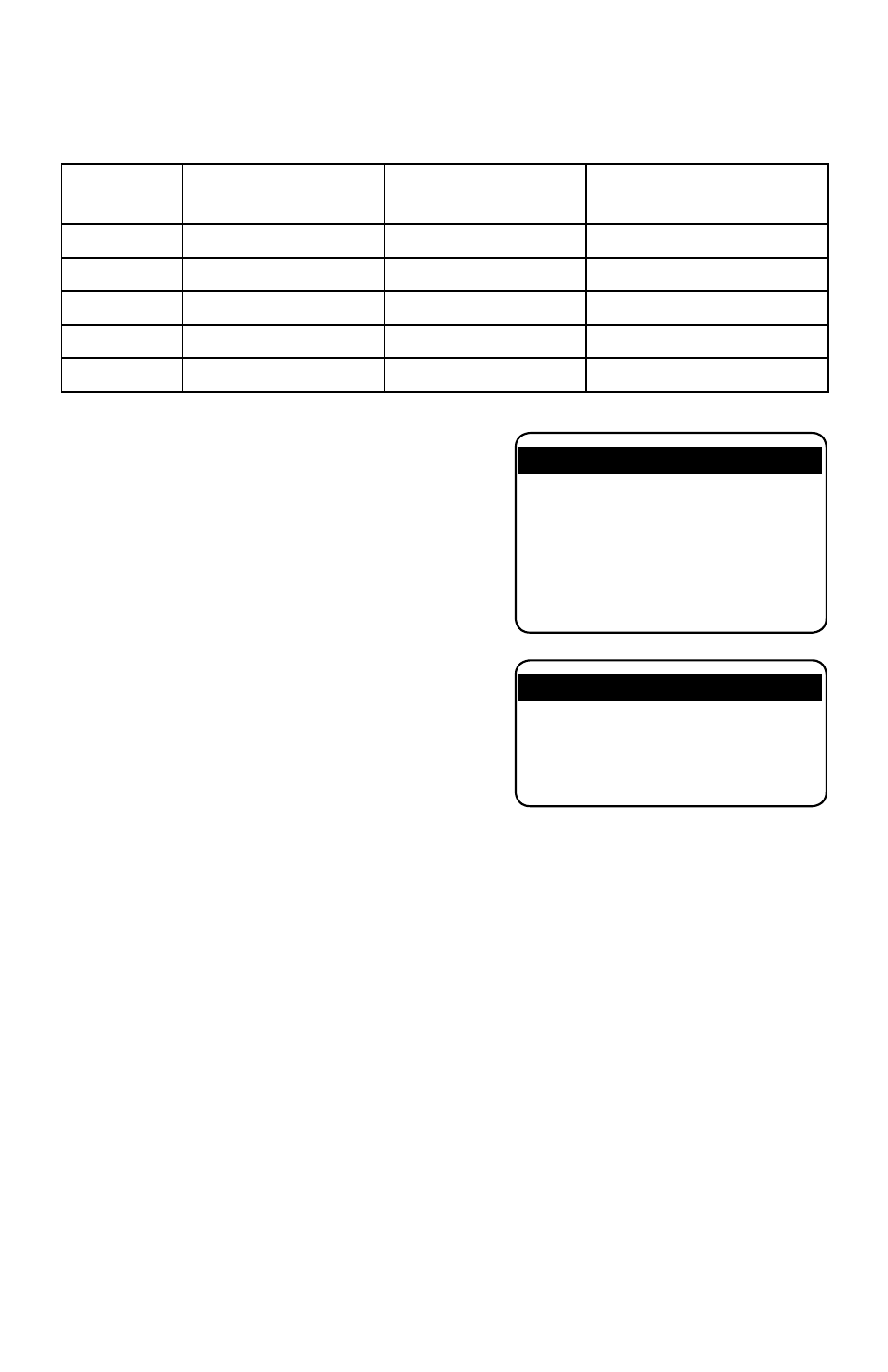
31
setting of ‘3’ changes the speed by 1.0% each time the p or q Keys are pressed. A
setting of ‘4’ will increase speed by 2.5% and a setting of 5 jumps up or down by 5%
each time the p or q Keys are pressed.
Step Speed
Setting
Number of steps to
go from 0 to 100%
Speed increment on
each key press
Use
1
1000
1/10%
Very delicate operations
2
200
1/2%
3
100
1%
Normal operations
4
40
2.5%
5
20
5%
Rapid speed changes
A->Z NAME SEARCH
This menu item is reference information
only and shows an alphabetized list of
all locomotives with road names and link
addresses. This is a fast way to find the
locomotive you want to operate. Use the p and
q
Keys to scroll through the list
ABOUT SYSTEM
This final item briefly displays the system
frequency and software version number when
you press STOP/ENTER.
Hold STOP/ENTER key to keep showing
information
CUSTOM RECEIVER INSTALLATION
For custom installations, you will need the following items:
Phillips head screwdriver
•
12 to 24 volt DC power source connected to the track or onboard batteries.
•
A drill and drill bits to install the remote Link Switch (if desired)
•
A soldering iron and solder
•
Wire cutter and wire stripper
•
Heat shrink tubing or electrical tape
•
Electronic components for headlights
•
Many locomotives do not come equipped to accept the Revolution TE in a plug and
play installation. In this case, the wiring of the locomotive will require modification
A->Z NAME SEARCH
2-8-2 7631 [04]
BNSF -9 1119 [02]
BNSF -9 1072 [05]
GN SD45 400 [06]
L07 RdNo [07]
ABOUT SYSTEM
FRQ: 2.4GHz/US
Ver 1.14
