Crest Electronics CRE57000 TRAIN ENGINEER REVOLUTION MANUAL User Manual
Page 30
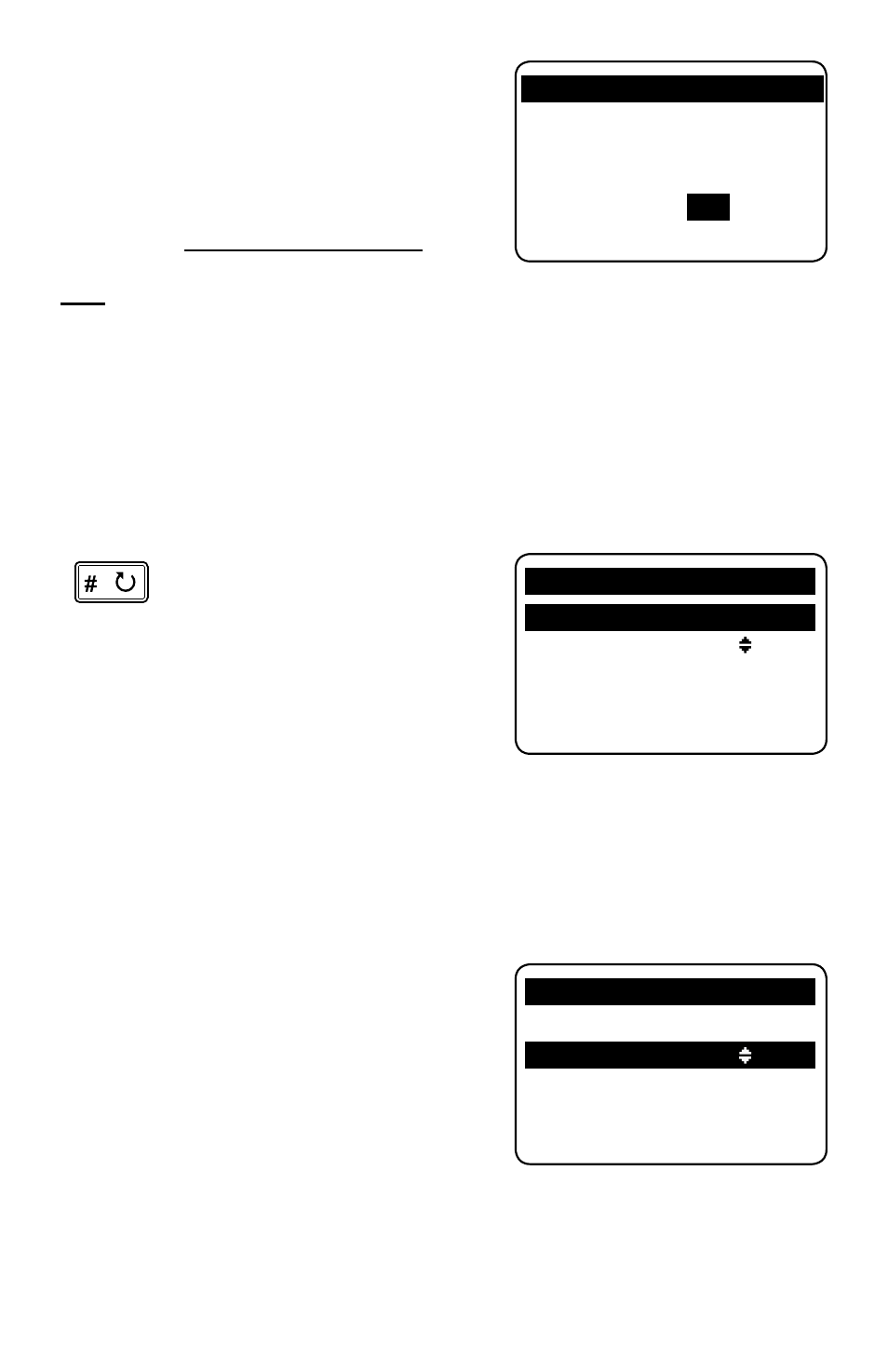
30
8. RESET MEMORY
This last item on the Main Menu is used to
revert the transmitter back to the original
factory software settings.
You have two choices, Yes or No.
WARNING: THERE IS NO “UNDO”, if you
choose YES and then press STOP/ENTER,
ALL user entered settings on the transmitter are
erased.
QUICK MENU LIST
To access the QUICK MENU LIST, press the pound (#) key.
AUX FUNCTIONS
This menu item, under the Quick
Menu List, shows each Auxiliary
Function and whether it is set to
Latch or Momentary for the currently active
locomotive. It also shows the current setting
for each function. This is an easy way to see,
for example, if your smoke unit is on or off.
You can also change the setting of each function
(ON to OFF or OFF to ON) by highlighting the
line and pressing ENTER
You cannot change the way that a key functions in this menu (momentary/latching),
you must use the ASSIGN FUNCTIONS menu to make this change.
STEP SPEED
Under this menu item, in the Quick Menu List,
you can set the Step Speed. Step Speed is the
setting that determines how fast locomotives
accelerate (and decelerate) based on the
number of increments required to go from 0
to full speed. The range is from 1 to 5. When
set to 1 the rate at which the speed increases,
when you hold the p key will be the slowest.
A higher number will increase the rate of
acceleration. For precise control of a locomotive, for switching operations, set the
Step Speed to 1 or 2. To have your locomotives accelerate quickly, set it to 4 or 5.
When Step Speed is set to ‘1’ each time you press the p or q Keys the speed
changes by 0.1 %. When set to ‘2’, the speed changes in increments of 0.5 %. A
8.RESET MEMORY
ARE YOU SURE
RESET ALL MEMORY?
Yes
No
QUICK MENU LIST
AUX FUNCTIONS
STEP SPEED [ 3]
A->Z NAME SEARCH
ABOUT SYSTEM
QUICK MENU LIST
AUX FUNCTIONS
STEP SPEED [ 3]
A->Z NAME SEARCH
ABOUT SYSTEM
