Crest Electronics CRE57000 TRAIN ENGINEER REVOLUTION MANUAL User Manual
Page 12
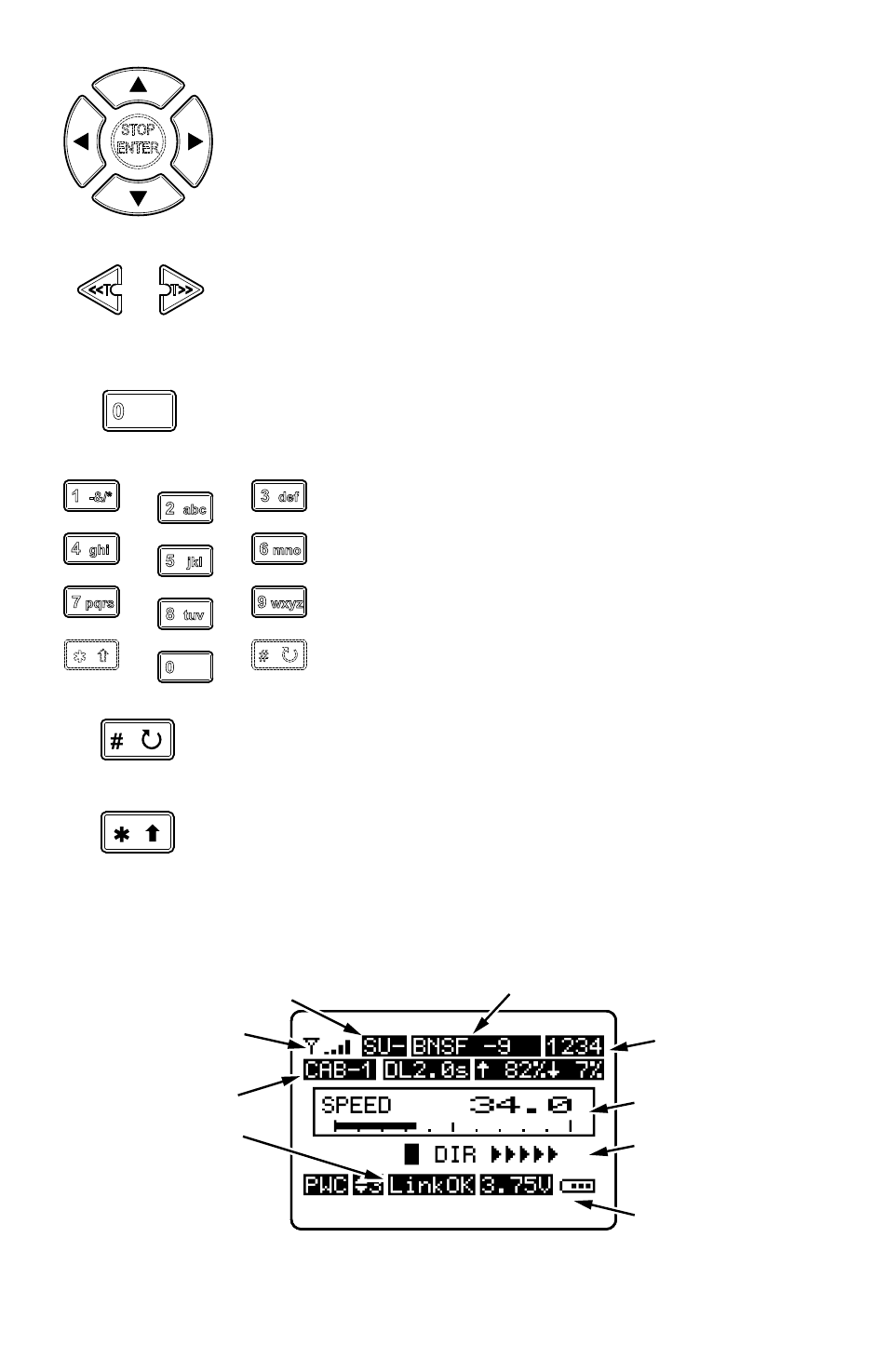
12
ARROW Keys - When operating a locomotive the up and
down arrows (p and q) increase or decrease speed and the left
and right arrows (t and u) select direction. When accessing
menu items the up and down arrows (p and q) scroll between
items and the left and right arrows (t and u) change that item’s
value.
<
the <
locomotive names and road numbers will be displayed on the
main operation screen.
ALL STOP - PRESS AND HOLD the “0 all stop” key and
this immediately stops all locomotives on the same transmitter
and sets their speed to zero. This key is also used to reset a
locomotive after an overload or overheat error occurs.
NUMBER / LETTER KEYS - Use when entering
numeric or textual information the use of these keys
is identical to those on a cell phone. When operating
a locomotive, keys 1 through 6 are used to operate six
auxiliary functions. For example, pressing key “1”
might activate the horn sound. Programming these
keys is covered in the advanced programming section
of this manual.
# (POUND) - When the Operating screen is being
displayed pressing the # key accesses the Quick Menu. During
text entry, this is the ‘space’ key
*
(STAR) - When operating an MU consist, pressing this key
selects the locomotive in the consist whose auxiliary functions,
such as smoke or sound, that you want to control.
LCD SCREEN - Basic Reference guide
< T>> 0 all stop 3 def 7 pqrs 8 tuv 9 wxyz 0 1 -&/* 4 ghi 5 jkl 6 mno 2 abc all stop RECEIVER SIGNAL STRENGTH ACTIVE CAB SU/MU LOCO NAME LOCO ROAD NUMBER LOCO DIRECTION (FORWARD SHOWN) TRANSMITTER BATTERY VOLTAGE* RECEIVER LINK CURRENT SPEED *NOTE: THE TRANSMITTER WILL SHUT OFF WHEN THE BATTERY VOLTAGE DROPS TO 3.4 VOLTS.
