3systemconnectiondiagram, 4supplementaryinstructiontokeysonpanel, 1cvinstruction – CREATOR MAX-1301HD-B User Manual
Page 9
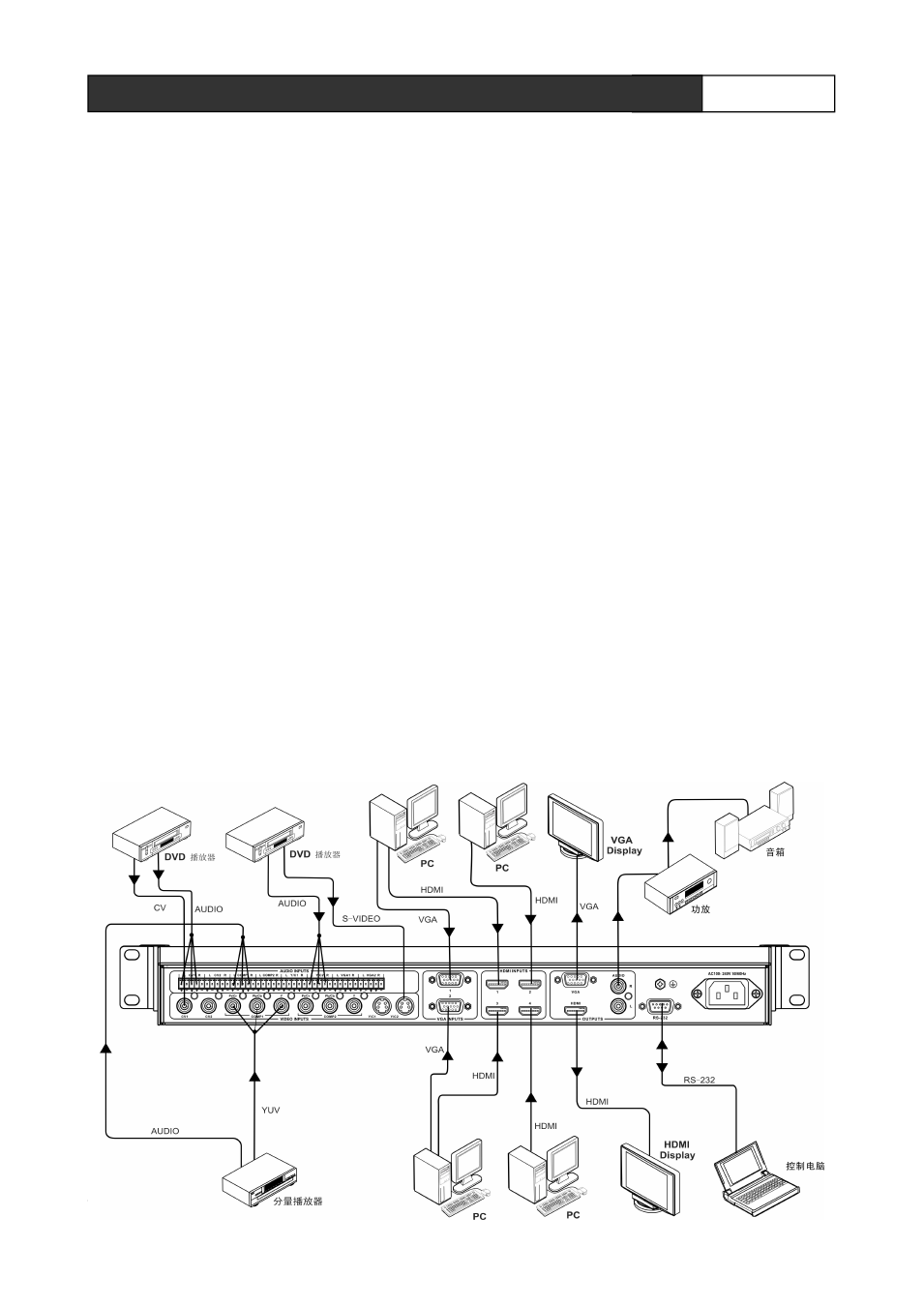
CREATOR Corporation China 2010-06 WWW.CREATOR1997.COM
4
User’s Manual for MAX-1301HD-B Scaler Switching System
⑥
RS-232 PORT
Connect to computer or other central control
devices with RS-232 port.
⑦
CONNECT TO GROUND POLE
⑧
POWER INPUT PORT
For system power input, with built-in switch
power supply, self-adapting to AC100V-240V,
50Hz/60Hz
2.3 System Connection Diagram
2.4 Supplementary Instruction to
Keys on Panel
2.4.1 CV Instruction
In CV mode, press and hold CV key for 1
second
to
fine-tune
CV
system
parameters.
1、 function_1:1 CV brightness adjustment,used
along with parameter+ and parameter- keys.
When finishing adjustment, press Enter key to
save it in the system.
2 、 function_2:2 CV Contrast adjustment, used
along with parameter+ and parameter- keys ,
When finishing adjustment, press Enter key to
save it in the system.
3 、 function_3:3
CV Saturation adjustment ,
used along with parameter+ and parameter-
keys , When finishing adjustment, press Enter
key to save it in the system.
4、 function_4:4 CV Sharpness, 锐度调节,与
parameter+,parameter- 键联用,调节好后,再按
Enter 键,保存到系统中。
