2max-1301hd-brearpanelinstruction – CREATOR MAX-1301HD-B User Manual
Page 8
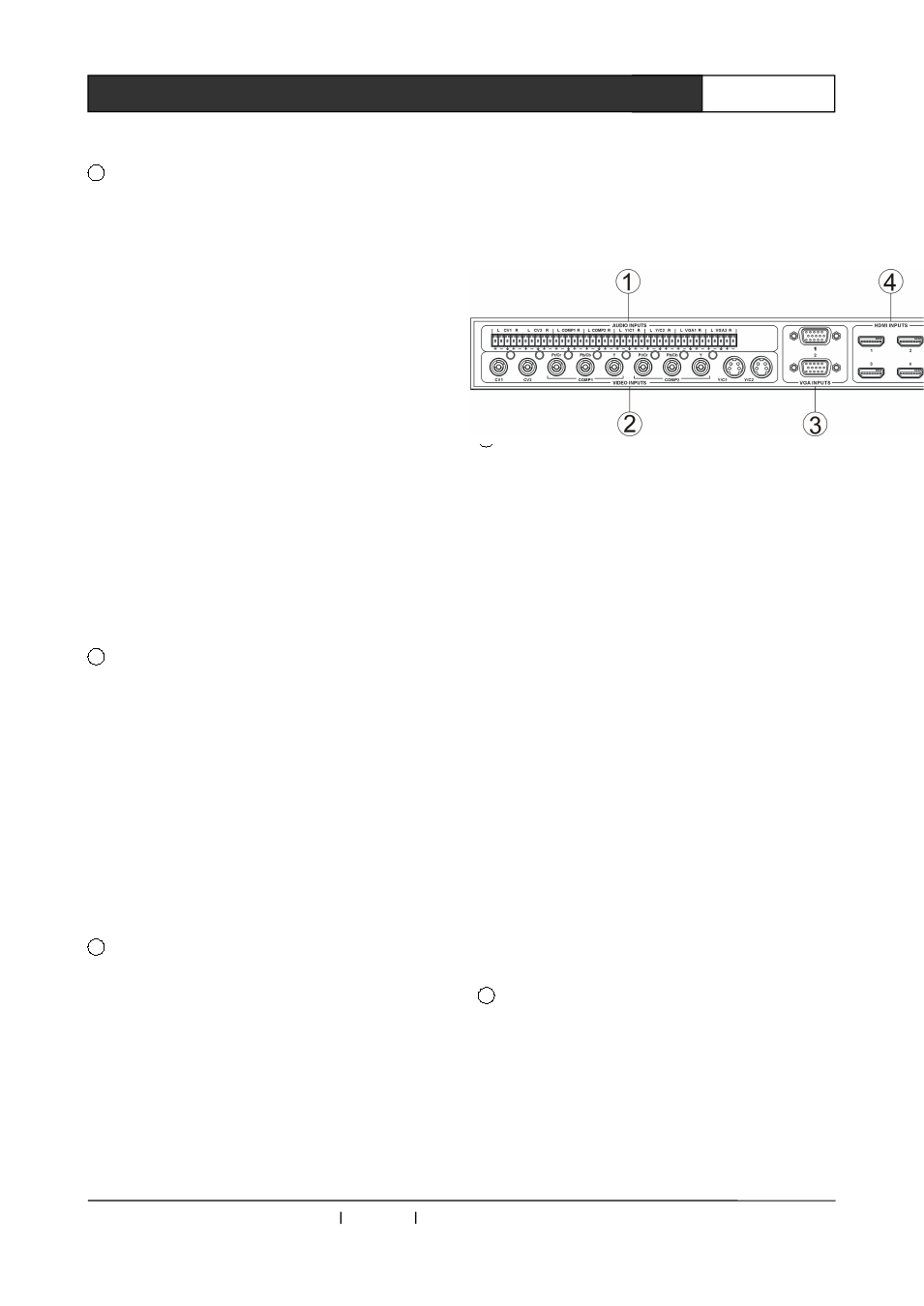
CREATOR Corporation China 2010-06 WWW.CREATOR1997.COM
3
User’s Manual for MAX-1301HD-B Scaler Switching System
channels. When signal passes through, the
corresponding indicator will be on.
5
Signal Source Switching Key
It is for choosing the input channel corresponding
to signal source (e.g. 1, 2, 3, 4), please choose
signal source before switching.
When choosing DVI/HDMI signal source input,
please slightly press the signal source switching
key (e.g. key 1, 2, 3, 4) to choose input channel of
HDMI signal source.
Press and hold the signal switching key (e.g. key
1.2.3.4) for 1 second, choose HDMI (DVI) video
signal +Y/C audio signal / VGA audio signal as
corresponding input channel (e.g. press and hold
1/2 key, choose HDMI (DVI) channel 1/2 video
signal +Y/C channel 1/2 audio signal as input
signal channel; press and hold 3/4 key, choose
HDMI (DVI) channel 3/4 audio signal + VGA
channel 1/2 audio signal as input signal channel.)
6
Display Resolution Selection Key
Press resolution switcher once to access to
resolution setup mode, press in rotation to select
the resolutions. LCD displays current operation
mode, and switches the resolution after it is
selected and held for 1 second.
In the adjustment mode of brightness, saturation,
sharpness, chroma of the signal source, this key
is also for option execution and confirmation
(Enter key)
7
MIC Volume Increase/Decrease Key
When adjusting volume, there are volume value
and bar indications in LCD display. MIC volume is
set default with intermediate value every time
turning on the device.
Press VOL-key: decrease volume
Press VOL+key: increase volume
2.2 MAX-1301HD-B Rear Panel
Instruction
1
AUDIO INPUT PORTS
8-way audio input, 2-way for composite A/V input,
2-way COMP audio input, 2-way for S-view audio
input, 2-way for VGA audio input.
②
VIDEO INPUT PORTS
6-way video input including 2-way composite
video signal input, 2-way COMP video signal
input, 2-way S-Video signal input.
③
VGA INPUT PORTS
Provide 2-way VGA input, for connecting to the
player or PC with VGA port.
④
HDMI INPUT PORTS
Provide 4-way HDMI inputs, for connecting to
HDMI peripheral devices like PC.
⑤
AUDIO OUTPUT PORTS
The system provides 1-way VGA output, 1-way
HDMI output, 1-way stereo output for connecting
to the peripheral devices like screen or amplifier.
8
MUTE
KEY
and
MAIN
VOLUME
INCRESE/DECREASE KEY
Mute key is effective to both MIC and main
volume.
Main VOLUME KEY
Press VOL-key: decrease volume
Press VOL+key: increase volume
