CREATOR MAX-1301HD-B User Manual
Page 17
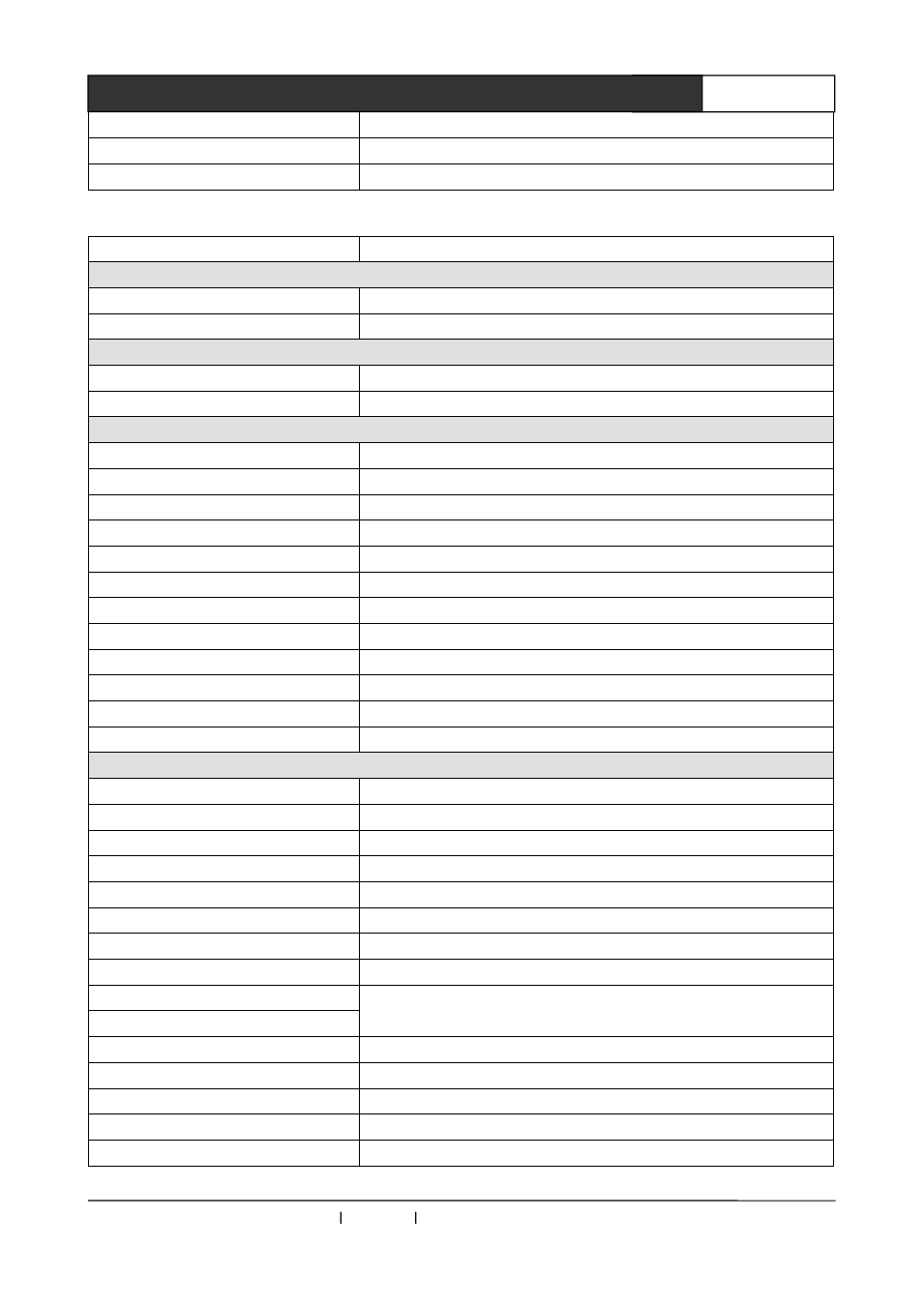
CREATOR Corporation China 2010-06 WWW.CREATOR1997.COM
18
User’s Manual for MAX-1301HD-B Scaler Switching System
05*03!
Y/C1 audio switch out
06*03!
Y/C2 audio switch out
07*03!
VGA1 audio switch out
08*03!
VGA2 audio switch out
HDMI Sound Style :
01*04!
HDMI switch out with the Sound of MIC
02*04!
HDMI switch out without the Sound of MIC
HDMI Output Mode:
01*05!
HDMI Output is DVI mode
02*05!
HDMI Output is HDMI mode
General Command :
xx$47!
Set MIC volume;(0< xx <100)
xx$48!
Set Master volume;(0< xx <100)
01$01!
MIC volume level up
02$01!
MIC volume level down
03$01!
Master volume level up
04$01!
Master volume level down
05$01!
Mute on
06$01!
Mute off
07$01!
Menu
08$01!
Menu Left
09$01!
Menu Right
10$01!
Menu Enter
Video Output Command :
01$02!
800*600(SVGA) at 60 Hz
02$02!
1024 x 768 (XGA) at 60 Hz (default)
03$02!
1280 x 720 (HDTV 720p) at 60 Hz
04$02!
1280 x 800 at 60 Hz
05$02!
1280 x 1024 (SXGA) at 60 Hz
06$02!
1366 x 768 (HDTV 768p) at 60 Hz
07$02!
1400 x 1050 at 60 Hz
08$02!
1440 x 900 at 60 Hz
09$02!
1600 x 900 at 60 Hz
10$02!
1600 x 1200 (UXGA) at 60 Hz
11$02!
1680 x 1050 at 60 Hz
12$02!
1920 x 1080 (HDTV 1080p) at 60 Hz
13$02!
Noise Reduce:Off
14$02!
Noise Reduce:Low
15$02!
Noise Reduce:Mid
