2hdmi、video、s-videochannelmenu – CREATOR MAX-1301HD-B User Manual
Page 13
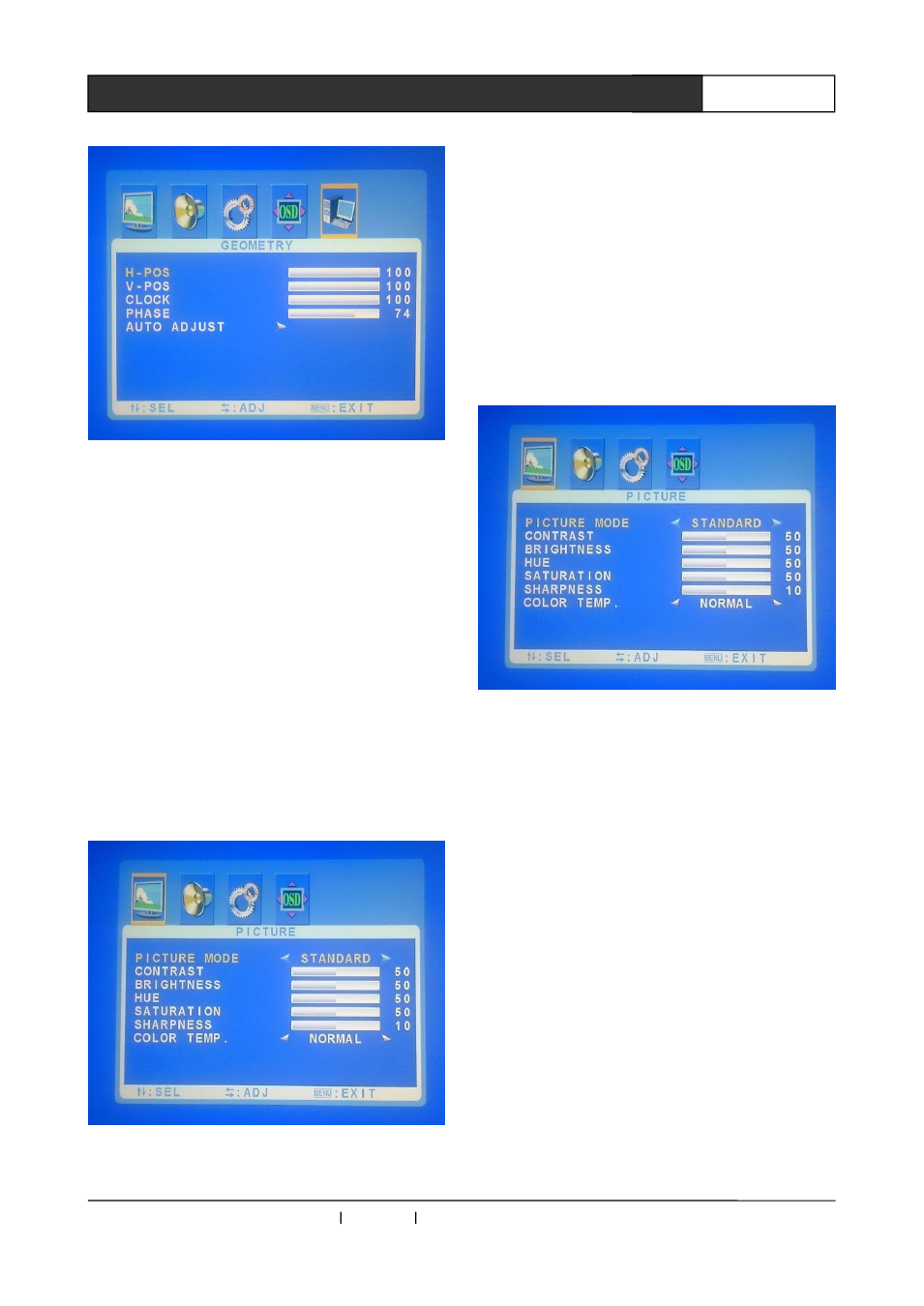
CREATOR Corporation China 2010-06 WWW.CREATOR1997.COM
8
User’s Manual for MAX-1301HD-B Scaler Switching System
adjustment
2.5.2
HDMI 、 Video 、 S-video Channel
Menu
Select the signal sources like HDMI, Video and
S-Video, firstly press the MENU key in the remote
controller to access to main menu with the
options of PICTURE, SOUND, ADVANCE and
OSD. In menu screen, press functional keys “-”
and “+” to select corresponding option, and press
the ENTER key in the menu to access to
corresponding option screen, and use “-” and “+”
keys to adjust. Press MENU return to upper level
screen, until exiting menu setup.
PICTURE Menu Setup Options:
PICTURE MODE : Including Standard,
Dynamic, Soft, Personal.
CONTRAST:Contrast adjustment
BRIGHTNESS:Brightness adjustment
HUE:Hue adjustment
SATURATION:Saturation adjustment
SHARPNESS:Sharpness adjustment
COLOR TEMP:Color temperature selection
including Normal, Warm, Cold and User.
SOUND Menu Setup Option:
SOUND MODE : Sound selection modes
including Standard, News, Music, Personal
BASS:BASS parameter adjustment
TREBLE:TREBLE parameter adjustment
BALANCE:BALANCE parameter adjustment
AVC:AVC ON/OFF。
