CREATOR MAX-1301HD-B User Manual
Page 18
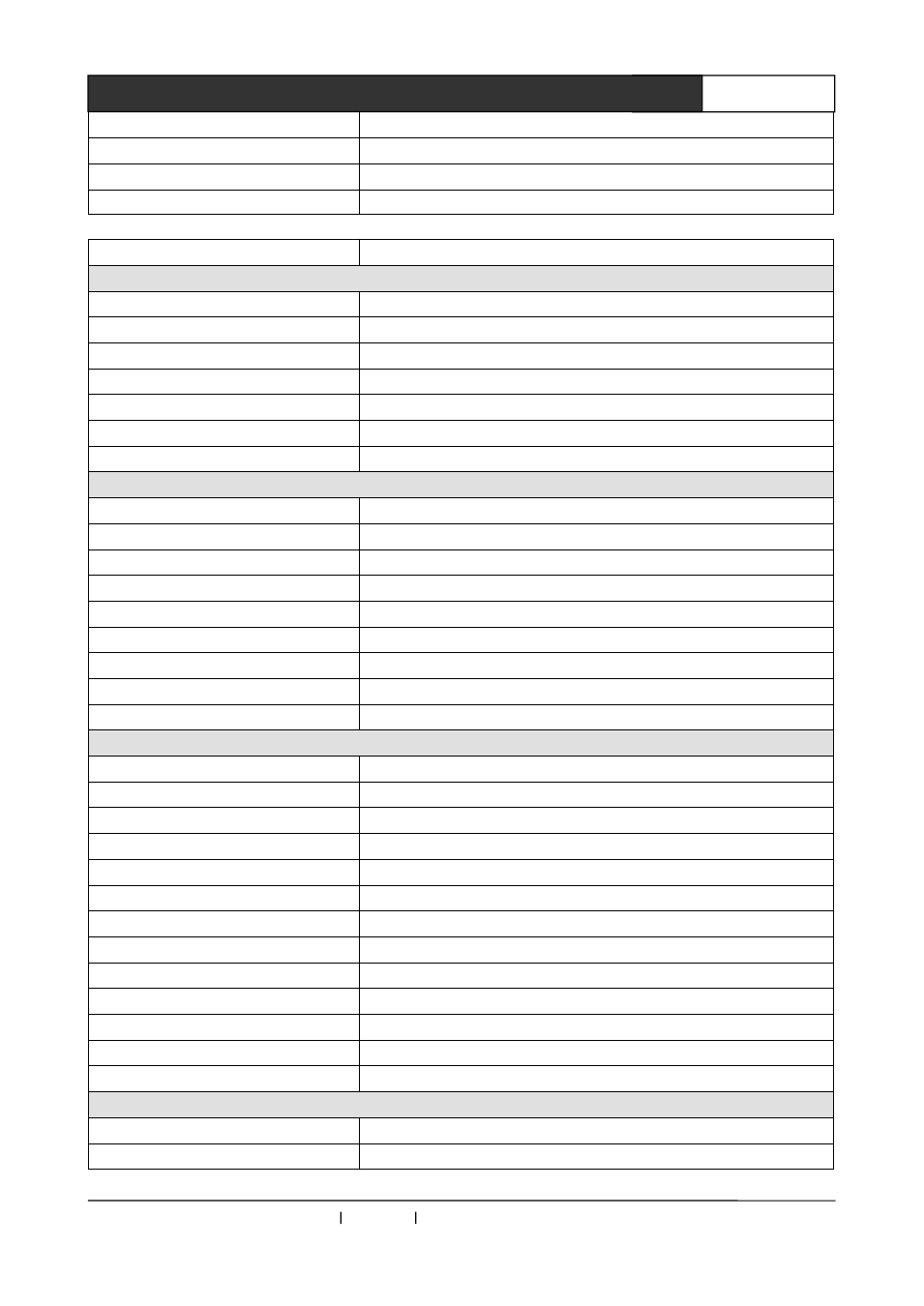
CREATOR Corporation China 2010-06 WWW.CREATOR1997.COM
18
User’s Manual for MAX-1301HD-B Scaler Switching System
16$02!
Noise Reduce:High
17$02!
Noise Reduce:Auto
18$02!
Scale Full 16:9
19$02!
Scale Normal 4:3
20$02!
Scale Auto
OSD Command :
01$03!
OSD Duration 5s
02$03!
OSD Duration 15s
03$03!
OSD Duration 30s
04$03!
OSD Duration 60s
xx$04!
select the OSD h-position, 00--99%
(0< xx <100)
xx$05!
select the OSD v-position, 00--99%
(0< xx <100)
xx$06!
select the OSD halftone, 0--8
(0< xx <=8)
Sound Command :
01$07!
Sound Mode:Standard
02$07!
Sound Mode:News
03$07!
Sound Mode:Music
04$07!
Sound Mode:Personal
05$07!
Sound AVC off
06$07
Sound AVC on
xx$08!
select the Sound BASS, 00--99%
(0< xx <100)
xx$09!
select the Sound TREBLE, 00--99%
(0< xx <100)
xx$10!
select the Sound BALANCE, 00--99%
(0< xx <100)
CV Channel Command :
01$11!
CV Picture Mode:Standard
02$11!
CV Picture Mode:Dynamic
03$11!
CV Picture Mode:Soft
04$11!
CV Picture Mode:Personal
05$11!
CV Color Temp:Normal
06$11!
CV Color Temp:Warm
07$11!
CV Color Temp:Cold
08$11!
restore the CV Brightness… to the default value
xx$12!
select the CV brightness, 00--99%
(0< xx <100)
xx$13!
select the CV contrast, 00--99%
(0< xx <100)
xx$14!
select the CV saturation, 00--99%
(0< xx <100)
xx$15!
select the CV sharpness, 00--20
(0< xx <=20)
xx$16!
select the CV hue, 00--99%
(0< xx <100)
COMP Channel Command :
01$17!
COMP Picture Mode:Standard
02$17!
COMP Picture Mode:Dynamic
