Power connection, Inserting the power cable plug, Power switch in the i position (on) – Compuprint 4247-X03 User Manual
Page 29
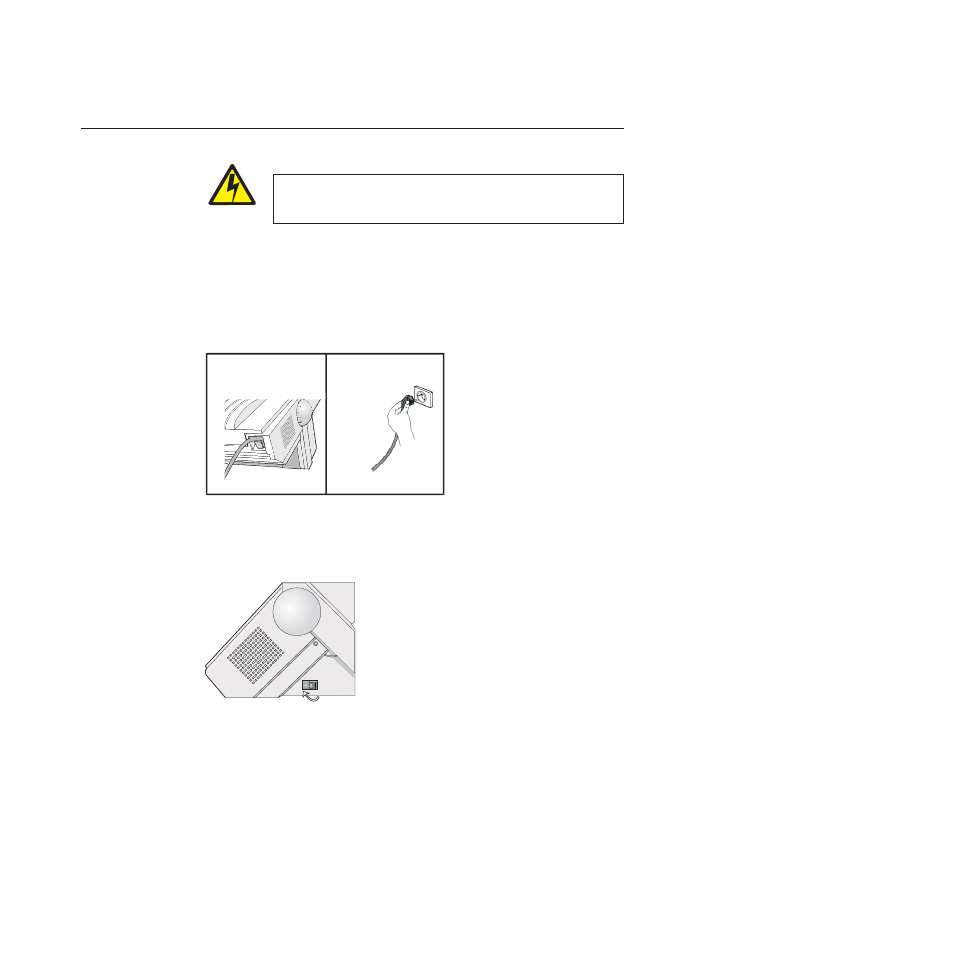
Power connection
DANGER
<1-11> Your country may require an approved power cord and plug.
Ensure that you have the correct power cord and plug. Use this cord
and plug only with an approved, correctly-installed power receptacle.
1.
Make sure the power outlet is near the printer location and easily accessible.
2.
Make sure that the power switch is in 0 position (OFF).
3.
Insert the power cable plug into the printer connector and the other power
cable end into a convenient outlet.
4.
Turn the printer on, press the power switch in the I position (ON).
Attention:
If, for any reason, the Controller Board was not correctly installed in
the printer, the printer will not work and the following audio/visual symptoms
will occur:
v
The buzzer sounds continuously
v
The Operator Panel display is partially filled with solid black boxes
v
The Operator Panel LEDs are all lit.
If this is the case, power off the printer, re-seat the Controller Board, and power
the printer on again.
1
2
HC0I0014
Figure 15. Inserting the power cable plug
HC0I0015
Figure 16. Power switch in the I position (ON).
Chapter 1. Getting started
13
