Index, Numerics, Index numerics – Compuprint 4247-X03 User Manual
Page 193
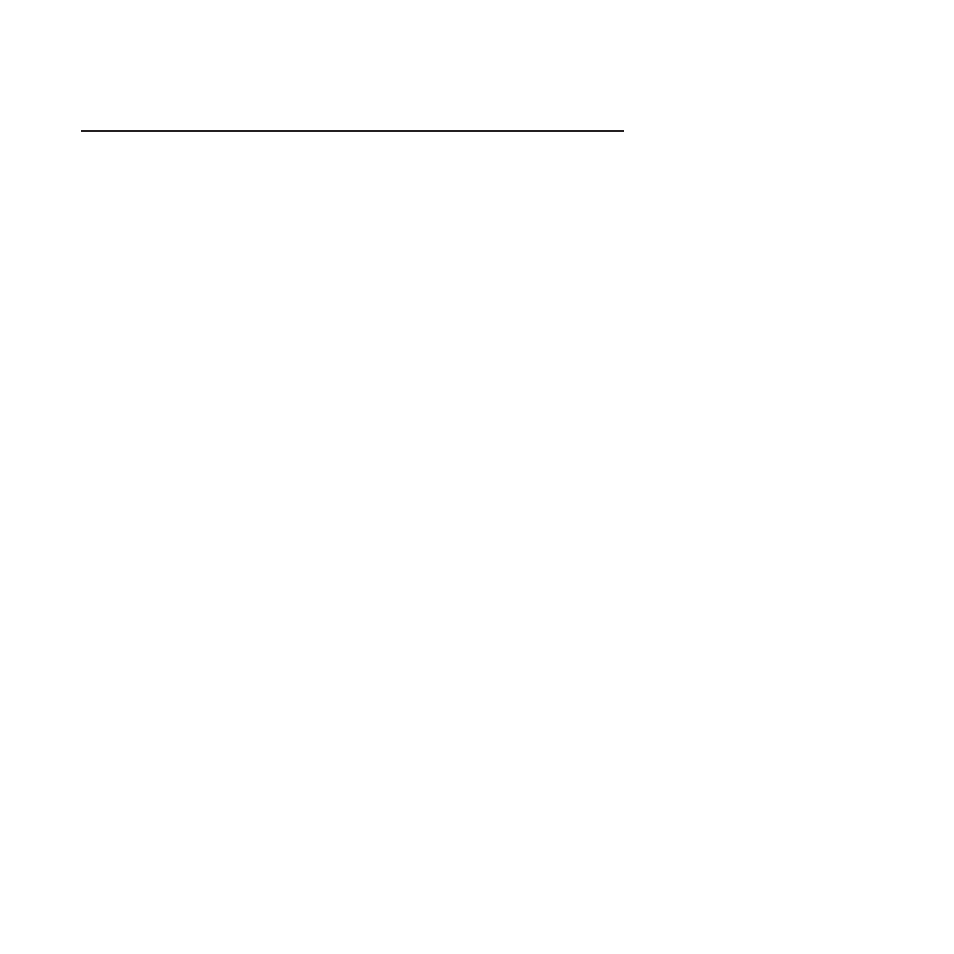
Index
Numerics
1284 Parallel interface type 86
20 CPI, parallel parameter 80
2381 Personal Printer emulation, parallel
4202 Proprinter III XL emulation, parallel
A
activating Form Feed key 105
adjusting
front automatic forms thickness
front left margin alignment 117
front paper load position 117
front tear position 116
rear automatic forms thickness
rear left margin alignment 119
rear paper load position 120
rear tear position 118
adjusting forms 31
adjustments, printer 115
alarm
audible 29
beeper 29
enabling or disabling, IPDS
enabling or disabling, parallel 81
Alarm Control, IPDS Configuration 66
Alarm Control, parallel parameter 81
ASCII attachment, configuring 67
attachment selection, using 55
attachment, selecting 55
Attention, status indicator 28
audible alarm 29
audible alarm, description 29
AutoFeed XT, parallel parameter 88
Automatic Carriage Return on Line Feed,
Automatic Eject, printer setup
automatic forms thickness (front),
automatic forms thickness (rear),
Automatic Line Feed on Carriage Return,
Automatic Restore, printer setup
B
backing up front forms 102
backing up rear forms 103
Bar Code Mode, IPDS Configuration 64
Bar Code Print Direction, printer setup
Baud Rate, serial parameter 90
Bidirectional Adjustment, printer 120
buffer size, parallel attachment 86
buffer size, serial attachment 89
C
cables
CANCEL PRINT, function key 36
canceling configuration changes 133
canceling printer adjustments 121
changing parameter values 38
Character Set, parallel parameter 75
Characters Per Inch (CPI), ASCII
Characters Per Inch (CPI), IPDS
checking and changing configuration
configuration categories 40
exiting the configuration menu 39
checking parameter values 38
clearance, operating and service 166
coax attachment, selecting 55
Condensed Print, parallel parameter 79
configuration categories
configuration storage 41
display language 47, 125
parallel configuration 42
power on reset 46, 123
printer adjustment 46, 115
printer setup 45
quit from menu 48
vital product data 47, 127
Configuration Menu
ASCII Configuration category 67
Attachment Selection category 55
canceling changes 133
categories (summary) 40
changing 38, 39
Configuration Storage category 49
Display Language 125
IPDS Configuration 57
Power-On Reset 123
Printer Adjustments category 115
Printer Setup category 101
Vital Product Data 127
configuration storage
custom sets 49
non-custom set 49
power-on custom set 51
power-on paper source 52
recall custom set values 51
recall factory defaults 53
save current values 50
configuration values, changing 38
Connection Type, serial parameter 92
Continuous Forms Eject Mode, printer
Continuous Forms Linking, printer setup
controller board
Courier, parallel attachment 74
Courier, parallel NLQ Typeface 75
CPI, ASCII parameter 67
CPI, IPDS Configuration 57
Custom Set in Use Indicator 29
custom sets, configuration storage
D
Data Bits, serial parameter 90
deactivating Form Feed key 105
Default Gateway, LAN Interface 95
defaults (factory), restoring 53
delayed ejection 109
demo pages, print 139
Device Specific Information,
display language 125
DP (Data Processing) Quality, IPDS
DP (Data Processing) Quality, parallel
DP Text Quality, IPDS Configuration 60
DP Text Quality, parallel attachment 74
dual push
E
E-Mail Address (Receiver), LAN
ejection, automatic 107
ejection, delayed 109
ejection, immediate 109
electrical requirements
branch circuits and grounding 171
power cord 170
safety 171
Emulation Mode, IPDS Configuration 62
Emulation Mode, parallel parameter 71
ENTER function key 31
environmental requirements
operating 169
shipping 169
storage 170
exiting the Configuration Menu 39
177
