1 - aztec symbology, 2 - codabar symbology, 3 - codablock f symbology – Code CR1200 User Manual
Page 23
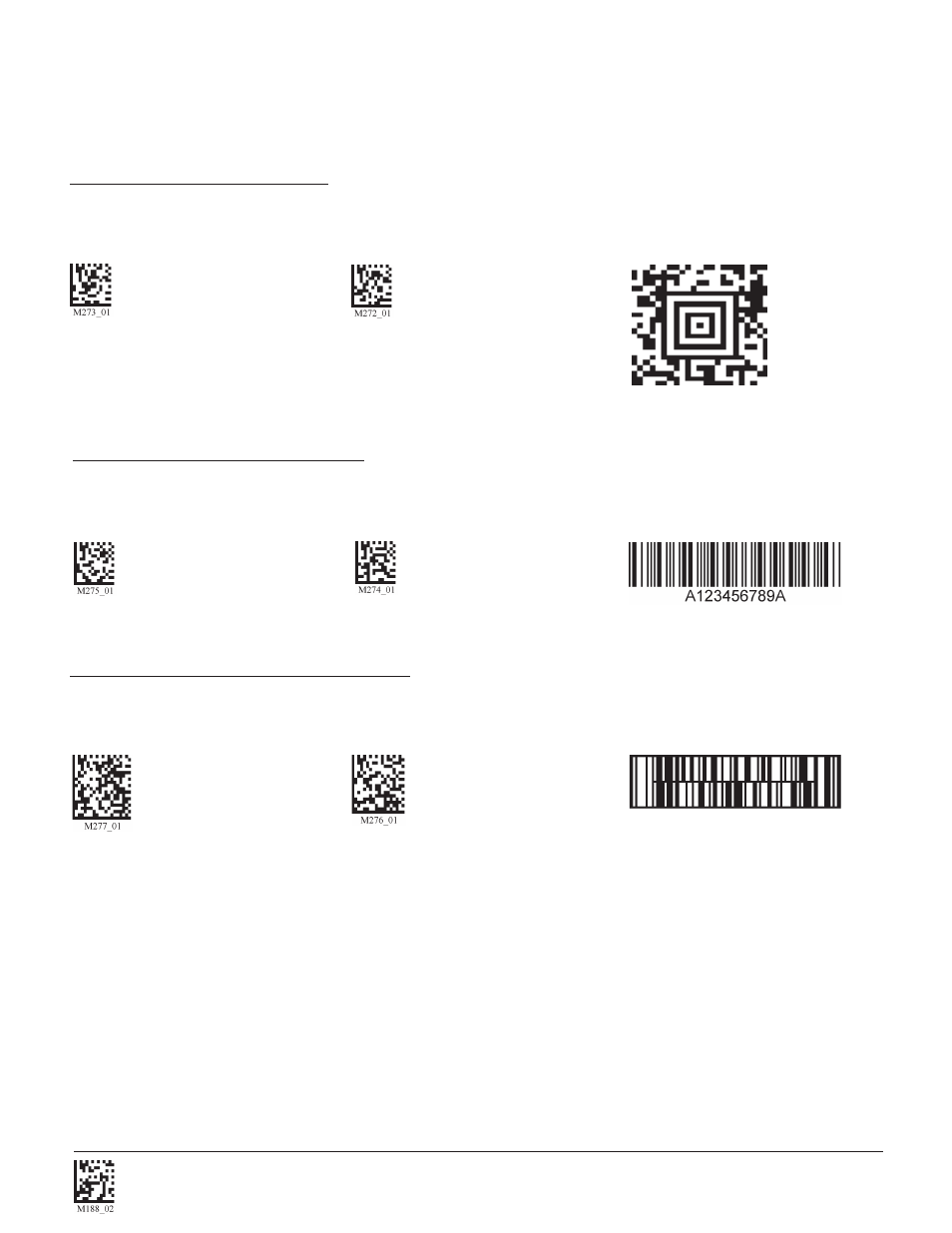
C003525_06_CR1200_User_Manual
18
Save Settings
5.1 - Aztec Symbology
Scan the following codes to enable/disable Aztec symbology settings:
Aztec On
Aztec Off (Default)
Sample Aztec Code
5.2 - Codabar Symbology
Scan the following codes to enable/disable Codabar symbology settings:
Codabar On (Default)
Codabar Off
Sample Codabar
This section describes how to change the symbology settings on the CR1200. Use the codes in this section to
specify the set of symbologies that you want the CR1200 to check for during a code read. Careful selection of your
symbology set improves CR1200 performance.
5.3 - Codablock F Symbology
Scan the following codes to enable/disable Codablock F symbology settings:
Codablock F On
Codablock F Off (Default)
Sample Codablock F Code
Note: When Codablock F and Code 128 decoding are enabled, there is some risk of mistakenly decoding a damaged
Codablock F symbol as a Code 128 symbol. Therefore, Code 128 decoding should be disabled when Codablock F
decoding is enabled.
