Basic operation, Normal mode – Cloud Electronics MA60Media User Manual
Page 28
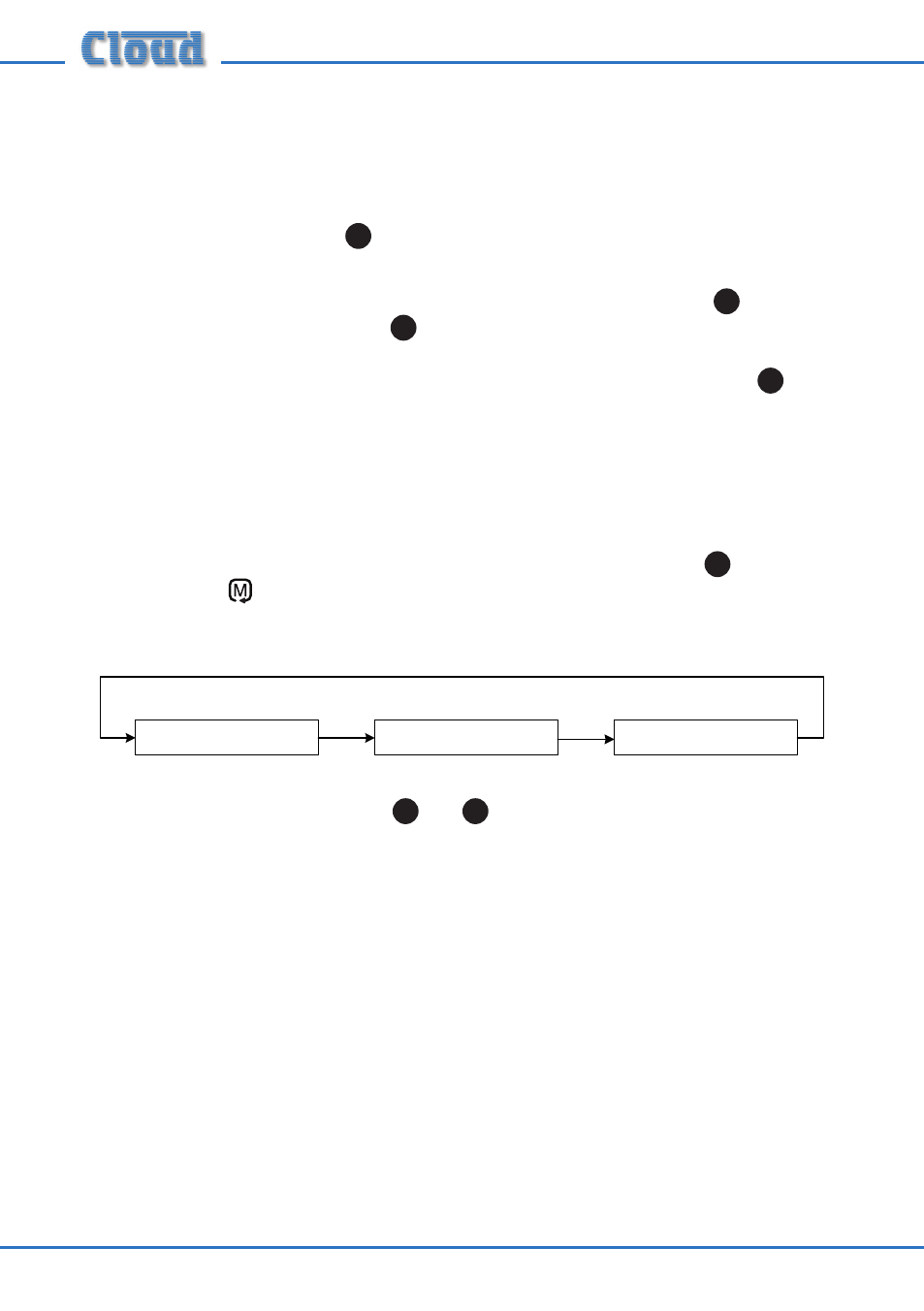
MA60 & MA60
media
Installation and User Guide v1.2
28
The front panel transport controls operate in a similar manner to the standard
controls on, say, a CD player.
Plugging a memory device into one of the front panel sockets will activate the
player and after a short delay, the player will enter PLAY mode, confirmed by the
illumination of the PLAY LED
15
. In Normal Mode (see below), the first track played
is the one whose filename starts with the lowest numeric/alpha characters.
The track playing may be momentarily paused by pressing the H button
10
; the PLAY
LED goes out and the PAUSE LED
16
illuminates to indicate this. Play is resumed
from the point at which it was paused by a further press of the H button. The track
may be stopped from either Play or Pause modes by pressing the A button
11
; both
LEDs go off.
The next or previous track may be selected for immediate play by pressing the E or
F
button respectively. These buttons operate in any transport mode. (Unlike a CD
player, the F button will cause the play point to jump to the start of the previous
track, not that of the current one).
Three operational modes are available, selected by the MODE button
14
(labelled
with the symbol ). Successive presses of the MODE button step through the
modes:
The REPEAT and RANDOM LEDs
18
and
17
illuminate to confirm these two modes.
Both LEDs off indicates Normal Mode.
Normal Mode
In Normal Mode, the media player plays through all the available audio files in order
of filename, regardless of which folder they are in on the memory device.
Numeric characters are given higher priority than alphabetic ones, so audio tracks
whose filenames begin with numbers will be played first. This makes it very simple to
pre-ordain track playing order; if the tracks are given filenames beginning “01”, “02”,
etc., they will be always be played in that order in Normal Mode.
