Ma60, Media, Digital media player – Cloud Electronics MA60Media User Manual
Page 27: Compatible media, File types and rates supported, Basic operation
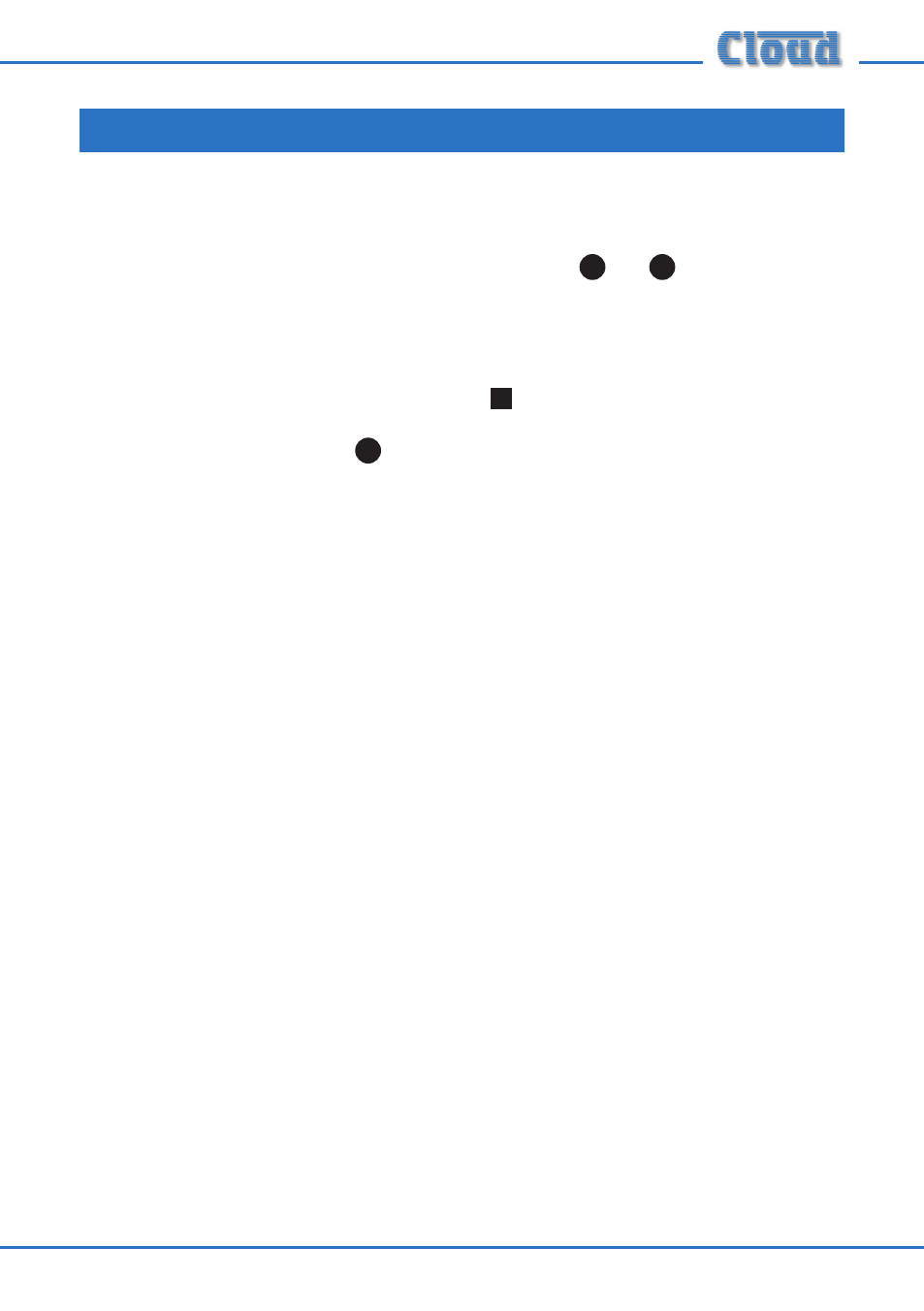
MA60 & MA60
media
Installation and User Guide v1.2
27
MA60
media
digital media player
NOTE: This section of the manual applies to the MA60
media
only
The MA60
media
includes an integral digital audio player, which can play audio
recorded as WMA or MP3 files from either USB memory devices or SD cards
plugged into their respective sockets on the front panel
8
and
9
.
A standard set of “transport” controls is provided on the front panel to play, stop,
pause, etc., programme material.
The stereo audio output of the media player is mixed to (L+R) mono and routed
internally via the rear panel MEDIA/L1 switch
20
to Line Input 1. Thus to use the
media player, the rear panel switch must be set to MEDIA (button ‘in’), and the front
panel MUSIC SOURCE switch
7
set to Input 1/MEDIA.
Compatible media
USB: USB 2.0-compatible memory devices.
SD:
SD cards up to 4 GB capacity, or SDHC cards up to 32 GB. MMC cards of
the same capacity are also compatible.
Filing systems supported are FAT16 or FAT32.
File types and rates supported
The MA60
media
will replay audio files recorded in either WMA or MP3 formats, as
follows:
WMA: bitrates from 32 kpbs to 384 kbps
MP3: MPEG 1/2/2.5, layer 2 or 3 decoding at bit rates from 32 kpbs to 384 kpbs,
including VBR.
Sample rates supported are: 8 kHz, 11.025 kHz, 12 kHz, 16 kHz, 22.05 kHz, 24 kHz,
32 kHz, 44.1 kHz and 48 kHz
Both types of audio file may be present on the memory device; the MA60
media
will
not differentiate between them in any way. The files may be in the root directory
of the memory, or in folders, or folders within folders. When the memory device is
plugged in, the media player will scan it and identify all compatible files in all folder
locations, and make them available for playing. Only one memory device at a time
(USB device or SD card) may be connected. Note that it is not possible to create a
playlist from the MA60
media
’s front panel controls.
Basic operation
