Using the wiring shown below – Cloud Electronics MA60Media User Manual
Page 17
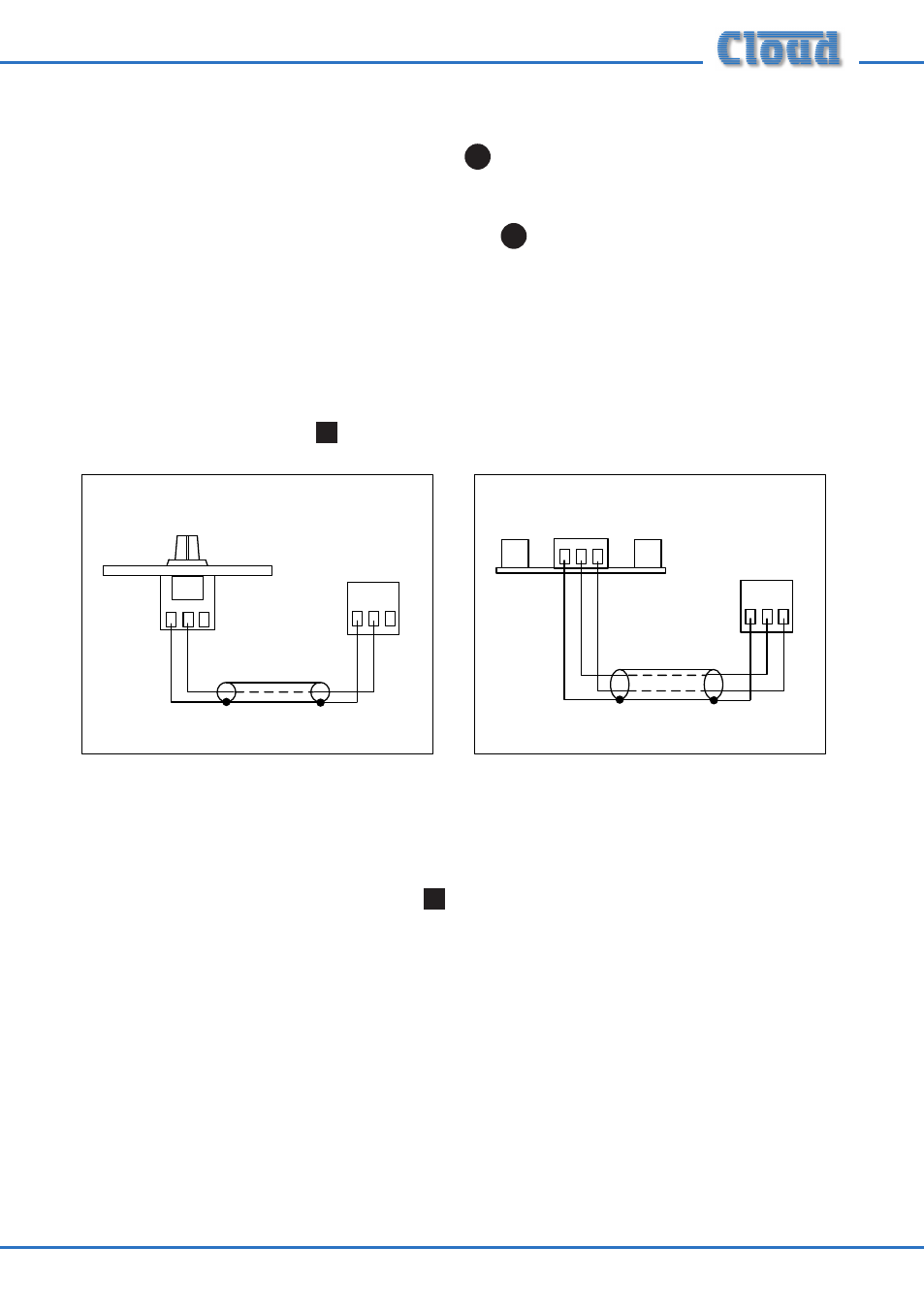
MA60 & MA60
media
Installation and User Guide v1.2
17
Music Level Control
A front panel-mounted music level control
4
is provided. Remote control of music
level is possible by connecting a remote control plate (either RSL-4/RSL-4A or RL-1/
RL-1A), see “Remote Control of Music Source Select and Level” below. If the music
level is set too high, the front-panel PEAK LED
5
illuminates. Note that this LED
also indicates excessive mic signal level.
Remote Control of Music Source Select and Level
The MA60 and MA60
media
mixer-amplifiers are compatible with standard Cloud
remote control plates types RSL-4/RSL-4A (music source select and level) and RL-1/
RL-1A (level only). Either type of unit may be connected at the rear 3-pin 5 mm-pitch
screw terminal connector
15
, using the wiring shown below.
1 2 3
REMOTE MUSIC
CONNECTOR
1 2 3
REMOTE SOURCE & LEVEL CONTROL WIRING
RSL-4
USE TWO-CORE SCREENED CABLE
1 2 3
REMOTE MUSIC
CONNECTOR
1 2 3
REMOTE LEVEL CONTROL WIRING
RL-1
SINGLE-CORE SCREENED CABLE MAY BE USED
Use two-core (RSL-4/RSL-4A or RL-1/RL-1A) or single-core (RL-1/RL-1A only)
screened cable to connect the remote level plate. The maximum recommended cable
length is 100 m.
Pressing the REMOTE/LOCAL button
16
above the rear panel connector activates
the remote control plate and disables both the front panel level and source select
controls. If an RL-1/RL-1A is being used, the internal jumper J9 should be moved from
its default ‘SW’ setting to ‘FR’, to override the disabling of the front panel source
select switch. See “Table of internal jumpers and default settings” on page 31
for
further information regarding the internal jumpers.
Music Priority
One audio source can be given automatic priority over all other music inputs by
connecting it to Line 4 input and moving internal jumpers J12A and J12B from the
OFF position (factory default) to ON. This is a useful facility when a Juke Box, Digital
