Rackmounting two units – Cloud Electronics MA60Media User Manual
Page 15
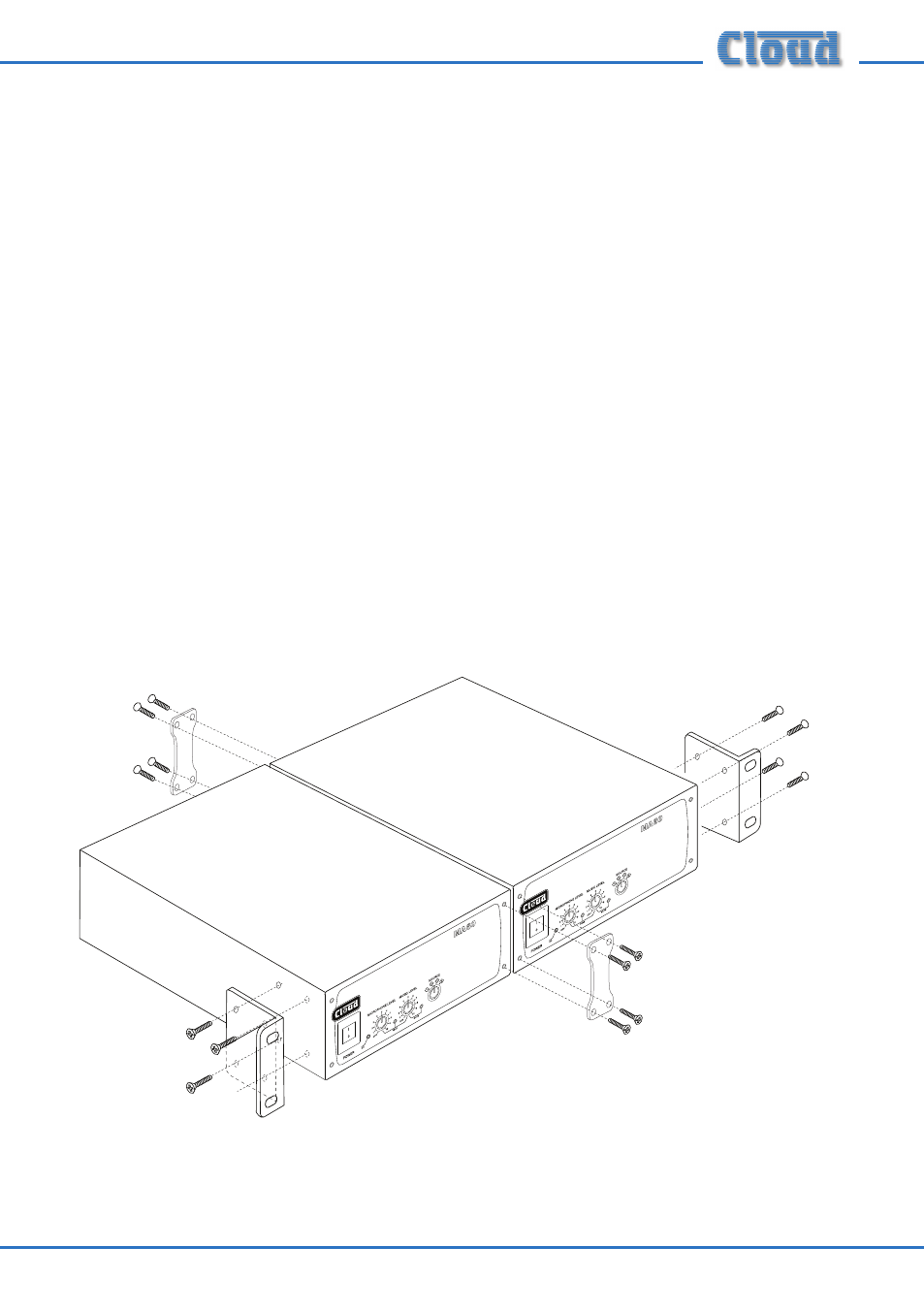
MA60 & MA60
media
Installation and User Guide v1.2
15
Rackmounting two units
Two MA60/MA60
media
units may be rackmounted side-by-side with the RE-S
mounting kit.
The RE-S kit consists of two rack ears, two connecting plates and sixteen M4
countersunk screws. To rack-mount a pair of MA60/MA60
media
s, proceed as follows:
1. Fit one of the rack ears to the left-hand side of one of the MA60s as shown
in the diagram below, using four of the screws provided.
2. Repeat Step 1 for the right-hand side of the other MA60 unit.
3. Remove the two raised-head, hex-socket M4 screws at the right-hand side
of the front panel of the first unit, and the corresponding two screws on the
left-hand side of the front panel of the second unit.
4. Line the two units up next to each another, and fit one of the two flat
connecting plates to the front panels, using four more of the screws
provided. The raised-head screws are no longer required.
5. Repeat Step 4, fitting the remaining connector plate at the rear of the units.
