4 options, 1 plot settings, Ptions – Bronkhorst FlowPlot User Manual
Page 9: Plot settings, 4 ‘options
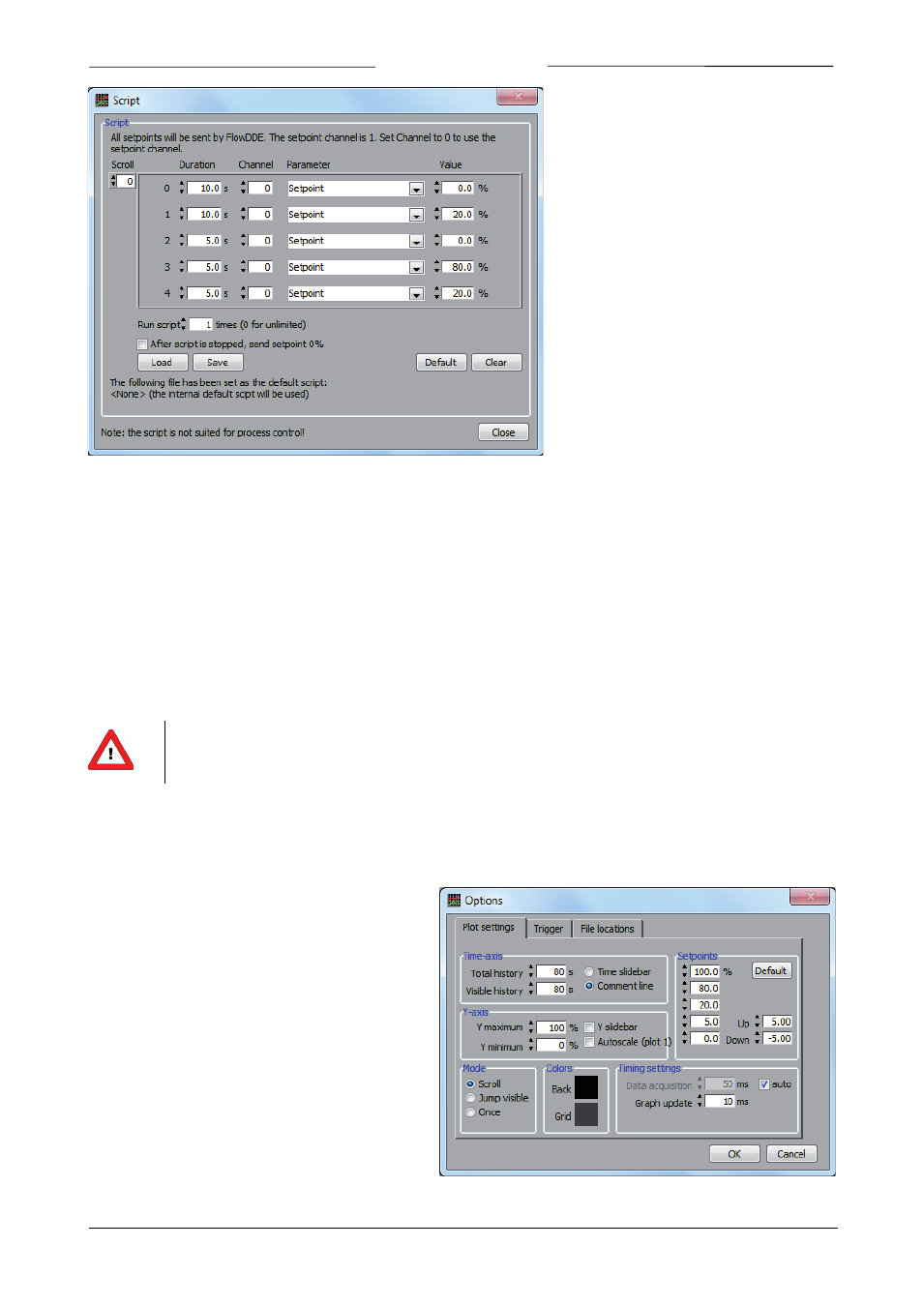
BRONKHORST
®
In the channel box, the value ‘0’ can be set to let FlowPlot use the setpoint channel. The current setpoint channel is
presented at the top of the window. The amount of repeats for this script can be adjusted, which can be set to infinite
by entering ‘0’.
The Script window will always show five setpoint steps at a time. When Scroll is used, it is possible to go to
next/previous steps for editing. Entering ‘0’ for the duration, the channel and the setpoint value, will be interpreted as
the end of the script. All script entries after the first ‘0’, ‘0’, ‘0’ will be ignored and will not be saved or executed. Clear
clears the script, while Default sets the script to the default script, as set in the Options window.
Optionally, After script is stopped, send setpoint 0% can be checked to send the ‘safe’ setpoint of 0% after the script
has finished, without showing this in the plot.
Load and Save can be used to load from and save the script to a file.
The script functionality is not suited for process control!
2.4
O
PTIONS
The Options window can be reached by the menu Extra >> Options in the main window.
2.4.1
Plot settings
At Time-axis the Total history (time) and the Visible
history (time) can be set. The total history is the total
time of which the collected data will be kept in
memory. The visible history is the time which is
visible when plotting is in progress. After plotting has
been stopped and the time slidebar is enabled, it is
possible to make the samples visible for as long as
the total history.
As mentioned, the Time slidebar can be enabled or
disabled to be visible at the main window below the
axis to zoom-in/out on the signal.
At Y-axis the upper and lower limit of this axis can be
set. Also the Y slidebar can be enabled or disabled to
be visible at the main window near the axis to zoom in/out on the signal.
Page 9
FlowPlot
9.17.030
