2 operation, 1 select parameters, 1 connect plot lines – Bronkhorst FlowPlot User Manual
Page 5: 2 channel & control mode, Elect, Arameters, Connect plot lines, Channel & control mode, 2operation
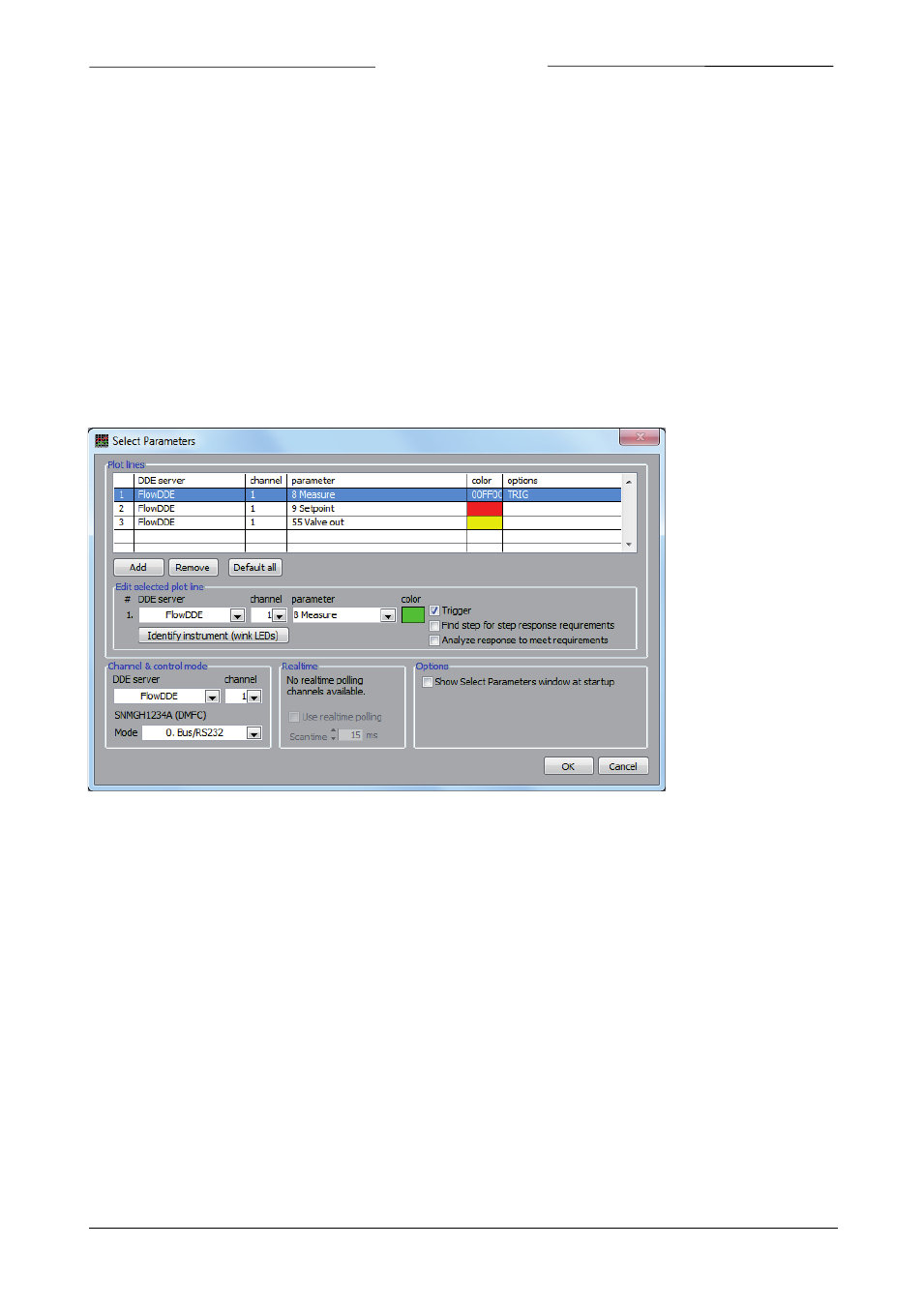
BRONKHORST
®
2
OPERATION
2.1
S
ELECT
P
ARAMETERS
After startup, FlowPlot will automatically detect if the communication by FlowDDE to the instrument is open. If not, a
message will appear in the status bar at the bottom and most buttons will be disabled.
If the communication is open, FlowPlot will pop up the Select Parameters window. The first time FlowPlot is started,
the default plot lines are:
-
Line 1, green, connected to the first suitable instrument to parameter measure (output flow or pressure).
-
Line 2, red, connected to the first suitable instrument to parameter setpoint (desired flow or pressure).
-
Line 3, yellow, connected to the first suitable instrument to parameter valve output (actuator signal).
When FlowPlot is started the next time and the bus configuration is the same, FlowPlot will load the parameter
settings. The default parameter settings will be used if the bus configuration has changed. Be aware that the color
settings will not be default in that case.
2.1.1
Connect plot lines
The upper part of the Select Parameters window is used to set the connection of a plot line to a parameter of a
channel. A channel is a DDE-channel, assigned by the FlowDDE server to each instrument or readout unit on the
FLOW-BUS system. When a single instrument is connected, only one channel is available.
To identify an instrument, it is possible to view the FLOW-BUS configuration in FlowDDE (FLOW-BUS >> Configuration,
or on the keyboard F5). This gives an overview of the assigned channels, node addresses, processes and identification
of the instruments. Once selected in FlowPlot, the selection can be verified by pressing the Identify instrument (wink
LEDs) button, after which the instruments LEDs will wink for a few seconds.
To set the desired DDE server, channel, parameter and color of a plot line, click the plot line in the table and change
its properties in the Edit selected plot line frame below the table. For one plot line, the trigger feature can be used. To
use the selected plot for this, check Trigger, after which TRIG appears in de options field of the selected plot line. See
2.4.2 for more information about the trigger feature.
It is possible to Add an additional plot or to Remove the selected plot. Default all will set the three default plot
parameters. The colors will not be affected by the Default all action.
2.1.2
Channel & control mode
The setpoint buttons in the main window are connected to the instrument, from which the channel is selected in this
frame. An instrument or readout unit will only respond to a setpoint when the control mode of the instrument is at a
value that will allow it to receive setpoints. Common suitable control modes are set out in the table below.
Page 5
FlowPlot
9.17.030
